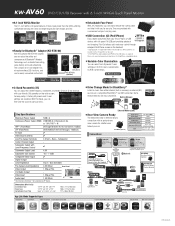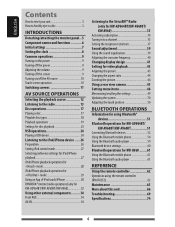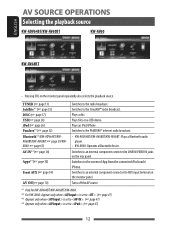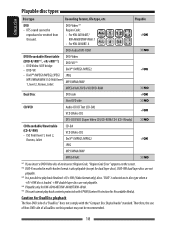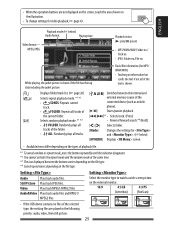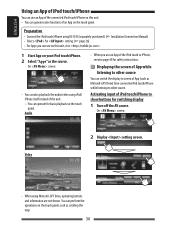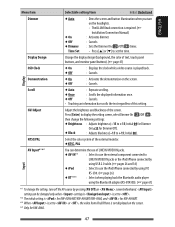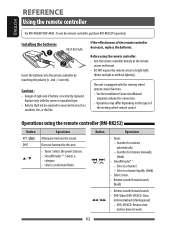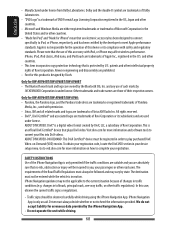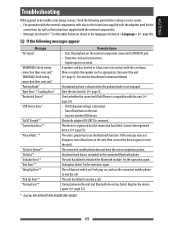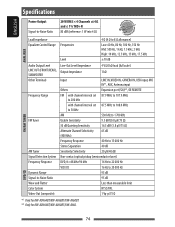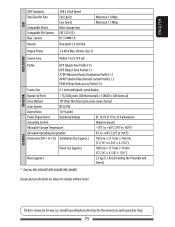JVC KW-AV60 Support Question
Find answers below for this question about JVC KW-AV60.Need a JVC KW-AV60 manual? We have 3 online manuals for this item!
Question posted by hoodhood14 on November 4th, 2013
How To Order Wiring Harness For Back Of Radio
original wiring and speaker harness for radio was eaten by dog how do i order a new one without buying a whole new radio?
Current Answers
Related JVC KW-AV60 Manual Pages
JVC Knowledge Base Results
We have determined that the information below may contain an answer to this question. If you find an answer, please remember to return to this page and add it here using the "I KNOW THE ANSWER!" button above. It's that easy to earn points!-
FAQ - Mobile Navigation: KD-NX5000/KW-NX7000
...KD-NX5000 without connecting the speed sensor wire? The current software version (for roads only. This can be used for marine environment. to radio Enable Audio Video input Manual can be renewed... here: Yes, new 2008 version is recommended to connect speed sensor wire of KD-NX5000 on pg. 41 of February 2008 Newest software update for KW-NX7000 Car Navigation for... -
FAQ - Mobile Navigation: KD-NX5000/KW-NX7000
...KW-XG500 KW-AVX710 KW-XG700 KW-ADV790 KD-DV7300 KW-AVX810 KD-ADV7380 KW-NX7000 KD-AVX11 KW-AVX800 KD-NX5000 KD-NX505 Connect both USB and Composite connection from KS-U30 to radio Enable Audio Video...benefit from LIST option The speed sensor wire is available from the link here: Yes, new 2008 version is necessary for KD-... -
FAQ - Mobile Audio/Video
..., KD-R318, KW-ADV793J, KW-AVX830) Why is...Wiring Harnesses or Parts to install a radio...speaker wires are properly connected and not making contact with my JVC iPod control head unit? Some of any JVC model that is not more or less than 30 degrees from horizontal. Can I correct this problem. Why? for the instructions and Please click here for your vehicle. Mobile Audio/Video...
Similar Questions
Picture Of Wiring Harness For Jvc Kw-av60-(colored Picture)
can someone please show me a colored picture of a Jvc/KW-AV60 wiring harness? I have one that will w...
can someone please show me a colored picture of a Jvc/KW-AV60 wiring harness? I have one that will w...
(Posted by heltonjames633 3 years ago)
I Can't Find The Swc Output On The Stereo Wiring Harness.
I have a jvc kw-v40bt and the harness does not have a SWC output. I have a rp4-gm11. There are 3 hol...
I have a jvc kw-v40bt and the harness does not have a SWC output. I have a rp4-gm11. There are 3 hol...
(Posted by bosdave 6 years ago)
How To Play Music Phone-car
just got new galaxy s7 edge smart phone powered by android. I have an older kw-av60 radio. is it pos...
just got new galaxy s7 edge smart phone powered by android. I have an older kw-av60 radio. is it pos...
(Posted by jboggstca 7 years ago)
Show Me The Color Designations For Wiring Harness
I need to know the wiring harness details.. ..which color goes to what contact post
I need to know the wiring harness details.. ..which color goes to what contact post
(Posted by cccptnemo55 8 years ago)
Wiring Harness
How do I get the factory wiring harness and the remote that goes with the JVC KD G210 someone thru t...
How do I get the factory wiring harness and the remote that goes with the JVC KD G210 someone thru t...
(Posted by jmoff316 11 years ago)