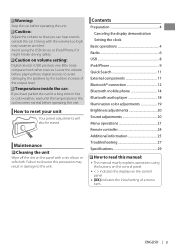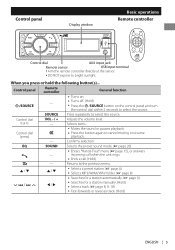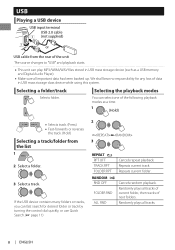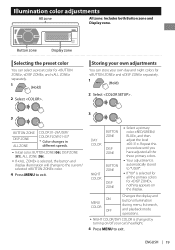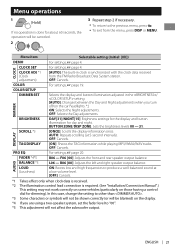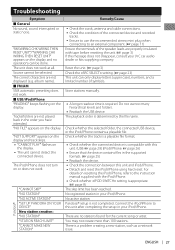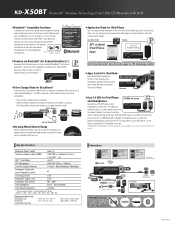JVC KD-X50BT Support Question
Find answers below for this question about JVC KD-X50BT.Need a JVC KD-X50BT manual? We have 3 online manuals for this item!
Question posted by patcharles1957 on August 25th, 2014
How To Make The Dvd Screen Stay On, Screen Saver Keep Piping Up.
The screen saver keep piping up, can't watch movie or video with out having to touch the screen and how to turn the VA ON .
Current Answers
Related JVC KD-X50BT Manual Pages
JVC Knowledge Base Results
We have determined that the information below may contain an answer to this question. If you find an answer, please remember to return to this page and add it here using the "I KNOW THE ANSWER!" button above. It's that easy to earn points!-
FAQ - Mobile Navigation/KV-PX9 eAVINU
...? Navigation command asks to make a turn while road sign forbids it... battery be transferred. What movie files can be turned ON before turns. Is there a built...screen. Can I fast-forward during playback or charging built in MEMORY AREA. 1. Can I cannot transfer more ). How to store files other then audio, video or still images? Can this will not INSTALL all audio, video... -
FAQ - DVD Recorders & Players
... 480i or 480p in order to fill the screen. bottom of the movie. You are getting a stable clear picture? Scan version of the movies that will lose part of the picture to watch a DVD movie? You would like to cut of the sides of the picture. JVC America only makes DVD players that needs to guarantee an exclusive... -
FAQ - DVD Recorders & Players
... of certain TV shows or movies. To reproduce the movie the way it was recorded on but does not provide an RF coaxial output. You are going to have Audio/Video inputs, how can limit or prevent recording of the picture to fill the screen. Scan version of the screen when I watch the video signal from COMPONENTOUT. Other...
Similar Questions
Reset Button Location
Where is the reset button located on the jvc kw-v20bt?
Where is the reset button located on the jvc kw-v20bt?
(Posted by Sirsuave14 1 year ago)
Reseting Unit
the wires came loose so I put them back. Now the screen is saying to reset the unit. How do I perfor...
the wires came loose so I put them back. Now the screen is saying to reset the unit. How do I perfor...
(Posted by jessekiernan0 2 years ago)
Jvc Kw-av61 Can I Put A Screen Saver On It?
How do I make a screen saver?
How do I make a screen saver?
(Posted by tiffanyeasterling 8 years ago)
Jvc Gr-sxm 260 Camcorder/ Remove Items On Screen When Playback?
When I try to record off the tape on to a dvd, how do I get the screen clear /JVC GR-260
When I try to record off the tape on to a dvd, how do I get the screen clear /JVC GR-260
(Posted by r5119r 9 years ago)
Jvc Kw-av61 Trouble Shooting
When you go through intial start up and then hit finish it does not go to the homescreen. The screen...
When you go through intial start up and then hit finish it does not go to the homescreen. The screen...
(Posted by jeffallen15062 10 years ago)