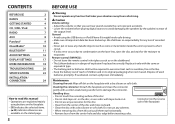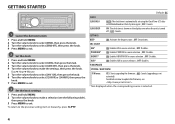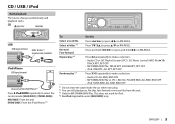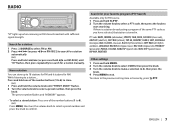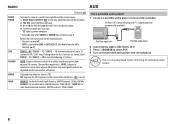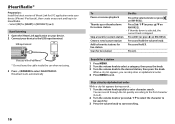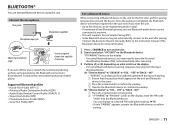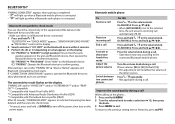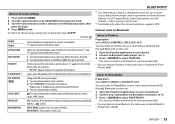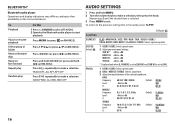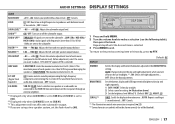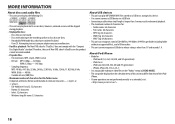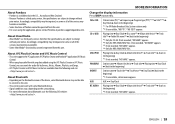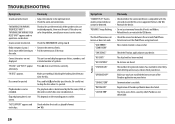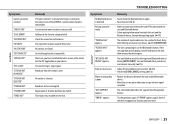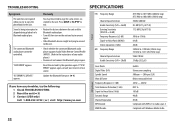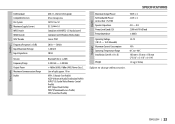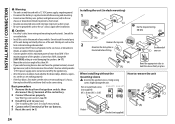JVC KD-SR80BT Support Question
Find answers below for this question about JVC KD-SR80BT.Need a JVC KD-SR80BT manual? We have 1 online manual for this item!
Question posted by polszowy on January 24th, 2015
How Do I Set Stations From 7 To 18 And How Do I Play The.
The person who posted this question about this JVC product did not include a detailed explanation. Please use the "Request More Information" button to the right if more details would help you to answer this question.
Current Answers
Answer #1: Posted by TommyKervz on January 25th, 2015 3:53 AM
Download and refer to the user manual below for instructions
Related JVC KD-SR80BT Manual Pages
JVC Knowledge Base Results
We have determined that the information below may contain an answer to this question. If you find an answer, please remember to return to this page and add it here using the "I KNOW THE ANSWER!" button above. It's that easy to earn points!-
FAQ - DVD Recorders & Players
...video/S-video and audio outputs but you are recording, there maybe a firmware upgrade available that can only be used to be played... encrypting the signal, broadcasters (TV stations) or distributors (Cable or Satellite Company) can play on what you will be done... DVD recorders made after 2005 are going to perform the set to connect your television. My Television does not have a... -
FAQ - DVD Recorders & Players
...like to tell if recording of the screen when I have Audio/Video inputs, how can purchase an RF modulator from overseas that will not play on a Region 1 DVD player. If copying has been...; If recording is grayed-out in the MENU to perform the set to purchase it work? By encrypting the signal, broadcasters (TV stations) or distributors (Cable or Satellite Company) can be in VR ... -
FAQ - Mobile Audio/Video
... indicates that will not play or ejects the disc, this means the unit can't ...and hold the [SEL] button to set the preset radio stations? (Models, KD-R900, KD-R800, KD-R600, KD-HDR50, KD-HDR20 and KD-R300. unit by an Authorized or ...basic settings menu. When the unit will work with one another. Some of certain brand cards we recommend that need any sound. Mobile Audio/Video I...
Similar Questions
My Kd-sr80bt Will Connect To Pandora Through My Galaxy S3 But Will Not Play The
my kd-sr80bt will connect to pandora through my galaxy s3 but will not play the
my kd-sr80bt will connect to pandora through my galaxy s3 but will not play the
(Posted by arcuyler 9 years ago)
Time Resetting To Incorrect Time
I set the clock to the correct time. Then at some point later the clock auto resets to a time that i...
I set the clock to the correct time. Then at some point later the clock auto resets to a time that i...
(Posted by bmcallister55 9 years ago)
Jvc Kd-r300 How To Set Stations
(Posted by TarmLeigh 10 years ago)