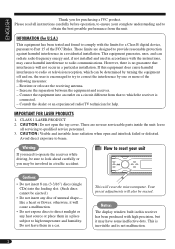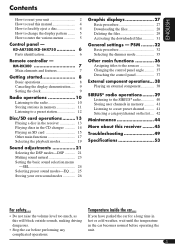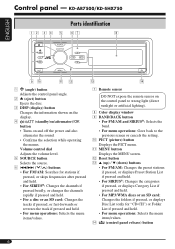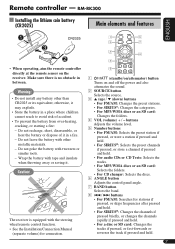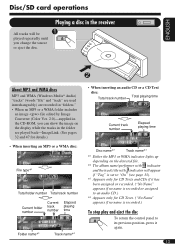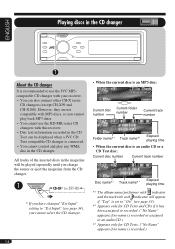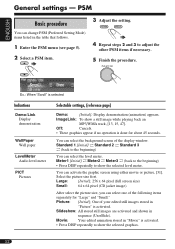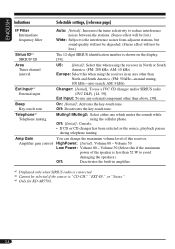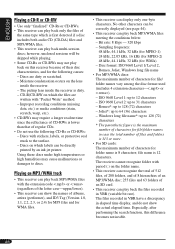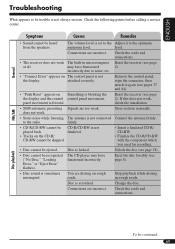JVC KD-SHX750 Support Question
Find answers below for this question about JVC KD-SHX750 - Radio / CD.Need a JVC KD-SHX750 manual? We have 2 online manuals for this item!
Question posted by jdmwilson016 on December 17th, 2015
Jvc Kd-sx750
Wiring diagram for jvc kd-sx750??? Have it wired up but nothing...
Current Answers
Related JVC KD-SHX750 Manual Pages
JVC Knowledge Base Results
We have determined that the information below may contain an answer to this question. If you find an answer, please remember to return to this page and add it here using the "I KNOW THE ANSWER!" button above. It's that easy to earn points!-
FAQ - Mobile Navigation: KD-NX5000/KW-NX7000
... screen be used or if Speed Signal Generator is to KD-NX5000. What do I renew it? Function Menu appears. While audio/Video section will need the serial number of the instruction manual. Bluetooth support is offered in mind that Speed Sensor wire is necessary for US/CANADA model, Version 1.400 is shown... -
FAQ - Mobile Navigation: KD-NX5000/KW-NX7000
... models: 2008 2007 KS-BTA200 adapter is required Bluetooth support built in memory will work properly. How to radio Enable Audio Video input The current software version (for example 0.1.2.3) is explained on KD-NX5000? In NAVIGATION mode, press MENU button twice, until INFORMATION menu is shown, SCROLL UP to check the current... -
FAQ - Mobile Audio/Video
... of the unit is "SAT Radio Ready". The BBE button has replaced the loud feature on these display panels still might show the Loud indication due to the display boards used with any sound. Mobile Audio/Video I am unable to select "FM" as a source on my KD-R610/KD-A615/KD-R618, how can I correct...
Similar Questions
Cd Is Stuck , It Will Not Change Over To Anything.
CD stuck ,it won't change over to radio .I just bought the car the really had thing about it is ,it'...
CD stuck ,it won't change over to radio .I just bought the car the really had thing about it is ,it'...
(Posted by SiKarelli 3 years ago)
Clipped After 5 Minutes
just installed used kd-g 730 and sounded great for a few minutes. Now after about five mins it start...
just installed used kd-g 730 and sounded great for a few minutes. Now after about five mins it start...
(Posted by Stacybritt35 7 years ago)
Jvc Kw-v10 Usb
i have a jvc kw-v10. it says that it will play mpeg on a memory stick. I had some mp4 videos that I ...
i have a jvc kw-v10. it says that it will play mpeg on a memory stick. I had some mp4 videos that I ...
(Posted by doggish1 8 years ago)
Jvc Kd-g161 Radio Cd Player
I have a JVC KD-G161 cd radio player which is removable when I am not using my car. What can I do to...
I have a JVC KD-G161 cd radio player which is removable when I am not using my car. What can I do to...
(Posted by gilliestearn 9 years ago)