JVC KD-SHX750 - Radio / CD Support and Manuals
Get Help and Manuals for this JVC item
This item is in your list!

View All Support Options Below
Free JVC KD-SHX750 manuals!
Problems with JVC KD-SHX750?
Ask a Question
Free JVC KD-SHX750 manuals!
Problems with JVC KD-SHX750?
Ask a Question
Most Recent JVC KD-SHX750 Questions
Jvc Kd-sx750
Wiring diagram for jvc kd-sx750??? Have it wired up but nothing...
Wiring diagram for jvc kd-sx750??? Have it wired up but nothing...
(Posted by jdmwilson016 8 years ago)
Popular JVC KD-SHX750 Manual Pages
Instructions - Page 2
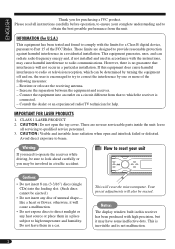
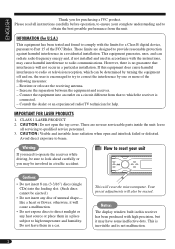
... which can radiate radio frequency energy and, if not installed and used in a residential installation.
like a heart or flower;
Your preset adjustments will reset the microcomputer. If this receiver has been produced with the limits for a Class B digital device, pursuant to radio or television reception, which the receiver is no user serviceable parts inside the unit...
Instructions - Page 3
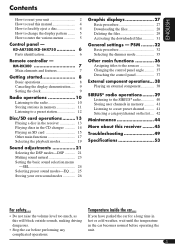
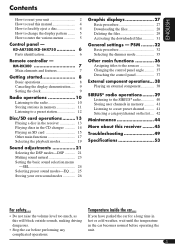
.... KD-AR7500/KD-SHX750 6 Parts identification 6
Remote controller - Temperature inside the car.... PSM ......... 32 Basic procedure 32 Selecting the dimmer mode 35
Other main functions 36 Assigning titles to the sources 36 Changing the control panel angle .......... 37 Detaching the control panel 37
External component operations... 38 Playing an external component 38
SIRIUS® radio...
Instructions - Page 4
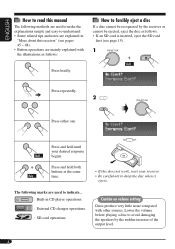
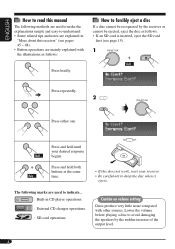
... manual
The following marks are used to make the explanations simple and easy-to-understand: • Some related tips and notes are explained in CD player operations. : External CD ...changer operations. : SD card operations. Press and hold both buttons at the same time.
• If this receiver" (see page 15).
1
Press briefly.
Caution on volume setting...
Instructions - Page 6
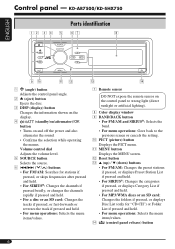
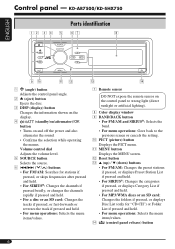
...PICT (picture) button Displays the PICT menu.
Control panel -
Volume control dial
Adjusts the volume level.
5 SOURCE button
Selects the source.
6 4/¢ ( / ) buttons
• For FM/AM: Searches for "CD...and held.
• For MP3/WMA discs or an SD ...Selects the menu items/values. KD-AR7500/KD-SHX750 Parts identification
ENGLISH
DISP BACK BAND
PICT
SOURCE MENU
1 (angle)...setting.
Instructions - Page 7
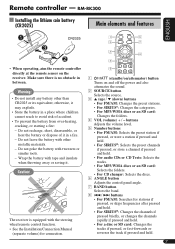
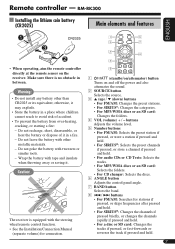
...
and held.
• For audio CDs or CD Texts: Selects the
tracks.
• For MP3/WMA discs or an SD card:
Selects the folders.
• For CD changer: Selects the discs.
6 ANGLE...; For MP3/WMA discs or an SD card:
Changes the folders.
4 VOL (volume) + / - Do not leave the battery with the steering wheel remote control function. • See the Installation/Connection Manual
(separate...
Instructions - Page 10


... to the stations, see page 36.
*2 LO or DX indicator: See page 11. *3 STEREO or MONO indicator:
• STEREO indicator lights up .
To stop searching, press the same button again.
10
Activate "Manual Search"
Select station frequencies
When an FM stereo broadcast is received, searching stops. Start searching for a station. On Off
indicator lights...
Instructions - Page 14
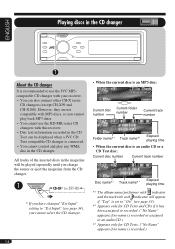
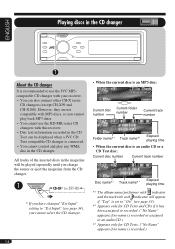
... Input" setting to "Ext Input" (see page 33).
*2 Appears only for CD Texts and CDs if it has been assigned or recorded. ("No Name" appears if no name is recorded or assigned to use the JVC MP3compatible CD changer with indicator will be displayed when a JVC CD Text compatible CD changer is connected. • You cannot control and play back MP3...
Instructions - Page 22


... Front L.Front R.Front
All:
For all DSP modes except "V.Cancel."
on page
21 to step 5.
4 If you make further precise settings for the DSP modes
These settings you select "4ch," select your car
size. Middle Large Compact
Middle:
Select when the distance from the rear speakers to the listening seat position is almost...
Instructions - Page 34
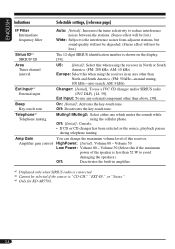
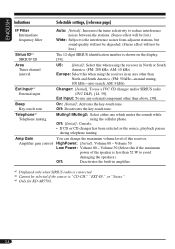
...Selectable settings, [reference page]
IF Filter Intermediate frequency filter
Sirius ID*1 SIRIUS® ID
Area Tuner channel interval
Ext Input*2 External input
Beep Key-touch tone
Telephone*3 Telephone muting
Amp Gain Amplifier gain control
Auto: [Initial]; Activates the key-touch tone.
AM: 9 kHz)
Changer: [Initial]; Ext Input: To use a JVC CD changer and/or SIRIUS radio (JVC DLP...
Instructions - Page 38


....)
38 Before operating the external component, select the external input correctly (see page 34).
• For connection, see Installation/Connection Manual (separate volume).
~
SOURCE
EXT-IN: For selecting the external component connected to the CD changer jack.
• If you have changed the "Ext Input" setting to the LINE IN plugs on the connected component
and...
Instructions - Page 44


...not play correctly. DO NOT impact, bend, drop, or wet them. To minimize this occur, the CD player may reject the disc. To keep discs clean
A dirty disc may have some rough spots around the center...the center holder of the case and lift the disc out, holding it becomes very humid inside the CD player in the car. • If it by the edges. • Always hold the disc by the edges.
To...
Instructions - Page 45


... about 1 minute, (beeps sound when the "Beep" setting is loaded in the receiver, "CD" or "SD" cannot be selected.
• Without connecting to the SIRIUS radio or CD changer, "SIRIUS" or "CD-CH" cannot be selected.
• To select the "EXT-IN" for the playback source, set the "Ext Input" setting correctly (see page 34). Tuner operations Storing...
Instructions - Page 49
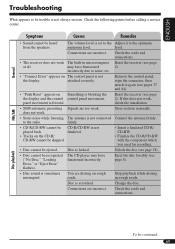
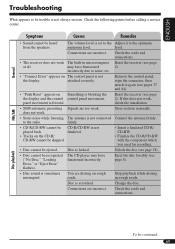
... "Eject Error" flashes).
ENGLISH
Troubleshooting
What appears to be heard from the speakers. Check the following points before calling a service center. General
FM/AM
Symptoms
Causes
Remedies
• Sound cannot be trouble is sometimes You are too weak.
attached correctly. Remove the control panel, wipe the connector, then attach it to the radio.
The CD player may...
Instructions - Page 51


..." is selected for "PICT" ("No Slide" is loaded in microcomputer Reset the receiver (see page 48).
• The display graphic function does not work at all. DSP mode.
• Download does not seem to It takes quite a long time to the CD changer correctly.
The CD player may function incorrectly due 2).
CD changer. Insert disc...
JVC KD-SHX750 Reviews
Do you have an experience with the JVC KD-SHX750 that you would like to share?
Earn 750 points for your review!
We have not received any reviews for JVC yet.
Earn 750 points for your review!

