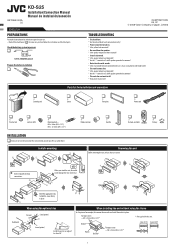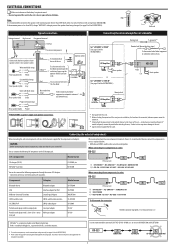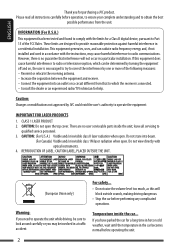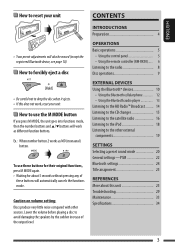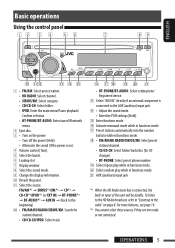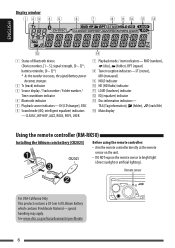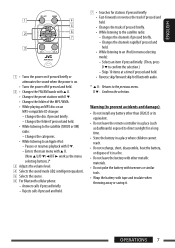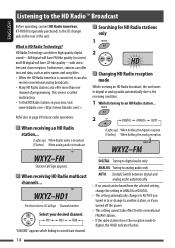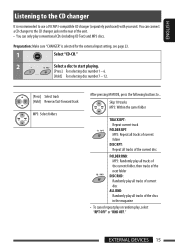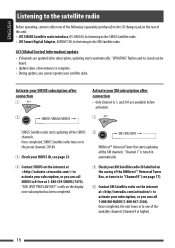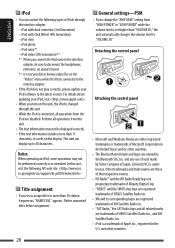JVC KD-S25 Support Question
Find answers below for this question about JVC KD-S25 - MP3/WMA/CD Receiver With Remote.Need a JVC KD-S25 manual? We have 2 online manuals for this item!
Question posted by michaelbritt24 on January 27th, 2013
How To Set Jvc Kds 26 Radio
The person who posted this question about this JVC product did not include a detailed explanation. Please use the "Request More Information" button to the right if more details would help you to answer this question.
Current Answers
Related JVC KD-S25 Manual Pages
JVC Knowledge Base Results
We have determined that the information below may contain an answer to this question. If you find an answer, please remember to return to this page and add it here using the "I KNOW THE ANSWER!" button above. It's that easy to earn points!-
Glossary Terms
.... Play MP3, WMA, and Even WAV Files Burned on DVD GIGA-TUBE Low-pass Advanced Labyrinth Aero TUBE Subwoofer Grip Band HDMI HDMI (High-Definition Multimedia Interface) HDMI Digital Output HDMI Output with ID3 Tag/WMA Tag MPEG-2 Video Recording Multi-Color Display Multi-Function Wireless Remote Control Multi-Language On-Screen Multi-Session CD Playback... -
Glossary Terms
... XM Satellite Radio III i.LINK Connection i.LINK Terminals for D-VHS Recorders Icon Playlist/Event Pre-registration Illuminated Disc Tray In-Camera File Editing (Partial Delete) Integrated Digital Terrestrial Receiver Intuitive Control with ID3 Tag/WMA Tag MPEG-2 Video Recording Multi-Color Display Multi-Function Wireless Remote Control Multi-Language On-Screen Multi-Session CD Playback Neodymium... -
FAQ - Mobile Audio/Video
... connected properly. With CD inserted I connect Sirius satellite radio to my car radio? Press and hold the [SEL] button to set the preset radio stations? (Models, KD-R900, KD-R800, KD-R600, KD-HDR50, KD-HDR20 and KD-R300. Here are properly connected. Why does my radio keep flashing "PROTECT" on the display? (Models,KD-R218J, KD-R418J, KD-R610, KD-R615, KD-R618, KD-A310J, KD-R318, KW...
Similar Questions
How To Turn On Bluetooth For Jvc Kd-s25 Radio
(Posted by henrysh 9 years ago)
My Jvc Kd -s25 Says Please Eject Cd
my jvc kd- s25 sats please ejegt cd
my jvc kd- s25 sats please ejegt cd
(Posted by kevinbancroft 12 years ago)
Where Can I Find Wire Harnes For Jvc Cd Receiver Car Audio Kd-a605
(Posted by ABSOLUTELYANN 13 years ago)
How To Set The Time On A Kd-s25 Jvc Radio
(Posted by Anonymous-16054 13 years ago)