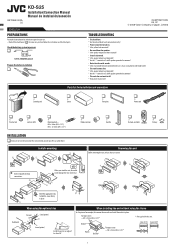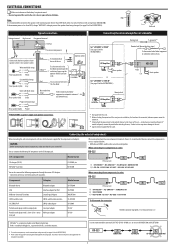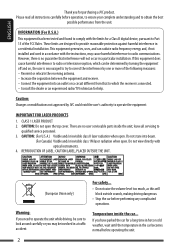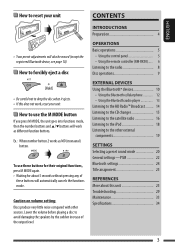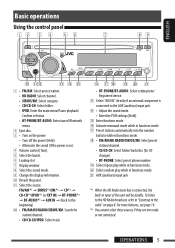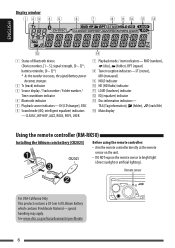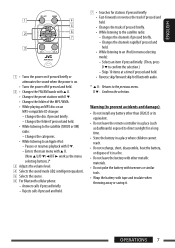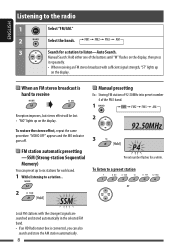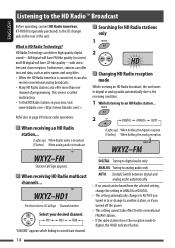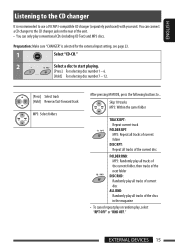JVC KD-S25 Support Question
Find answers below for this question about JVC KD-S25 - MP3/WMA/CD Receiver With Remote.Need a JVC KD-S25 manual? We have 2 online manuals for this item!
Current Answers
Related JVC KD-S25 Manual Pages
JVC Knowledge Base Results
We have determined that the information below may contain an answer to this question. If you find an answer, please remember to return to this page and add it here using the "I KNOW THE ANSWER!" button above. It's that easy to earn points!-
Glossary Terms
... for Digital Audio Player USB Connection for EX-D series USB Host USB Input for Superior Sound Quality (DD-8) Front Surround Technology Gigabrid Engine GIGA MP3 GIGA MP3 MULTI -- ...Digital Terrestrial Receiver Intuitive Control with ID3 Tag/WMA Tag MPEG-2 Video Recording Multi-Color Display Multi-Function Wireless Remote Control Multi-Language On-Screen Multi-Session CD Playback Neodymium... -
Glossary Terms
...Touch Screen with ID3 Tag/WMA Tag MPEG-2 Video Recording Multi-Color Display Multi-Function Wireless Remote Control Multi-Language On-Screen Multi-Session CD Playback Neodymium Magnet New "...MP3/WMA Compatible with Voice Support Twin 6-5/16" (16cm) Super Woofers and Super Twin Ducts Twin Tuner Ultra-High Performance 1-Chip AV Decoder USB 2.0 Connection USB Audio USB Connection for Digital Audio... -
FAQ - Mobile Navigation/KV-PX9 eAVINU
... rate: 320kbps WMA Max bit rate: 320kbps WAV Max sampling rate: 44.1kHz, 16bits, Mono or Stereo MBR is exactly 4.88 GB). WMV:Max bit rate : Video 240kbps + Audio 128kbps Max resolution : 320 x 240 Max frame rate : 30fps ASF , AVI Video CODEC : ISO-MPEG4,MS-MPEG4 Audio CODEC : MP3,G726 Max bit rate : Video 240kbps + Audio 128kbps JPEG...
Similar Questions
Could You Please Give Me The Price Range On This Model Jvc With The Remote
(Posted by wwendt76 2 years ago)
My Jvc Kd -s25 Says Please Eject Cd
my jvc kd- s25 sats please ejegt cd
my jvc kd- s25 sats please ejegt cd
(Posted by kevinbancroft 12 years ago)
Where Can I Find Wire Harnes For Jvc Cd Receiver Car Audio Kd-a605
(Posted by ABSOLUTELYANN 13 years ago)