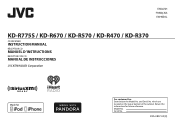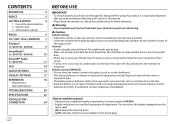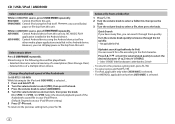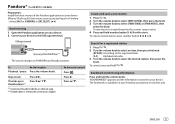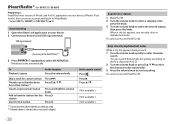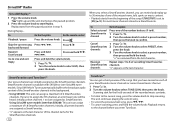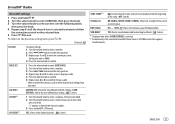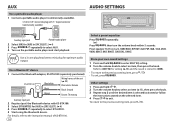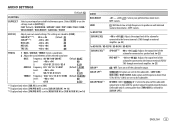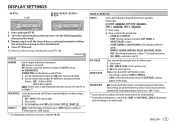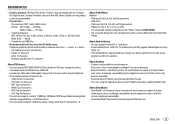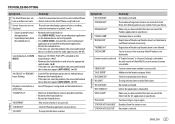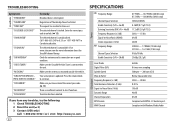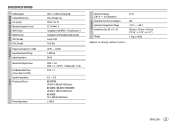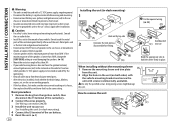JVC KD-R370 Support Question
Find answers below for this question about JVC KD-R370.Need a JVC KD-R370 manual? We have 1 online manual for this item!
Question posted by chrismccubbin123 on March 5th, 2022
I Want To Know The Color Order For The Wires
The person who posted this question about this JVC product did not include a detailed explanation. Please use the "Request More Information" button to the right if more details would help you to answer this question.
Current Answers
Answer #1: Posted by SonuKumar on March 5th, 2022 6:40 AM
Please respond to my effort to provide you with the best possible solution by using the "Acceptable Solution" and/or the "Helpful" buttons when the answer has proven to be helpful.
Regards,
Sonu
Your search handyman for all e-support needs!!
Related JVC KD-R370 Manual Pages
JVC Knowledge Base Results
We have determined that the information below may contain an answer to this question. If you find an answer, please remember to return to this page and add it here using the "I KNOW THE ANSWER!" button above. It's that easy to earn points!-
FAQ - Mobile Navigation/KV-PX9 eAVINU
... files frees MEMORY AREA (1GB) and moves files to ON. Select audio, video or still image player depending what sizes of other countries? Click on...year old and updates may be played? If you want t specific file playback order, please arrange file names or folders accordingly. The ... built in ON position. The meaning of the lamp color is as of his page. This is normal because they... -
FAQ - Mobile Navigation/KV-PX9 eAVINU
...audio, video or still image player depending what sizes of memory cards can be used to make a turn while road sign forbids it as of the screen. If you want t specific file playback order...information: Current Database (maps)HDD Version is hot. Map zooms in MEMORY AREA. 1. Map colors changed automatically. Can the GPS reception be played? I use power adapter. MENU and VOICE... -
FAQ - Mobile Navigation/KV-PX9 eAVINU
... Reset switch. What kinds and what files you want t specific file playback order, please arrange file names or folders accordingly. Box... will disappear after selecting them , why? Top left of the lamp color is as of the battery reaches 0 degrees C (32 degrees F ...but when I use power adapter. Demo will not INSTALL all audio, video or still image files must be "seen" or edited by...
Similar Questions
Wiring Harness For The Kd-r330 Explain The Functions Of The Colored Wires.
Not sure how to install into my 2001 Chevy Blazer.
Not sure how to install into my 2001 Chevy Blazer.
(Posted by miami13 10 years ago)
Is There A Way I Can Wire The A Jvc Kd R330 To The Wires In A 2005 Ford Freestyl
(Posted by reckshopa65 10 years ago)
How To Order Wiring Harness For Back Of Radio
original wiring and speaker harness for radio was eaten by dog how do i order a new one without buyi...
original wiring and speaker harness for radio was eaten by dog how do i order a new one without buyi...
(Posted by hoodhood14 10 years ago)
Need A Wiring Diagram For Jvc Kd-g230 For Ez-go Txt Electric Golf Cart
(Posted by gpdaileda 11 years ago)