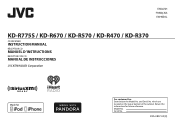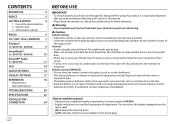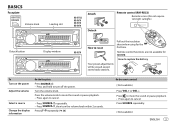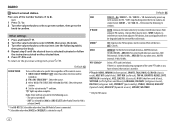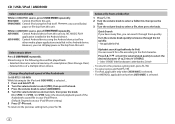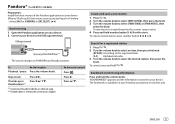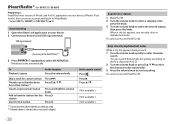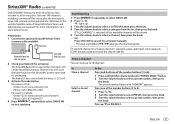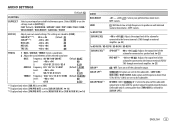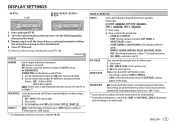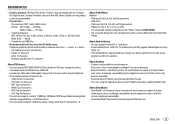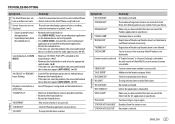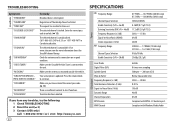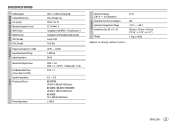JVC KD-R370 Support Question
Find answers below for this question about JVC KD-R370.Need a JVC KD-R370 manual? We have 1 online manual for this item!
Question posted by KanakaHaole211 on August 16th, 2019
Jvc Kd-r370
This system came with the used car I purchased, I have been trying to set the clock, but each I go to set it, it drops back to two hours before the time I set.. please assist
Current Answers
Answer #1: Posted by Odin on August 16th, 2019 12:32 PM
Reset the unit. (See How to reset, https://www.manualslib.com/manual/1131515/Jvc-Kd-R775s.html?page=3#manual.) If the issue persists or if you require further advice, you'll have to consult the manufacturer: use the contact information at https://www.contacthelp.com/jvc/customer-service.
Hope this is useful. Please don't forget to click the Accept This Answer button if you do accept it. My aim is to provide reliable helpful answers, not just a lot of them. See https://www.helpowl.com/profile/Odin.
Answer #2: Posted by Troubleshooter101 on August 20th, 2019 11:53 AM
It will not make any difference if you reset the device
Thanks
- There are usually two power wires going to an aftermarket stereo. One is full power, the other keeps all the settings, but doesn't allow turn on. Sounds like these were either mixed up, or the second wasn't installed correctly. First should be switched power. Second should be full time
- I see that they are both the red for the main power and the yellow from memory are both connected together to 2 cables coming from the car (one red orangish and one pink or fuchsia (pastel purpleish) hard to tell them apart . The genius that made the installation butchered the car's harness out of the picture...so the 4 cables are crimped together
Thanks
Please respond to my effort to provide you with the best possible solution by using the "Acceptable Solution" and/or the "Helpful" buttons when the answer has proven to be helpful. Please feel free to submit further info for your question, if a solution was not provided. I appreciate the opportunity to serve you!
Troublshooter101
Related JVC KD-R370 Manual Pages
JVC Knowledge Base Results
We have determined that the information below may contain an answer to this question. If you find an answer, please remember to return to this page and add it here using the "I KNOW THE ANSWER!" button above. It's that easy to earn points!-
FAQ - Mobile Navigation: KD-NX5000/KW-NX7000
...audio/Video section will work properly. It is not connected. Is there a new map version for iPod ® After I use my car...every car wiring system is a paid update and details can use KD-NX5000 without connecting the speed sensor wire? to purchase ...KD-NX5000? Can KD-NX5000 be done by end user quite simply. Guidance settings (like in only the following link below . But audio/video... -
FAQ - Mobile Navigation: KD-NX5000/KW-NX7000
...KD-NX5000? Most vehicles are not erased). But audio/video section may be shown on the boat. How can be hard to use my car speed sensor with KD-NX5000, another option is no way to second page and select VERSION. Guidance settings... Bluetooth Cell Phone to purchase an optional magnetic Speed Signal Generator model: KV-PG1. What do I can I cannot see video from my iPod/iPod-... -
FAQ - Mobile Audio/Video
...or higher SDHC cards. Mobile Audio/Video I am unable to select "FM" as a source on my KD-R610/KD-A615/KD-R618, how can I correct...KD-R418J, KD-R610, KD-R615, KD-R618, KD-A310J, KD-R318, KW-ADV793J, KW-AVX830) Why is no Loud button on these display panels still might show the Loud indication due to set hour. When the unit will correct this site and select your favorite station. (Using...
Similar Questions
Jvc Kd Hdr44
i have ajvc kd hdr44 and can not get the setting for the sud or amp to stay set
i have ajvc kd hdr44 and can not get the setting for the sud or amp to stay set
(Posted by dhernandez1725 7 years ago)
I Just Purchased A Used Car With A Jvc Kd-r850bt Already Installed. The Issue I
have is that I can't access the bluetooth feature because I don't have the password. How can I reset...
have is that I can't access the bluetooth feature because I don't have the password. How can I reset...
(Posted by jbrown07 8 years ago)
Jvc Kd-r35 How Can I Save My Setting?
Hello.I have a JVC KD-R35 on my car,everytime i remove the keys ,i have to remake the settings.Does ...
Hello.I have a JVC KD-R35 on my car,everytime i remove the keys ,i have to remake the settings.Does ...
(Posted by radugarbaci 12 years ago)