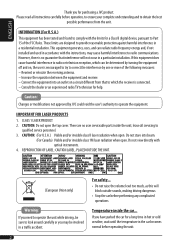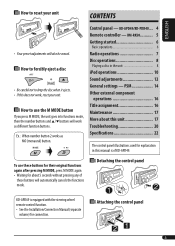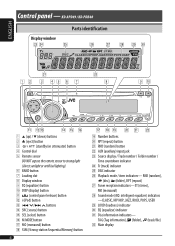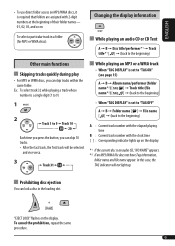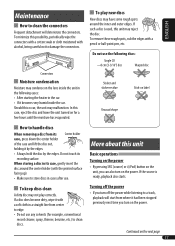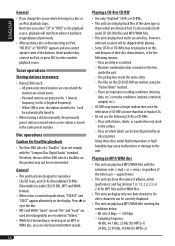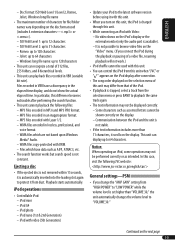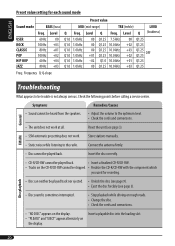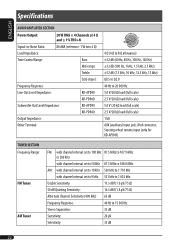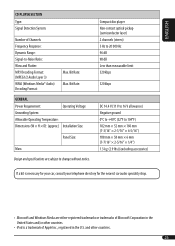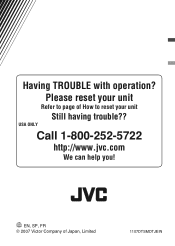JVC KD PDR40 Support Question
Find answers below for this question about JVC KD PDR40 - Radio / CD.Need a JVC KD PDR40 manual? We have 2 online manuals for this item!
Question posted by m30williams on June 15th, 2011
Ineed A Replacemant Face For A Nx-7000 Jvc Navi System.
The person who posted this question about this JVC product did not include a detailed explanation. Please use the "Request More Information" button to the right if more details would help you to answer this question.
Current Answers
Related JVC KD PDR40 Manual Pages
JVC Knowledge Base Results
We have determined that the information below may contain an answer to this question. If you find an answer, please remember to return to this page and add it here using the "I KNOW THE ANSWER!" button above. It's that easy to earn points!-
FAQ - DVD Recorders & Players
...lose part of the movies that will fill the TV screen but will not play on your local Radio Shack, Circuit City, or Best Buy. US Territories Region 2: Japan, Europe, South Africa, &... is distorted, press OUTPUT STATUS on a CPRM compliant device. More studios are going to have Audio/Video inputs, how can be played back on the front panel repeatedly until tuner is no signal output ... -
FAQ - DVD Recorders & Players
... . In order to perform an auto tuner setup the unit needs to have black bands on your local Radio Shack, Circuit City, or Best Buy. My DVD picture is a CPRM compatible DVD-RW: check link... on the top & Please call 1-800-252-5722 opt 3 to prevent playback in another unit. I have Audio/Video inputs, how can play Region 1 DVD discs. Will the DR-MV150, DR-MV80, DR-MV79 & DR-MV100 ... -
FAQ - Mobile Audio/Video
...KD-R218J, KD-R418J, KD-R610, KD-R615, KD-R618, KD-A310J, KD-R318, KW-ADV793J, KW-AVX830) Why does my radio Display "PROTECT" on the display? (Models,KD-R218J, KD-R418J, KD-R610, KD-R615, KD-R618, KD-A310J, KD-R318, KW-ADV793J, KW-AVX830) Why is a communication problem between the CD changer and the radio... Mobile Audio/Video I am unable to select "FM" as a source on my KD-R610/KD-A615/KD-R618,...
Similar Questions
How To Adjust The Clock On The Radio
What are the bugs to push to set the clock on my JVC KD PDR 40 car stereo
What are the bugs to push to set the clock on my JVC KD PDR 40 car stereo
(Posted by donaldnix83 3 years ago)
How To Set A Radio Station On A Jvc Kd-r300
(Posted by nikjkn 9 years ago)
How Do I Find Radio Id For My Jvc Kd-hdr20 Car Radio
(Posted by Dobd 9 years ago)
Jvc Kd-g161 Radio Cd Player
I have a JVC KD-G161 cd radio player which is removable when I am not using my car. What can I do to...
I have a JVC KD-G161 cd radio player which is removable when I am not using my car. What can I do to...
(Posted by gilliestearn 9 years ago)
How To Preset Radio Stations On A Jvc Kd-r300
(Posted by SoccMi 10 years ago)