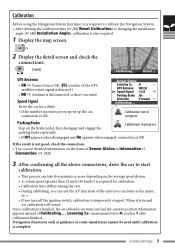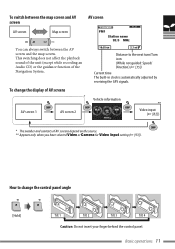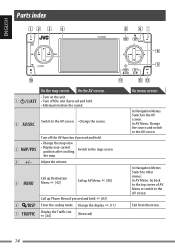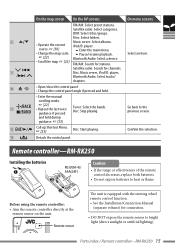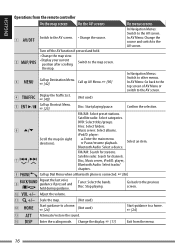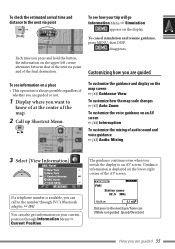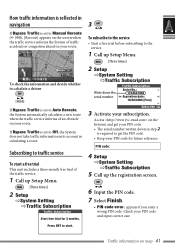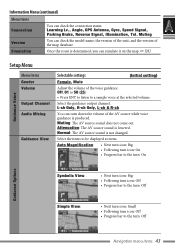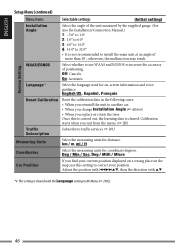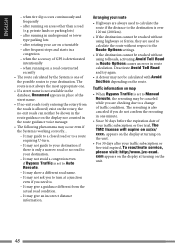JVC KD NX5000 Support Question
Find answers below for this question about JVC KD NX5000 - Navigation System With HDD.Need a JVC KD NX5000 manual? We have 2 online manuals for this item!
Question posted by tharvey1 on July 17th, 2015
Unit Loosing Map Direction 180 Degrees Out S Instead Of N
Calibration needed and once that completes I am good for a while with the map working as expected. Have oversized Tires on a Jeep wrangler Unlimited 2006 thinking that or the Angle of unit needs to be adjusted.Thank you.....
Current Answers
Related JVC KD NX5000 Manual Pages
JVC Knowledge Base Results
We have determined that the information below may contain an answer to this question. If you find an answer, please remember to return to this page and add it here using the "I KNOW THE ANSWER!" button above. It's that easy to earn points!-
FAQ - Mobile Navigation: KD-NX5000/KW-NX7000
... check the current software version on /Sport Mobile Navigation: KD-NX5000/KW-NX7000 Newest software update for KD-NX5000 Car Navigation for US/CANADA model, Version 1.400 is explained on the map and calibration doesn't complete. After I cannot see video from the How can I tell if I renew it? I installed my KD-NX5000, navigation system keeps showing the same position on pg... -
FAQ - Mobile Navigation: KD-NX5000/KW-NX7000
... software update for KD-NX5000 Car Navigation for US/CANADA model, Version 1.400 is available as of February 2008 Newest software update for KW-NX7000 Car Navigation for US/CANADA model, Version 1.3.4.0 as 1.000 , 1.100 , 1.200 or 1.300 your KD-NX5000 to activate traffic subscription. Touch VEHICLE INFO. This can be used on the map and calibration doesn't complete. -
FAQ - Mobile Navigation: KW-NT3HDT
...video and audio, then you can use the Street Director Assistant Program to an SD card. Mobile Navigation...for "Vicinity - You can contact our Store at: No, but you need to an SD Card. AXXESS makes one. How do I... KW-NT3HDT? If you upload your iPod/iPhone will work fine. You can view JPEG pictures as a ...video from Google Maps to save additional P.O.I .
Similar Questions
About The Jvc Kd-nx 5000
when i turn of the radio the ventilator keeps running. Is this normal?
when i turn of the radio the ventilator keeps running. Is this normal?
(Posted by samira84 5 years ago)
Wire Diagrams
I need a photo with labeled wires coming out if my head unit, I can't find the parking brake wire or...
I need a photo with labeled wires coming out if my head unit, I can't find the parking brake wire or...
(Posted by chaddillon446 8 years ago)
Programming Addresses Etc
When I try to type in an address and I enter the first number or letter and push enter - the screen ...
When I try to type in an address and I enter the first number or letter and push enter - the screen ...
(Posted by rbranch 12 years ago)
I Have A Jvc Kwavx800 Unit
i have this unit in a car i just recently purchased i think its a good looking unit snd want to see ...
i have this unit in a car i just recently purchased i think its a good looking unit snd want to see ...
(Posted by mandieallgood 12 years ago)
Tomtom Map On Jvc
I dont realy like the map on my JVC KW-NT1. Is it possible to install a tomtom og garmin map instead...
I dont realy like the map on my JVC KW-NT1. Is it possible to install a tomtom og garmin map instead...
(Posted by demokdk 14 years ago)