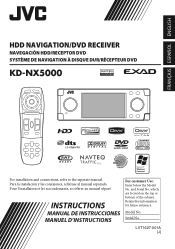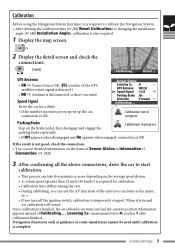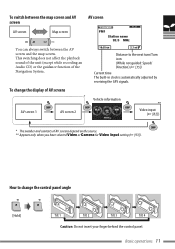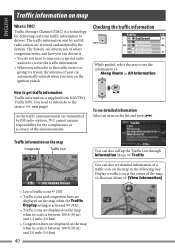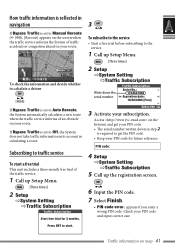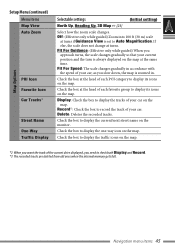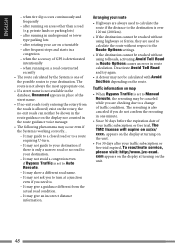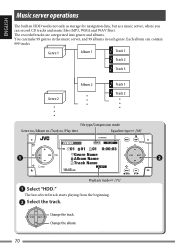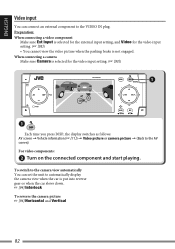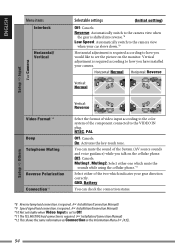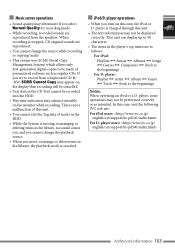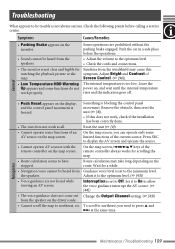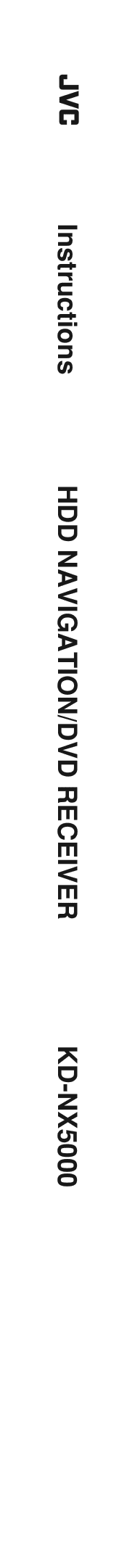JVC KD NX5000 Support Question
Find answers below for this question about JVC KD NX5000 - Navigation System With HDD.Need a JVC KD NX5000 manual? We have 2 online manuals for this item!
Question posted by samira84 on September 6th, 2018
About The Jvc Kd-nx 5000
when i turn of the radio the ventilator keeps running. Is this normal?
Current Answers
Answer #1: Posted by hzplj9 on September 6th, 2018 12:39 PM
If the radio has been in use for a while it is probably getting warm and this would be cooling the unit down. Providing it finally stops when the temperature returns to normal there is no problem. There is advice in the user guide about making sure the unit does not get exposed to high temperatures or cold temperatures due to the technical construction of the unit. You can download the guide from this link:
https://www.manualslib.com/manual/523250/Jvc-Kd-Nx5000.html
Related JVC KD NX5000 Manual Pages
JVC Knowledge Base Results
We have determined that the information below may contain an answer to this question. If you find an answer, please remember to return to this page and add it here using the "I KNOW THE ANSWER!" button above. It's that easy to earn points!-
FAQ - Mobile Navigation: KD-NX5000/KW-NX7000
... possibility to connect your KD-NX5000 to radio Enable Audio Video input How to second page and select VERSION. Is there a new map version for iPod ® After I use my car speed sensor with KD-NX5000, another option is no way to purchase an optional magnetic Speed Signal Generator model: KV-PG1. In NAVIGATION mode, press MENU... -
FAQ
Audio/Components & Home Theater Systems Mobile Navigation: KW-NT3HDT Audio (Soundbar TH-BA1) Mobile Navigation: KD-NX5000/KW-NX7000 Audio-Shelf & Portable Mobile Navigation: KW-NT1 Blu-ray Disc Player: XV-BP1 Mobile Navigation/KV-PX9 eAVINU Everio/High Definition (GZ-HM200,GZ-HM400,...; Compatibility Service Policies DVD Recorders & Players Parts and Accessories Glossary Terms Mobile Audio/Video -
FAQ - Mobile Navigation: KD-NX5000/KW-NX7000
... also car speed helps calculating current position. I use on the boat. Keep in memory will need to connect my Bluetooth Cell Phone to radio Enable Audio Video input Guidance settings (like in upper right corner. to KD-NX5000? if optional Speed Signal Generator model KV-PG1 can be renewed there for 12 months: www.navigation.com...
Similar Questions
Where Can I Buy Faceplate In Uk For Jvc Kd Avx2.
(Posted by neilaitken56 3 years ago)
Car Stereo Model No. Kd-avx44
My JVC car stereo Model No. KD-AVX44 is not playing any music. It doesn't show the stations and play...
My JVC car stereo Model No. KD-AVX44 is not playing any music. It doesn't show the stations and play...
(Posted by ccostapappas 8 years ago)
How To Adjust Time In Jvc Car Stero Kd-r436?
Please advise me that how can adjust the time in my car stereo of JVC KD-R436
Please advise me that how can adjust the time in my car stereo of JVC KD-R436
(Posted by gsidher86 9 years ago)
Faceplate For Kd-adv49
how could i go about getting a replacement faceplate for my kd-adv49
how could i go about getting a replacement faceplate for my kd-adv49
(Posted by josh88 11 years ago)
Jvc Kd-r421
i have a JVC KD-R421 radio i was listening to my ipod then when the song changed it got a few second...
i have a JVC KD-R421 radio i was listening to my ipod then when the song changed it got a few second...
(Posted by jacksprat2674 12 years ago)