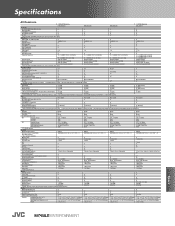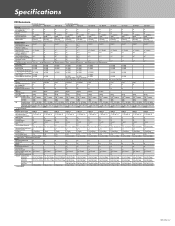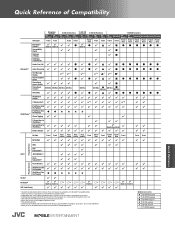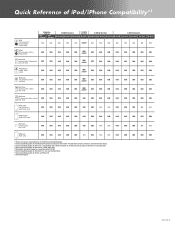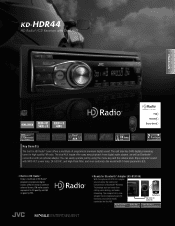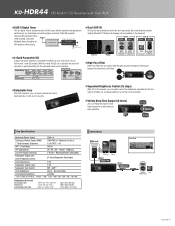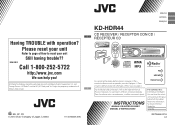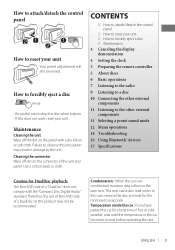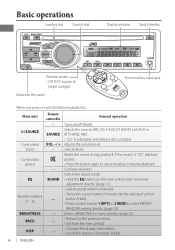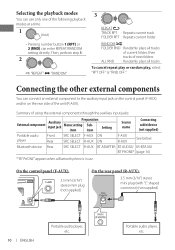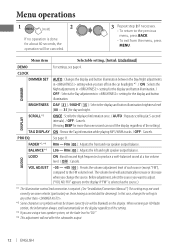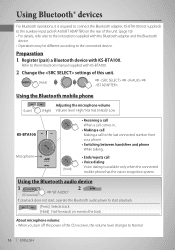JVC KD-HDR44 Support Question
Find answers below for this question about JVC KD-HDR44.Need a JVC KD-HDR44 manual? We have 5 online manuals for this item!
Question posted by Jennoutdoorsmom on September 12th, 2018
Where Can I Buy Adapter
Current Answers
Answer #1: Posted by BusterDoogen on September 12th, 2018 5:03 PM
I hope this is helpful to you!
Please respond to my effort to provide you with the best possible solution by using the "Acceptable Solution" and/or the "Helpful" buttons when the answer has proven to be helpful. Please feel free to submit further info for your question, if a solution was not provided. I appreciate the opportunity to serve you!
Answer #2: Posted by Odin on September 12th, 2018 5:51 PM
(For SearchTempest, you may want to use a free tracking program like https://www.followthatpage.com/ to save you from having to repeat your search over time.)
Hope this is useful. Please don't forget to click the Accept This Answer button if you do accept it. My aim is to provide reliable helpful answers, not just a lot of them. See https://www.helpowl.com/profile/Odin.
Related JVC KD-HDR44 Manual Pages
JVC Knowledge Base Results
We have determined that the information below may contain an answer to this question. If you find an answer, please remember to return to this page and add it here using the "I KNOW THE ANSWER!" button above. It's that easy to earn points!-
FAQ - Mobile Navigation: KD-NX5000/KW-NX7000
...need to connect my Bluetooth Cell Phone to radio Enable Audio Video input If PROGRAM number is shown as of your KD-NX5000 to be hard to use my car speed sensor ...required Bluetooth support built in only the following 2007 and 2008 models: 2008 2007 KS-BTA200 adapter is available as of navigation system. The following website here. After I need to activate traffic ... -
FAQ - Mobile Navigation: KD-NX5000/KW-NX7000
... calibration doesn't complete. This is recommended to KD-NX5000? If vehicle speed sensor is not compatible with motorcycle; But audio/video section may work on boat or motorcycle? Bluetooth support is offered in only the following 2007 and 2008 models: 2008 2007 KS-BTA200 adapter is required Bluetooth support built in lower... -
FAQ - Mobile Audio/Video
Mobile Audio/Video I am unable to select "FM" as the KS-PD100 adapter with iPod models: This issue may be needed for service: Check to select "FM" as a source on my KD-S15 unit? Arsenal A305, A605, AHD59, A805) What Size SD card can I hear a clicking noise in my KD-S100? You can I set minutes. Confirm...
Similar Questions
If at all possible could I receive the pin out diagram for the jvc kd-hdr44 plz
how can i get it out of demo mode ive tried everything that ive been able to find but nothing is wor...
i have ajvc kd hdr44 and can not get the setting for the sud or amp to stay set