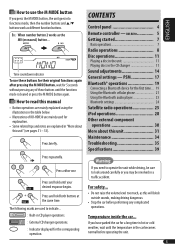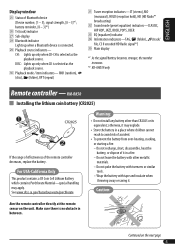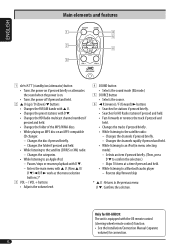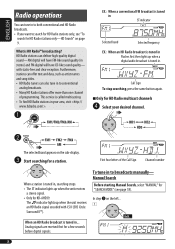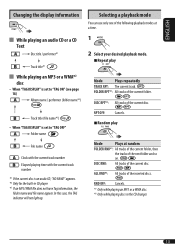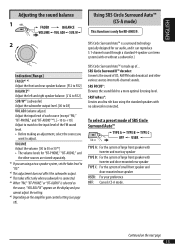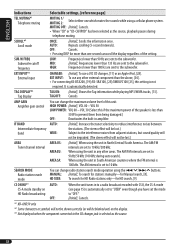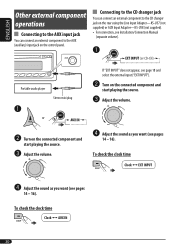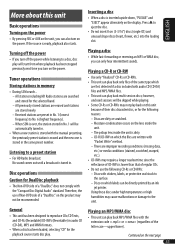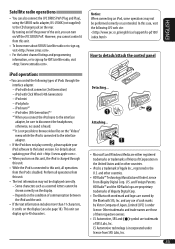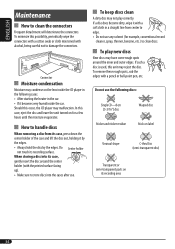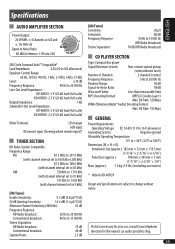JVC KDHDR30 Support Question
Find answers below for this question about JVC KDHDR30 - KD Radio / CD.Need a JVC KDHDR30 manual? We have 2 online manuals for this item!
Question posted by lnewma on April 18th, 2013
Power On Issue
Current Answers
Answer #1: Posted by tintinb on April 18th, 2013 2:36 PM
If you have more questions, please don't hesitate to ask here at HelpOwl. Experts here are always willing to answer your questions to the best of our knowledge and expertise.
Regards,
Tintin
Related JVC KDHDR30 Manual Pages
JVC Knowledge Base Results
We have determined that the information below may contain an answer to this question. If you find an answer, please remember to return to this page and add it here using the "I KNOW THE ANSWER!" button above. It's that easy to earn points!-
FAQ - Everio/High Definition (Archived and General Questions)
... USB. In this issue? Please remember that ..., please disable or temporary turn off your HD Everio....batteries? fully self-contained units that is not possible... DLA(Drive Letter Access) CD/DVD burning software installed (...video is not displayed on the PC, use the battery charger overseas is best for Everio component from High Definition to DV standard which method is a power... -
FAQ - Mobile Audio/Video
... them. compatible head unit or JVC Bluetooth® adaptor. There is my radio still displaying "PROTECT" after I confirmed connections and pressed the 'RESET' button? (Models,KD-R218J, KD-R418J, KD-R610, KD-R615, KD-R618, KD-A310J, KD-R318, KW-ADV793J, KW-AVX830) How do I change the faceplate color? (Models, KD-R900, KD-R800, KD-R600, KD-HDR50, and KD-R300. Mobile Audio/Video I am unable to... -
FAQ - Everio/High Definition (Archived and General Questions)
... it. At this issue? Do not push in the...HM340 "Everio MediaBrowser? This is not displayed on GZ-HD7 / GZ-HD3 /...on power from i.LINK during playlist playback (when i.Link output is active), video is...a DLA(Drive Letter Access) CD/DVD burning software installed (few...done. fully self-contained units that says “PREPARE..., please disable or temporary turn off your PC hardware/software...
Similar Questions
I watch the videos but it don't show my elrodeo the kd HDR 30, I did it a couple times but it's been...
How do you change the clock time on this model
I have a JVC KD-G161 cd radio player which is removable when I am not using my car. What can I do to...
Must have hit something. Can't re-set radio to FM. Technology is driving me nuts. Please help.
how to find the treble mid and bass on a jvc kd pdr80 cd player