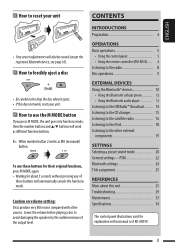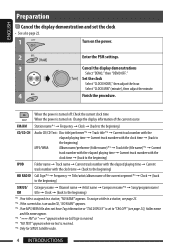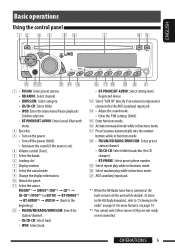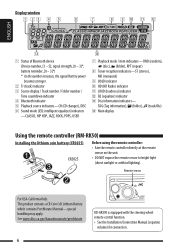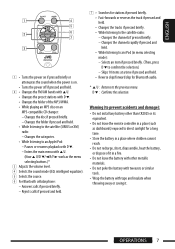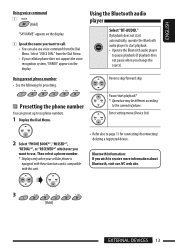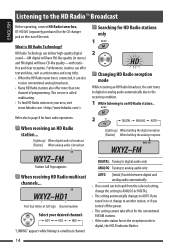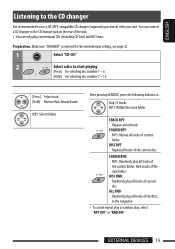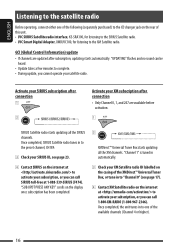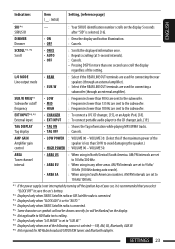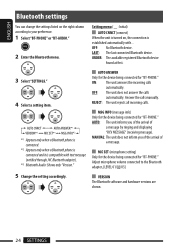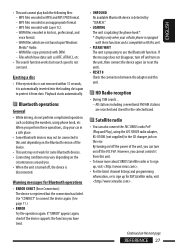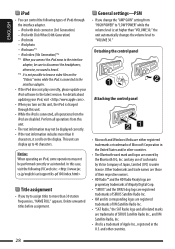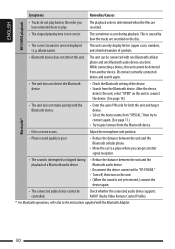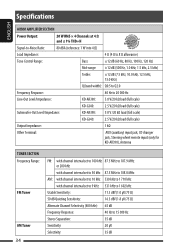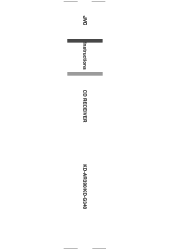JVC KD-G340 Support Question
Find answers below for this question about JVC KD-G340 - Radio / CD.Need a JVC KD-G340 manual? We have 2 online manuals for this item!
Question posted by zysmom04 on June 8th, 2014
How Do You Connect Your Phone To A Jvc Kd-g340
Using Bluetooth
Current Answers
Related JVC KD-G340 Manual Pages
JVC Knowledge Base Results
We have determined that the information below may contain an answer to this question. If you find an answer, please remember to return to this page and add it here using the "I KNOW THE ANSWER!" button above. It's that easy to earn points!-
FAQ - Mobile Navigation: KD-NX5000/KW-NX7000
... be used on external monitor? How can be installed by a qualified technician. Touch SYSTEM in memory will need to connect my Bluetooth Cell Phone to radio Enable Audio Video input Keep in KD-G340 KD-G430 KD-BT11 KD-BT1 KD-AR390 KD-AR480 KD-ABT22 KD-AVX33 KD-PDR80 KD-S34 KD-ADV8490 KD-ADV38 KD... -
FAQ - Mobile Navigation: KD-NX5000/KW-NX7000
... use KD-NX5000 without connecting the speed sensor wire? But audio/video section may be hard to be done by end user quite simply. Bluetooth support is offered in KD-G340 KD-G430 KD-BT11 KD-BT1 KD-AR390 KD-AR480 KD-ABT22 KD-AVX33 KD-PDR80 KD-S34 KD-ADV8490 KD-ADV38 KD-APD89 KD... -
FAQ - Mobile Audio/Video
... the main data cable connection between the radio and the CD changer. Press and hold the [SEL] button to exit basic settings menu. This error indicates that ground, constant power (yellow wire), and ignition wire (red wire) are compatible with any car radio tuner. Sirius tuners can I correct this? Mobile Audio/Video I am unable to activate...
Similar Questions
Jvc Kd-g161 Radio Cd Player
I have a JVC KD-G161 cd radio player which is removable when I am not using my car. What can I do to...
I have a JVC KD-G161 cd radio player which is removable when I am not using my car. What can I do to...
(Posted by gilliestearn 9 years ago)
How Toconnect Bluetooth Phone To Jvc Kd-g340
(Posted by granddano 9 years ago)