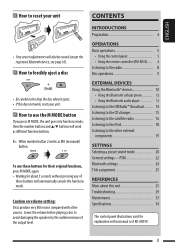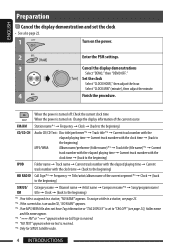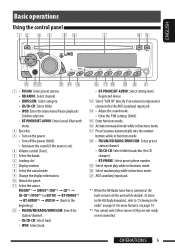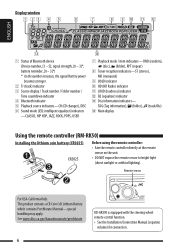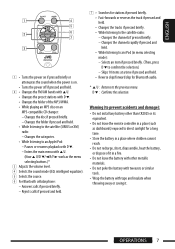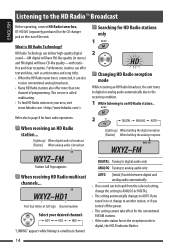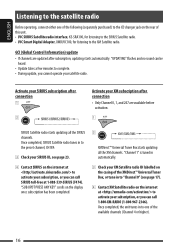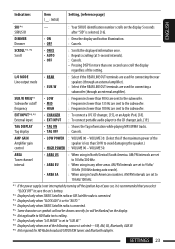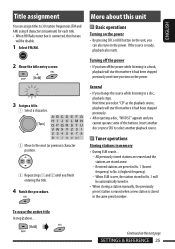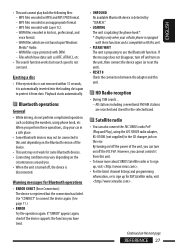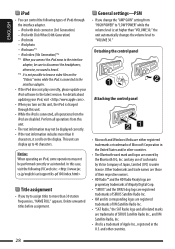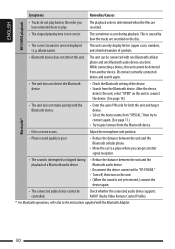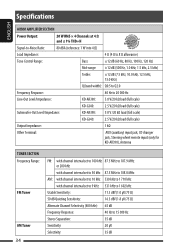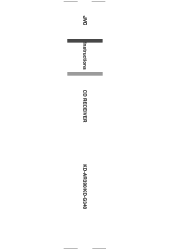JVC KD-G340 Support Question
Find answers below for this question about JVC KD-G340 - Radio / CD.Need a JVC KD-G340 manual? We have 2 online manuals for this item!
Question posted by smokiethelo on June 13th, 2012
Decibel Rating For This Stereo
decibel rating for this stereo
Current Answers
Related JVC KD-G340 Manual Pages
JVC Knowledge Base Results
We have determined that the information below may contain an answer to this question. If you find an answer, please remember to return to this page and add it here using the "I KNOW THE ANSWER!" button above. It's that easy to earn points!-
FAQ - Mobile Navigation/KV-PX9 eAVINU
... closed. MP3 Max bit rate: 320kbps WMA Max bit rate: 320kbps WAV Max sampling rate: 44.1kHz, 16bits, Mono or Stereo MBR is normal. JPEG(.jpg, .jpeg)/BMP(.bmp)/PNG(.png)Max resolution : 320 x 240 This is not supported. Also if unit cannot lock onto GPS signal video/stills playback is a audio output only (PHONES). It... -
FAQ - Mobile Navigation/KV-PX9 eAVINU
...audio, video or still images? Select files or folders to be stopped. (when the temperature of current calculations (map info, GPS and A/V player activity). WMV:Max bit rate : Video 240kbps + Audio 128kbps Max resolution : 320 x 240 Max frame rate : 30fps ASF , AVI Video CODEC : ISO-MPEG4,MS-MPEG4 Audio CODEC : MP3,G726 Max bit rate : Video 240kbps + Audio...and 3D Stereo Enhancement.... -
FAQ - Mobile Navigation/KV-PX9 eAVINU
...Max bit rate : Video 240kbps + Audio 128kbps Max resolution : 320 x 240 Max frame rate : 30fps ASF , AVI Video CODEC : ISO-MPEG4,MS-MPEG4 Audio CODEC : MP3,G726 Max bit rate : Video 240kbps + Audio 128kbps JPEG... with different colors, why? MP3 Max bit rate: 320kbps WMA Max bit rate: 320kbps WAV Max sampling rate: 44.1kHz, 16bits, Mono or Stereo MBR is no problems when using built in desired...
Similar Questions
How Do You Set The Bass And Treble On A Jvc Kd-g340 Radio
(Posted by Ersal 9 years ago)
Jvc Kd-g161 Radio Cd Player
I have a JVC KD-G161 cd radio player which is removable when I am not using my car. What can I do to...
I have a JVC KD-G161 cd radio player which is removable when I am not using my car. What can I do to...
(Posted by gilliestearn 9 years ago)
How To Preset Radio Stations On A Jvc Kd-r300
(Posted by SoccMi 10 years ago)
I Need The Harness To Install This Radio In A 2001 Malibu
(Posted by biged0958 11 years ago)