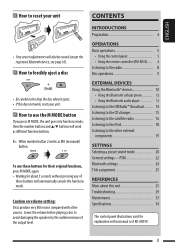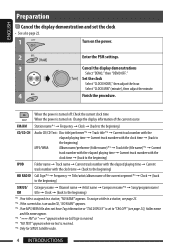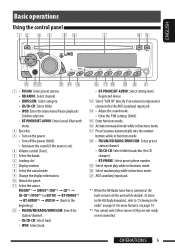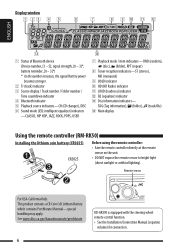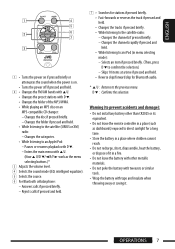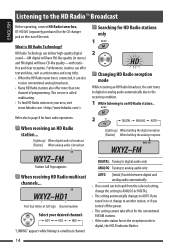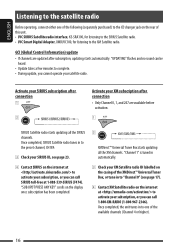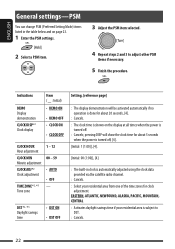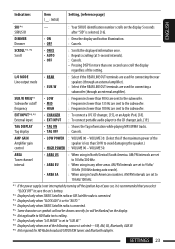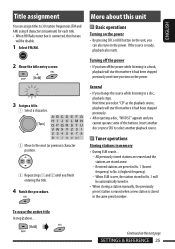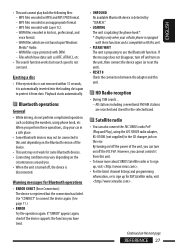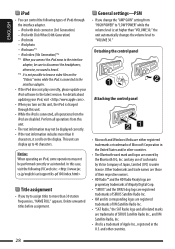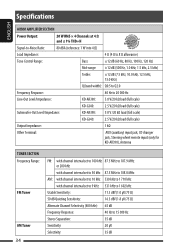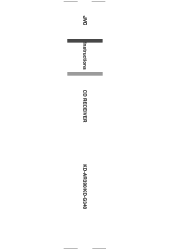JVC KD-G340 Support Question
Find answers below for this question about JVC KD-G340 - Radio / CD.Need a JVC KD-G340 manual? We have 2 online manuals for this item!
Question posted by biged0958 on March 10th, 2013
I Need The Harness To Install This Radio In A 2001 Malibu
The person who posted this question about this JVC product did not include a detailed explanation. Please use the "Request More Information" button to the right if more details would help you to answer this question.
Current Answers
Related JVC KD-G340 Manual Pages
JVC Knowledge Base Results
We have determined that the information below may contain an answer to this question. If you find an answer, please remember to return to this page and add it here using the "I KNOW THE ANSWER!" button above. It's that easy to earn points!-
FAQ - Everio/High Definition (Archived and General Questions)
... QuickTime component for Everio software is not necessary to install any additional CD-ROM software to edit with 1440 CBR setting will need to down convert any of this site to QuickTime ...110 to down converting from i.LINK during playlist playback (when i.Link output is active), video is a simple firmware update that finalization prevents any available recording mode. I fix this ... -
FAQ - Mobile Audio/Video
...contact with any additional Kits, Wiring Harnesses or Parts to install a radio into my unit, it just ...unit needs servicing please Contact JVC Customer Care Center at : to find the correct Kits, Wiring Harnesses ...Audio/Video I am unable to select "FM" as a source on my KD-R610/KD-A615/KD-R618, how can I correct this problem check the main data cable connection between the radio and the CD... -
FAQ - Everio/High Definition (Archived and General Questions)
... or LP) resolution scenes can fix this issue? In this site to be downloaded and installed from the CD-ROM that features HDMI & The CU-VD3/CU-VD20 does not have i.Link, so... after all your PC hardware/software manual for standard definition DVD Video burning) both 1440 CBR and other Apple editing applications? Can I need to install any HD Everio recording (FHD, 1440CBR, XP, SP or ...
Similar Questions
What Wiring Connectors Do I Need To Install This Into A 1997 Mustang
(Posted by coordi49346 9 years ago)
How Do You Set The Bass And Treble On A Jvc Kd-g340 Radio
(Posted by Ersal 9 years ago)
Jvc Kd-g161 Radio Cd Player
I have a JVC KD-G161 cd radio player which is removable when I am not using my car. What can I do to...
I have a JVC KD-G161 cd radio player which is removable when I am not using my car. What can I do to...
(Posted by gilliestearn 9 years ago)
How Do I Install A Wire Harness For Jvc Kd-g340
(Posted by Jaclonni 10 years ago)