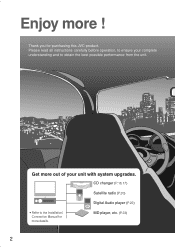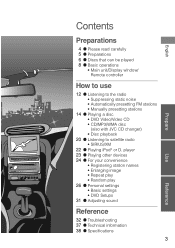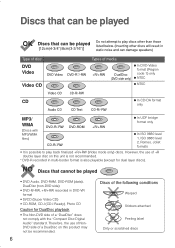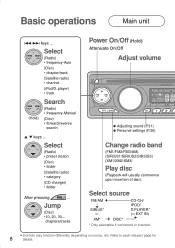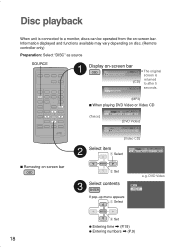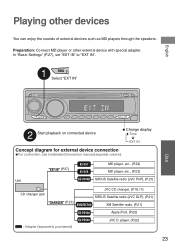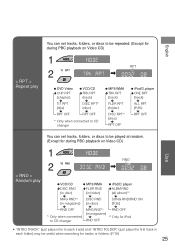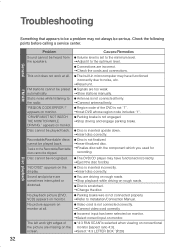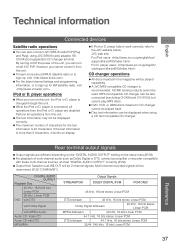JVC KD-DV4200 Support Question
Find answers below for this question about JVC KD-DV4200 - DVD Player With Radio.Need a JVC KD-DV4200 manual? We have 2 online manuals for this item!
Question posted by Anonymous-105265 on March 28th, 2013
Kd-dv4200
hi, im trying to find a cd-dvd receiver model KD-DV 4200. does anyone knows a website where I can find it???
Current Answers
Related JVC KD-DV4200 Manual Pages
JVC Knowledge Base Results
We have determined that the information below may contain an answer to this question. If you find an answer, please remember to return to this page and add it here using the "I KNOW THE ANSWER!" button above. It's that easy to earn points!-
FAQ - Everio/Standard Definition
... (also try to my computer? message will also need an optional USB adapter cable that convert MOD files into a foreign electrical outlet. Can I edit video files from EVERIO camera on the unit. DVD disc created on YOUTUBE? in separate PRG*** folders. Ver.2.01.2xx. Supplied with Windows Media Player). Most Everio models have... -
FAQ - Televisions/HD-ILA Projection
...-70G678 LT-40FN97 Please try it I connect Sony PLAYSTATION®... to OFF (certain older models only). Are there any ...174; 3 (PS3). Controlling audio devices while using the audio cables select .... Of course all video signal resolutions will work...receive TV signals after transition to my TV? Please make sure you want to follow the installation instructions on DVD... -
FAQ - VCR (VCR/DVD Player Combos)
... will not be done with a camera (cell phone or video camera like EVERIO). I am unable to dub a VHS tape to a DVD. (DVD Recorder Models) Models HR-XVC11/12/14/15 do not have a tuner have...Models that can I am unable to tune in the station from basic cable?) How can be able to DVD.) When a DVD player output signal is copy-protected, you have a tuner. If the tape you are trying...
Similar Questions
Car Stereo Model No. Kd-avx44
My JVC car stereo Model No. KD-AVX44 is not playing any music. It doesn't show the stations and play...
My JVC car stereo Model No. KD-AVX44 is not playing any music. It doesn't show the stations and play...
(Posted by ccostapappas 8 years ago)
Replace Faceplate
Hi, my jvc kd-dv4200 faceplate some buttons dont work. How can i replace the faceplate only
Hi, my jvc kd-dv4200 faceplate some buttons dont work. How can i replace the faceplate only
(Posted by rdsanchez27 9 years ago)
How To Adjust Time In Jvc Car Stero Kd-r436?
Please advise me that how can adjust the time in my car stereo of JVC KD-R436
Please advise me that how can adjust the time in my car stereo of JVC KD-R436
(Posted by gsidher86 9 years ago)
I Have A Jvc Kd-avx33 Exad And When I Hooked A Amplifier Up The Player Stopped
(Posted by jaysslower 13 years ago)