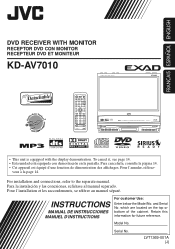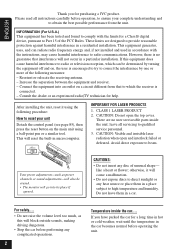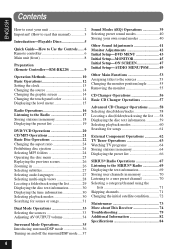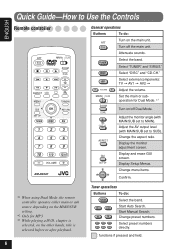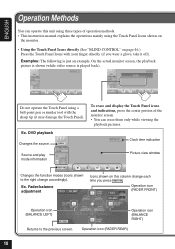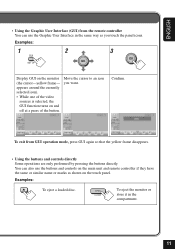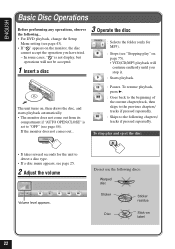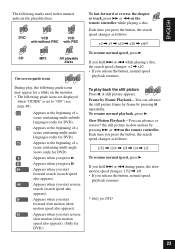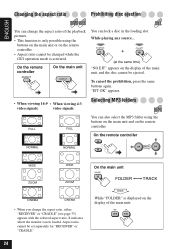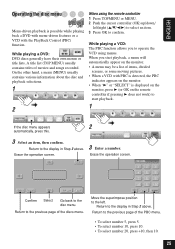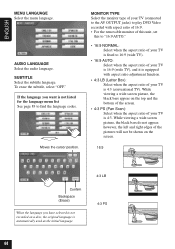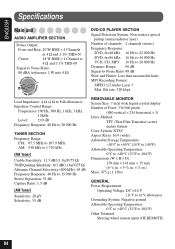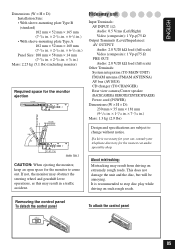JVC KD-AV7010 Support Question
Find answers below for this question about JVC KD-AV7010 - DVD Player With LCD Monitor.Need a JVC KD-AV7010 manual? We have 2 online manuals for this item!
Question posted by plugsmine on November 8th, 2010
Wiring Harness
were can i buy a wiring harness for a jvc kd-av7010
Current Answers
Related JVC KD-AV7010 Manual Pages
JVC Knowledge Base Results
We have determined that the information below may contain an answer to this question. If you find an answer, please remember to return to this page and add it here using the "I KNOW THE ANSWER!" button above. It's that easy to earn points!-
FAQ - Mobile Navigation: KD-NX5000/KW-NX7000
... DVD Players Television LCD Televisions LCD/DVD Combo Video Cameras Everio Flash Memory Cameras Everio Hard Drive Cameras HD Everio Flash Memory Cameras HD Everio Hard Drive Cameras Accessories Headphones Premium Full Size Noise Canceling/Wireless In Ear/Ear Bud Headband/Lightweight Clip-on/Sport Mobile Navigation: KD-NX5000/KW-NX7000 Newest software update for KD-NX5000 Car... -
Glossary Terms
... for Digital Audio Player USB Connection for EX-D series USB Host USB Input for Compact Component Systems USB Video Class Variable-Color ...DVD and VHS PC Link -- THX Surround EX RX-DP20VBK/RX-DP15 -- Copper-Plated "High-Rigidity Z-Chassis" RX-DP20VBK/RX-DP15 -- Light Butyl Rubber Edge cEQ Card-Type Wireless Remote Control CC Converter CD Text Capability CD-R/CD-RW Compatible Clear LCD Monitor... -
Glossary Terms
.... Wireless USB and Wired USB PICT (Personalized ... PRO Active Video Calibration Adaptive...DVD Navigation and Animated Thumbnail (DVD-RAM/DVD-RW VR Format) Line Output Terminals Live Memory Live Slow microSD Memory Card Slot Max. Light Butyl Rubber Edge cEQ Card-Type Wireless Remote Control CC Converter CD Text Capability CD-R/CD-RW Compatible Clear LCD Monitor...for Digital Audio Player USB Connection ...
Similar Questions
Jvc Kd-avx1 3 Inch Lcd Monitor
Maam,sir i cant buy 3 inch tft lcd monitor pls be inform thank you...
Maam,sir i cant buy 3 inch tft lcd monitor pls be inform thank you...
(Posted by viloriaconrad 1 year ago)
Need The Audio Wiring Harness
(Posted by Anonymous-145438 9 years ago)
Power Wire Harness
I lost my old 6 pin power harness. I found a new one on eBay and now on the new power wire harness, ...
I lost my old 6 pin power harness. I found a new one on eBay and now on the new power wire harness, ...
(Posted by liltap90 10 years ago)
My Jvc Kd-avx77 Lcd Monitor Has No Display At All But It Has Power Supply.
(Posted by godwin528 12 years ago)