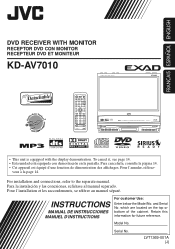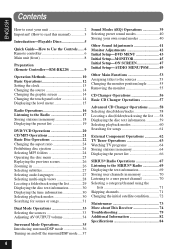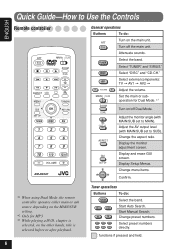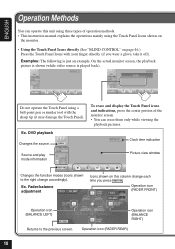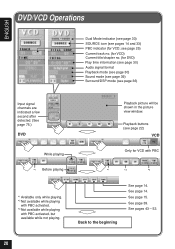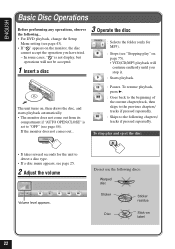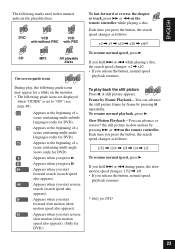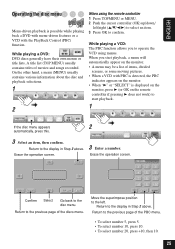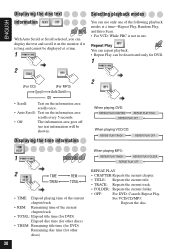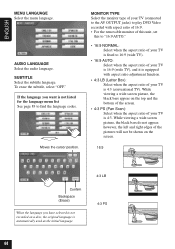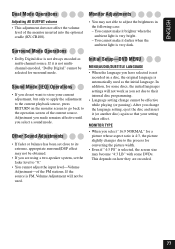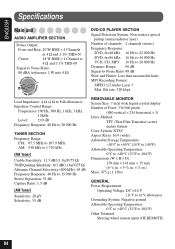JVC KD-AV7010 Support Question
Find answers below for this question about JVC KD-AV7010 - DVD Player With LCD Monitor.Need a JVC KD-AV7010 manual? We have 2 online manuals for this item!
Question posted by Anonymous-145438 on October 23rd, 2014
Need The Audio Wiring Harness
The person who posted this question about this JVC product did not include a detailed explanation. Please use the "Request More Information" button to the right if more details would help you to answer this question.
Current Answers
Related JVC KD-AV7010 Manual Pages
JVC Knowledge Base Results
We have determined that the information below may contain an answer to this question. If you find an answer, please remember to return to this page and add it here using the "I KNOW THE ANSWER!" button above. It's that easy to earn points!-
FAQ - Mobile Navigation: KD-NX5000/KW-NX7000
...DVD Recorders DVD Players Television LCD Televisions LCD/DVD Combo Video...user quite simply. While audio/Video section will be retained (PREVIOUS, HOME, FAVORITE for 12 months: www.navigation.com/jvcactivation You need to purchase an optional ...be reset but not every car wiring system is shown, SCROLL UP to use KD-NX5000 without connecting the speed sensor wire? This is especially helpful ... -
FAQ - Mobile Navigation: KD-NX5000/KW-NX7000
... wire is different with KDNX5000. But audio/video section may be shown on motorcycle and local laws would benefit from software update After update is completed unit will need to be calibrated again. No, external monitor can be done by end user quite simply. Mobile Navigation: KD-NX5000/KW-NX7000 Newest software update for KD-NX5000 Car... -
FAQ - Mobile Audio/Video
...With CD inserted I connect Sirius satellite radio to my car radio? When I load a CD into my vehicle? ...KD-R610/KD-A615/KD-R618, how can only be used . The unit needs servicing please Contact JVC Customer Care Center at : to find the correct Kits, Wiring Harnesses... KD-S100? Mobile Audio/Video I am unable to select "FM" as the KS-PD100 adapter with iPod models: This issue may be needed ...
Similar Questions
Help With Wiring Harness
I was wondering if you could send me a picture of the wiring diagram I have an older Jeep and none o...
I was wondering if you could send me a picture of the wiring diagram I have an older Jeep and none o...
(Posted by tylerlowell1991 9 years ago)
Power Wire Harness
I lost my old 6 pin power harness. I found a new one on eBay and now on the new power wire harness, ...
I lost my old 6 pin power harness. I found a new one on eBay and now on the new power wire harness, ...
(Posted by liltap90 10 years ago)
New Wiring Harness, I Need To Know Where I Can Get A Replacement Wire Harness
(Posted by johngwin15 12 years ago)