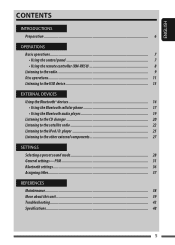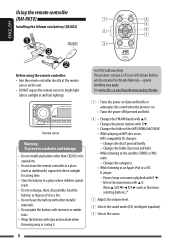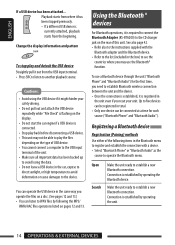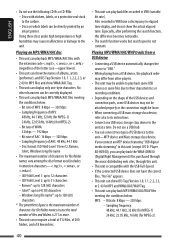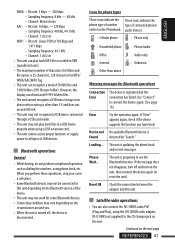JVC KD-AR880 Support Question
Find answers below for this question about JVC KD-AR880 - Radio / CD.Need a JVC KD-AR880 manual? We have 2 online manuals for this item!
Question posted by milliegrozas on October 10th, 2015
Why Can't I Play Music Off My Phone
Current Answers
Answer #1: Posted by TommyKervz on October 10th, 2015 7:24 AM
If you are unable to play music to a phone that is connected via Bluetooth to this unit, It means the phone does not support Bluetooth audio streaming. Bluetooth pairing instructions are on page 16 of the Instruction Manual.
Related JVC KD-AR880 Manual Pages
JVC Knowledge Base Results
We have determined that the information below may contain an answer to this question. If you find an answer, please remember to return to this page and add it here using the "I KNOW THE ANSWER!" button above. It's that easy to earn points!-
FAQ - Mobile Navigation/KV-PX9 eAVINU
...other then audio, video or still images? NAVIGATION turn on . Power goes off ? Can A/V or still image files be played. Box...Red: The built-in Map Option menu screen. Music files can be separately purchased from those files are taken...or out automatically while driving. Demo mode is a audio output only (PHONES). Volume of A/V files can be transferred. Unit is... -
FAQ - Mobile Audio/Video
...? Mobile Audio/Video I am unable to activate this means the unit can download a firmware update that will correct this site and select your model to verify compatibility. ® Do I need a controller or complete Plug-and-Play models (for example SC-C1) that need any other components (crossover, equalizer, etc.). With CD inserted... -
FAQ - Mobile Navigation/KV-PX9 eAVINU
...Video 240kbps + Audio 128kbps Max resolution : 320 x 240 Max frame rate : 30fps ASF , AVI Video CODEC : ISO-MPEG4,MS-MPEG4 Audio CODEC : MP3,G726 Max bit rate : Video 240kbps + Audio 128kbps JPEG, BMP and PNG files can be played... page). This is a audio output only (PHONES). To change language settings:...unit as a monitor for during music/video playback? There is normal. ...
Similar Questions
How Do I Connect My Samsung S10e Phone To My Jvc Kd-r530 To Play Spotify ? Dont Have Verification Co...
just got new galaxy s7 edge smart phone powered by android. I have an older kw-av60 radio. is it pos...