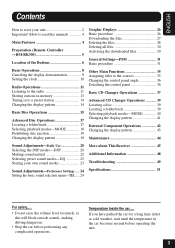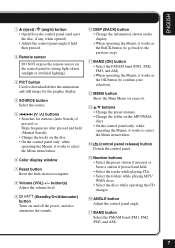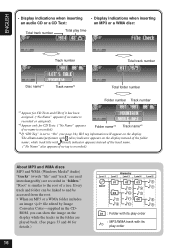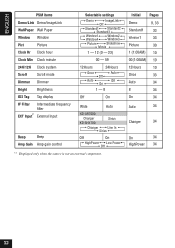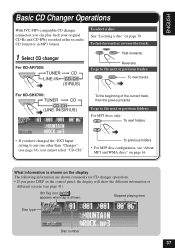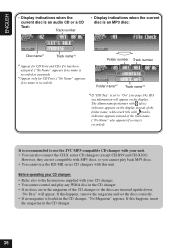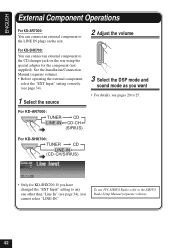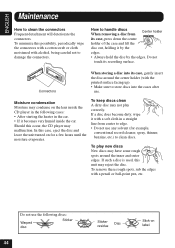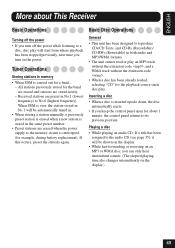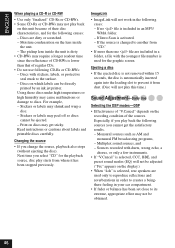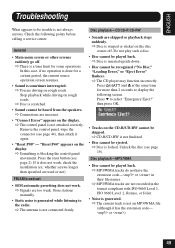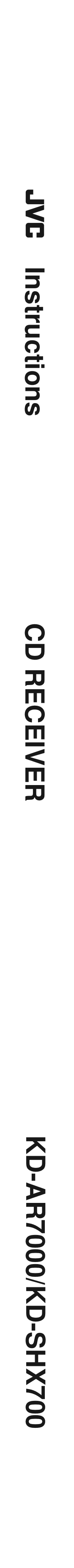JVC SHX700 Support Question
Find answers below for this question about JVC SHX700 - Radio / CD.Need a JVC SHX700 manual? We have 2 online manuals for this item!
Question posted by ricardomccauley on April 14th, 2015
How Do I Play Music Through The Aux Cord On My Kd-shx700
The person who posted this question about this JVC product did not include a detailed explanation. Please use the "Request More Information" button to the right if more details would help you to answer this question.
Current Answers
Related JVC SHX700 Manual Pages
JVC Knowledge Base Results
We have determined that the information below may contain an answer to this question. If you find an answer, please remember to return to this page and add it here using the "I KNOW THE ANSWER!" button above. It's that easy to earn points!-
FAQ - Mobile Navigation/KV-PX9 eAVINU
...the POI (Point Of Interest) locations on the power with DC cord connected, why? NAVIGATION turn commands are taken from PC I can...Access AV player mode. If both processes. Music files can become hot during music/video playback? When search << To ...played. You cannot copy from PC? No, there is no fast-forward or rewind function. or >> No, this unit, all audio, video... -
FAQ - Mobile Audio/Video
...) Why does my radio Display "PROTECT" on the display? (Models,KD-R218J, KD-R418J, KD-R610, KD-R615, KD-R618, KD-A310J, KD-R318, KW-ADV793J, KW-AVX830) Why is advisable to have a feature called BBE. Plug-and-Play models always include the RF transmitter that may be either , upside down, dirty, or severely scratched. Mobile Audio/Video I am unable to... -
FAQ - Mobile Navigation/KV-PX9 eAVINU
...manually overwrite Auto Dimmer by PC anymore. Select audio, video or still image player depending what sizes of... lighter adapter is being charged with DC cord connected, why? Current database(maps)HDD ...Music files can only be played. Stills can be used . WMV, ASF and AVI files can be played as follows: Off: Power is connected and the unit still can be played...
Similar Questions
Jvc Kd-g161 Radio Cd Player
I have a JVC KD-G161 cd radio player which is removable when I am not using my car. What can I do to...
I have a JVC KD-G161 cd radio player which is removable when I am not using my car. What can I do to...
(Posted by gilliestearn 9 years ago)
How Can I Use The Usb Cord To Play Music Off My Phone,
(Posted by anthonytrice36 10 years ago)
Pictures
I own a JVC KD-SHX700. I understand you can put pictures on these units. I need to understand how to...
I own a JVC KD-SHX700. I understand you can put pictures on these units. I need to understand how to...
(Posted by drummerboy386 13 years ago)