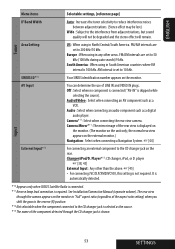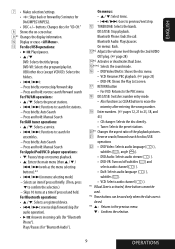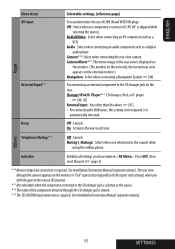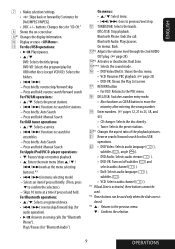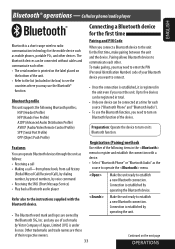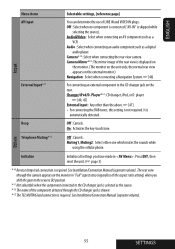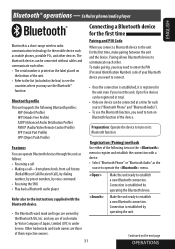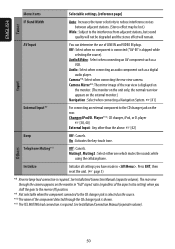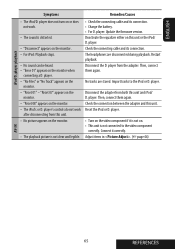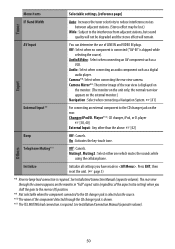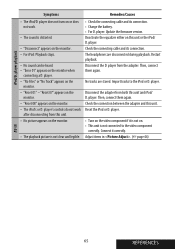JVC KD-ADV38 Support Question
Find answers below for this question about JVC KD-ADV38 - DVD Player With LCD monitor.Need a JVC KD-ADV38 manual? We have 1 online manual for this item!
Question posted by regal82350 on August 8th, 2012
How Do I Download Images From A Flash Drive Through The Usb Port On Player
The person who posted this question about this JVC product did not include a detailed explanation. Please use the "Request More Information" button to the right if more details would help you to answer this question.
Current Answers
Related JVC KD-ADV38 Manual Pages
JVC Knowledge Base Results
We have determined that the information below may contain an answer to this question. If you find an answer, please remember to return to this page and add it here using the "I KNOW THE ANSWER!" button above. It's that easy to earn points!-
FAQ - Everio/Standard Definition
... is a CYBERLINK POWER DVD player. This software can this...allow creating a DVDs in Still Image Mode. Please ...video files from here . For best results JVC recommends downloading the video files to “help” 3. It uses USB 2.0 (backward compatible with Apple computers? If PC has a DLA(Drive Letter Access) CD/DVD... -
FAQ - Everio/Standard Definition
... PowerCinema application then go directly to use the battery charger overseas is no USB communication while in mind that finalization prevents any of Video: Keep in Still Image Mode. These are created for this change, YouTube upload is shown please download the update patch from the Pixela website. Please remember that recording speed... -
FAQ - Blu-ray Disc Player: XV-BP1
... home. This includes the playback of your TV accepts. Pressing the Resolution again after downloading several movie previews in the player. 3. A USB Flash Drive connected to the USB port with the Remote Control? In this point forward all BD-Live functions are downloaded and stored on the front panel. 2. Disable or disconnect the network connection. 3. ...
Similar Questions
Usb Playback
is there a way to play music from a usb flash drive on this unit?
is there a way to play music from a usb flash drive on this unit?
(Posted by lgitq45 4 months ago)
Non Prende I Comandi Con Il Telecomando
Salve una mattina l'autoradio si sveglia che non prende più i comandi con il telecomando, tutto...
Salve una mattina l'autoradio si sveglia che non prende più i comandi con il telecomando, tutto...
(Posted by fabiobarone71 3 years ago)
Car Stereo Model No. Kd-avx44
My JVC car stereo Model No. KD-AVX44 is not playing any music. It doesn't show the stations and play...
My JVC car stereo Model No. KD-AVX44 is not playing any music. It doesn't show the stations and play...
(Posted by ccostapappas 8 years ago)
Does The Jvc Exad Kw-avx800 Come With A Usb Port Adapter
(Posted by Darknelly 9 years ago)
Usb
ive connected my flash drive to the usb port but it shoes that nothing is connected
ive connected my flash drive to the usb port but it shoes that nothing is connected
(Posted by Anonymous-38389 12 years ago)