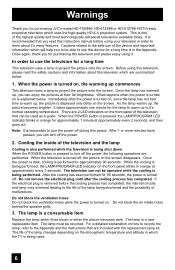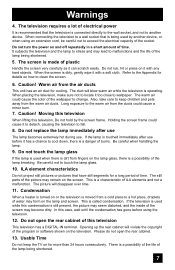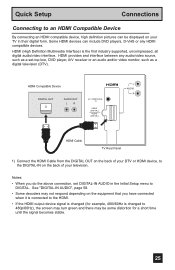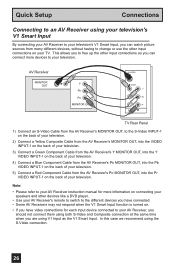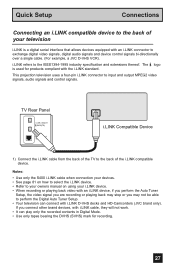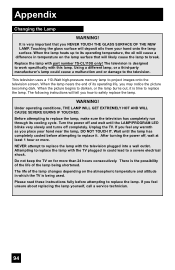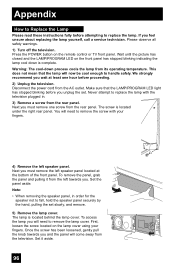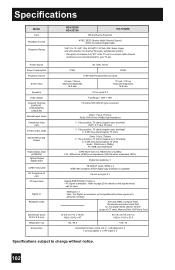JVC HD61Z886 Support Question
Find answers below for this question about JVC HD61Z886 - 61" Rear Projection TV.Need a JVC HD61Z886 manual? We have 4 online manuals for this item!
Current Answers
Related JVC HD61Z886 Manual Pages
JVC Knowledge Base Results
We have determined that the information below may contain an answer to this question. If you find an answer, please remember to return to this page and add it here using the "I KNOW THE ANSWER!" button above. It's that easy to earn points!-
FAQ
...-PX9 eAVINU Everio/High Definition (GZ-HM200,GZ-HM400,GZ-HD300,GZ-HD320) Picsio GC-FM1 Everio/High Definition (Archived and General Questions) Televisions/LCD Everio/Standard Definition Televisions/HD-ILA Projection Camcorders/ Mini DV VCR (VCR/DVD Player Combos) Camcorders/Windows 7™ Compatibility Service Policies DVD Recorders & Players Parts and Accessories Glossary Terms... -
Parts & Accessories
... Navigation/KV-PX9 eAVINU Everio/High Definition (GZ-HM200,GZ-HM400,GZ-HD300,GZ-HD320) Picsio GC-FM1 Everio/High Definition (Archived and General Questions) Televisions/LCD Everio/Standard Definition Televisions/HD-ILA Projection Camcorders/ Mini DV VCR (VCR/DVD Player Combos) Camcorders/Windows 7™ -
FAQ
...-PX9 eAVINU Everio/High Definition (GZ-HM200,GZ-HM400,GZ-HD300,GZ-HD320) Picsio GC-FM1 Everio/High Definition (Archived and General Questions) Televisions/LCD Everio/Standard Definition Televisions/HD-ILA Projection Camcorders/ Mini DV VCR (VCR/DVD Player Combos) Camcorders/Windows 7™ Compatibility Service Policies DVD Recorders & Players Parts and Accessories Glossary Terms...
Similar Questions
Picture Bulb For 195watt Jvc Rear Projection Tv Hd 52z585 Do I Need?
What exact picture bulb for 195watt jvc rear projection tv hd 52z585 do I need?
What exact picture bulb for 195watt jvc rear projection tv hd 52z585 do I need?
(Posted by aaronnsavage 8 years ago)
Tv Remote Code For Programming?
what is the tv remote code for this model. lost the remote and need to program new one.
what is the tv remote code for this model. lost the remote and need to program new one.
(Posted by gardner905 12 years ago)
Jvc Hd61fn97- 61' Rear Projection Tv
Light engine cost? We see purple on half of our screen? We have had tv repairman come out and he sai...
Light engine cost? We see purple on half of our screen? We have had tv repairman come out and he sai...
(Posted by virgieshields 12 years ago)
Tv Speaker Wont Work, How To Fix?
(Posted by reaveswade 12 years ago)