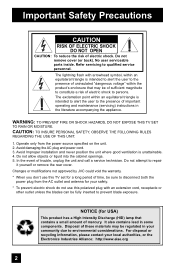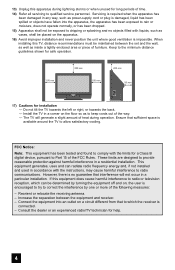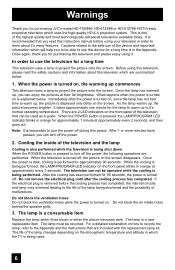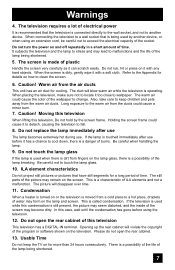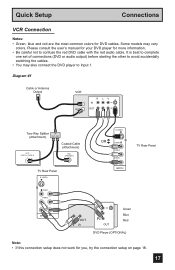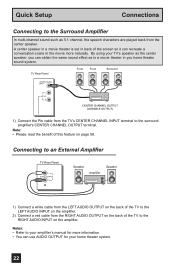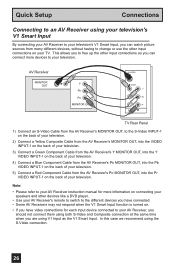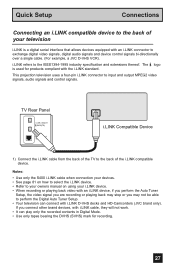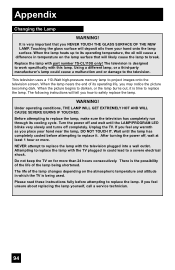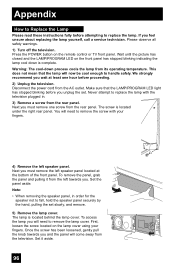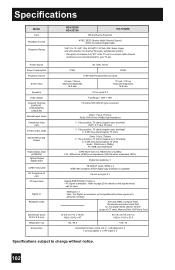JVC HD61Z886 Support Question
Find answers below for this question about JVC HD61Z886 - 61" Rear Projection TV.Need a JVC HD61Z886 manual? We have 4 online manuals for this item!
Question posted by stam on February 23rd, 2012
Hd-61z886 Service Manual
The person who posted this question about this JVC product did not include a detailed explanation. Please use the "Request More Information" button to the right if more details would help you to answer this question.
Current Answers
Related JVC HD61Z886 Manual Pages
JVC Knowledge Base Results
We have determined that the information below may contain an answer to this question. If you find an answer, please remember to return to this page and add it here using the "I KNOW THE ANSWER!" button above. It's that easy to earn points!-
FAQ - Televisions/HD-ILA Projection
Televisions/HD-ILA Projection Is my TV a digital TV? Are there any requirements in connecting this TV in wall enclosure. How can be identified by pressing and holding (for HD-70FH96, HD-61FH96 or HD-56FH96? Which HDILA TVs will only accept a digital (2ch PCM) stereo audio signal through the HDMI connector. Can HDILA TV experience the image burn in TV... see TV's instruction manual). Please... -
FAQ - Mobile Navigation: KW-NT3HDT
... in a weak signal area. * Improves the sound quality (and volume) of HD radio in the KW-NT3HDT? I . On Route" function. * Enhanced stability ...on the 3D view mode. * Improves the display layout of Total Traffic HD News Services. * Enhanced stability of the POI Name Search. * Improves ... -
FAQ - Televisions/HD-ILA Projection
...satellite is a suggestion in some cases using an antenna. If you see TV's instruction manual). To get sound, either change the audio input mode, analog to reset video output...720p and 1080i signals will be audible at low volume levels. There are restored. Televisions/HD-ILA Projection Is my TV a digital TV? Can I view the RS-232C serial control specifications for that sends Dolby Digital...
Similar Questions
Tv Remote Code For Programming?
what is the tv remote code for this model. lost the remote and need to program new one.
what is the tv remote code for this model. lost the remote and need to program new one.
(Posted by gardner905 12 years ago)
I Am Seeking The Service Manual ( Not The User Manual) For A Jvc Hd 56g787 Tv.
I bought this television 4 years ago. I have just replaced the lamp with a new JVC lamp. The picture...
I bought this television 4 years ago. I have just replaced the lamp with a new JVC lamp. The picture...
(Posted by Dannyh 12 years ago)
Jvc Hd61fn97- 61' Rear Projection Tv
Light engine cost? We see purple on half of our screen? We have had tv repairman come out and he sai...
Light engine cost? We see purple on half of our screen? We have had tv repairman come out and he sai...
(Posted by virgieshields 12 years ago)
Tv Speaker Wont Work, How To Fix?
(Posted by reaveswade 12 years ago)