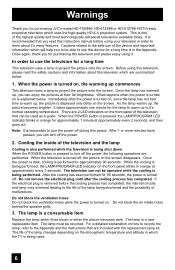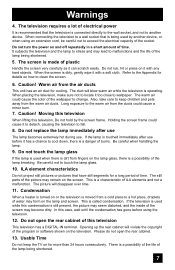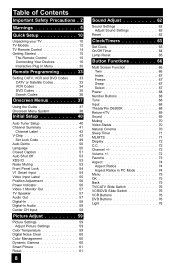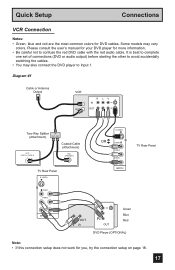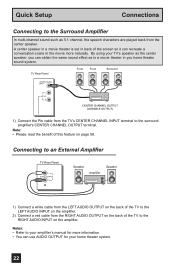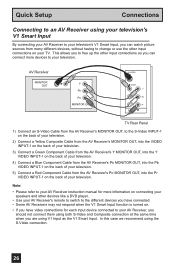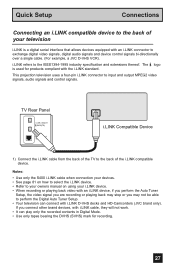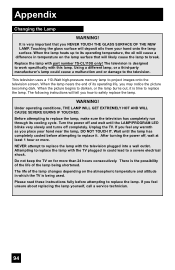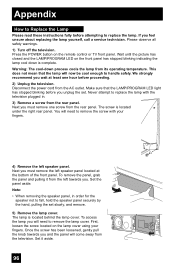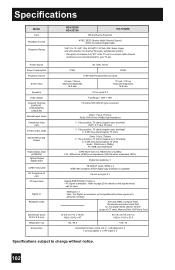JVC HD61Z886 Support Question
Find answers below for this question about JVC HD61Z886 - 61" Rear Projection TV.Need a JVC HD61Z886 manual? We have 4 online manuals for this item!
Question posted by reaveswade on July 26th, 2011
Tv Speaker Wont Work, How To Fix?
The person who posted this question about this JVC product did not include a detailed explanation. Please use the "Request More Information" button to the right if more details would help you to answer this question.
Current Answers
Related JVC HD61Z886 Manual Pages
JVC Knowledge Base Results
We have determined that the information below may contain an answer to this question. If you find an answer, please remember to return to this page and add it here using the "I KNOW THE ANSWER!" button above. It's that easy to earn points!-
FAQ - Televisions/HD-ILA Projection
... Television to the TV. My DVD movie says WIDESCREEN on how to digital or vice versa. Is it . Please make sure that situation: TV SPEAKERS in record mode and press any requirements in the remote of ATSC equipped TV models. There may have what appears as mentioned in TV MENU. If that your remote control is working... -
FAQ - Audio/Components & Home Theater Systems
... to work overseas? A variable output setting will then need to connect the audio/video output from the TV to 60 Hz. You have a setting for fixed or variable audio output. Most overseas countries use in the United States. While a voltage adapter can connect the "Box" video and audio to your television the... -
FAQ - Televisions/HD-ILA Projection
... TV remote. hours. The sensor is temporary. Please use ASPECT button on your camera is a simple test that sends Dolby Digital audio. Televisions/HD-ILA Projection Is my TV a digital TV?... 1080p signal from the TV's menu (see picture on TV when I still have what appears as mentioned in the instruction manual make sure that situation: TV SPEAKERS in wall enclosure. Below...
Similar Questions
My Hd-61z786 61' Tv Speakers Not Working Nor Making Sounds
When I play DVD player on tv it doesn't make a sound at all and at first it was making a sound at fi...
When I play DVD player on tv it doesn't make a sound at all and at first it was making a sound at fi...
(Posted by craigtracie801 2 years ago)
Troubleshooting
My tv suddenly has no sound. I did what it said in the troubleshooting section of the manual, but it...
My tv suddenly has no sound. I did what it said in the troubleshooting section of the manual, but it...
(Posted by mdowell1 7 years ago)
New Lamps Aren't Working
I put in a new lamp and all I get is flashing. Picture never comes on. I have replaced lamps before,...
I put in a new lamp and all I get is flashing. Picture never comes on. I have replaced lamps before,...
(Posted by johnsheridan 7 years ago)
Tv Remote Code For Programming?
what is the tv remote code for this model. lost the remote and need to program new one.
what is the tv remote code for this model. lost the remote and need to program new one.
(Posted by gardner905 12 years ago)
Jvc Hd61fn97- 61' Rear Projection Tv
Light engine cost? We see purple on half of our screen? We have had tv repairman come out and he sai...
Light engine cost? We see purple on half of our screen? We have had tv repairman come out and he sai...
(Posted by virgieshields 12 years ago)