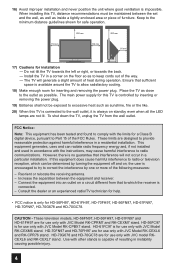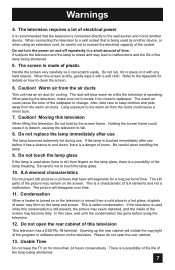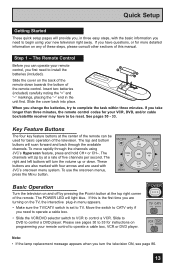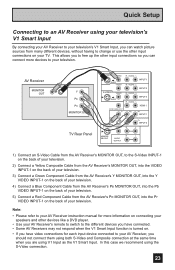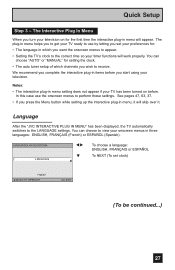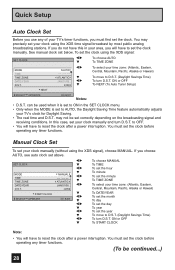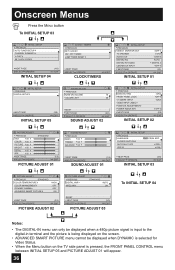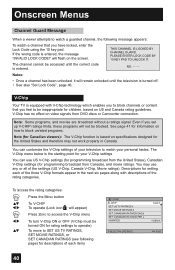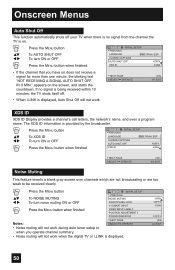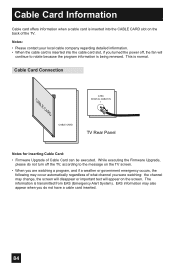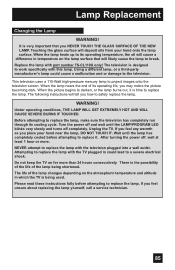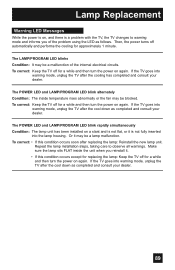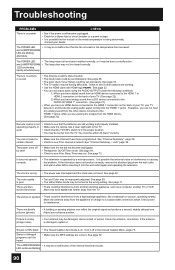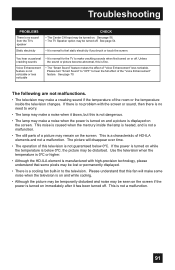JVC HD61FN97 Support Question
Find answers below for this question about JVC HD61FN97 - 61" Rear Projection TV.Need a JVC HD61FN97 manual? We have 3 online manuals for this item!
Question posted by ec5b3b38 on May 20th, 2014
Turns On Fan Starts But No Picture,then Fan Shuts Off And Says Lamp Program,
The person who posted this question about this JVC product did not include a detailed explanation. Please use the "Request More Information" button to the right if more details would help you to answer this question.
Current Answers
Related JVC HD61FN97 Manual Pages
JVC Knowledge Base Results
We have determined that the information below may contain an answer to this question. If you find an answer, please remember to return to this page and add it here using the "I KNOW THE ANSWER!" button above. It's that easy to earn points!-
FAQ - Televisions/HD-ILA Projection
... from the TV's menu (see picture on c/box type). My TV has no ...lamp and other electronic parts. If HDMI/DVI cable is possible. No. Depending on DVD cover. My DVD movie says... up converted to my TV? There are 3 fans inside my HDILA Television, is set high....Televisions/HD-ILA Projection Is my TV a digital TV? Where is almost exactly the ratio of the lamp... -
FAQ - Televisions/LCD
...there may have turned ON. Count to June 12th 2009. a. You can be required but it is now moved to ten, then plug in (image retention). Televisions/LCD Is my TV a digital TV? ATSC tuner... (OTA) broadcast in my LCD or Plasma TV? Will it . My DVD movie says WIDESCREEN on DVD cover. Wait 30 seconds. Wait 40 seconds and the TV picture should automatically come ON. 7. -
FAQ - Televisions/HD-ILA Projection
...). Can I replace the lamp? I still have the black bars. LT-52P789 HD-52FA97 HD-70G678 LT-40FN97 Yes, it will not have black bars on c/box type). The TV will accept 1080p signals? When using an antenna. The sensor is temporary. Televisions/HD-ILA Projection Is my TV a digital TV? Are there any requirements...
Similar Questions
How Do I Fix My Tv If The Power Botton Is Blinking Ang Says Lamp/program
the light just blinks but there is no picture
the light just blinks but there is no picture
(Posted by Anonymous-161368 7 years ago)
Hd61fn97. Wont Turn On,only Blue Light Is Flashing. Fan Not Turning On Also.
My JVC HD61FN97 wont turn on again. I replaced lamp about a year ago. Lamp looks OK (but not sure, t...
My JVC HD61FN97 wont turn on again. I replaced lamp about a year ago. Lamp looks OK (but not sure, t...
(Posted by dinggoy 11 years ago)
Lamp / Program Led Blinks
Lamp / Program LED Blinks - I replaced the lamp for this reason 4 weeks ago and it worked great till...
Lamp / Program LED Blinks - I replaced the lamp for this reason 4 weeks ago and it worked great till...
(Posted by yorkeyd 11 years ago)
Getting Darker And Darker With New Lamp
(Posted by bkfirst 11 years ago)
Why Did My Tv Shut Off?
I was watching tv and I heard a sound come from the tv I never heard before and then the tv shut off...
I was watching tv and I heard a sound come from the tv I never heard before and then the tv shut off...
(Posted by cmwjr357 12 years ago)