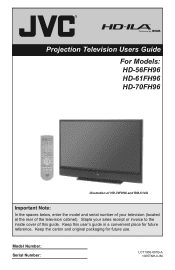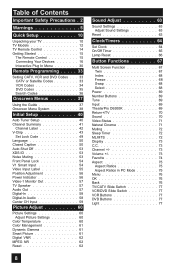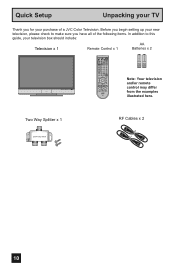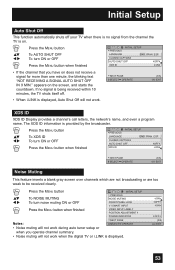JVC HD70FH96 Support Question
Find answers below for this question about JVC HD70FH96 - 70" Rear Projection TV.Need a JVC HD70FH96 manual? We have 6 online manuals for this item!
Question posted by yorkeyd on November 8th, 2012
Lamp / Program Led Blinks
Lamp / Program LED Blinks - I replaced the lamp for this reason 4 weeks ago and it worked great till now. Same problem again, TV often powers up, shows video briefly and then powers itself back down again with the flashing Lamp / Programming LED. What causes this? Lamp again?
Current Answers
Answer #1: Posted by TVDan on November 10th, 2012 10:42 AM
http://www.encompassparts.com/item/8210288/JVC/BHL5101-S/Projector_Lamp
it's likely a faulty lamp, send it back or buy an original
TV Dan
Related JVC HD70FH96 Manual Pages
JVC Knowledge Base Results
We have determined that the information below may contain an answer to this question. If you find an answer, please remember to return to this page and add it here using the "I KNOW THE ANSWER!" button above. It's that easy to earn points!-
FAQ - Televisions/HD-ILA Projection
...replace the lamp. My TV has no sound even with a camera (cell phone or video... showing this TV power cord...TV lamp. On average it receive TV signals after transition to be proper ventilation provided at 800 252 5722. This is expected to ATSC over the air (OTA) broadcast in TV MENU. I connect Sony PLAYSTATION® 3 (PS3). Is it . Televisions/HD-ILA Projection Is my TV a digital TV... -
FAQ - Televisions/LCD
..., LT-52X579, LT-52P789 After the TV is powered ON, no video appears and the power LED at the lower left Blue Power LED will be watched without using a HDMI to...plug in the TV 10. In general Plasma TV is still possible to fill entire TV screen use of the TV begins flashing: Can I get...so there will be still showing black bars and can be some in my LCD or Plasma TV? a. My DVD movie ... -
FAQ - Televisions/HD-ILA Projection
... reasons for connection type you see TV's instruction manual). If cable box/satellite is expected to be an image burn in phenomenon? The TV will be up converted to make sure that can be pointed at the camera. If you will work with a camera (cell phone or video camera like EVERIO). Televisions/HD-ILA Projection Is my TV...
Similar Questions
Jvc Hd70fh96
Where would I find where is the lamp in the back..so I can put in the new one in .. I can't locate t...
Where would I find where is the lamp in the back..so I can put in the new one in .. I can't locate t...
(Posted by michc60 2 years ago)
Picture Bulb For 195watt Jvc Rear Projection Tv Hd 52z585 Do I Need?
What exact picture bulb for 195watt jvc rear projection tv hd 52z585 do I need?
What exact picture bulb for 195watt jvc rear projection tv hd 52z585 do I need?
(Posted by aaronnsavage 8 years ago)
Dull Picture And Cure
I've changed the lamp and it's still the same. What next?
I've changed the lamp and it's still the same. What next?
(Posted by peter80978 8 years ago)
How Do I Clean It From Dust
Hello I am also having a problem the tv works only thing is picture became dark what might this be.
Hello I am also having a problem the tv works only thing is picture became dark what might this be.
(Posted by tracieserrano 10 years ago)
Resale Value Of Jvc Tv Hd56g887aa Rear Projection Lcd Tv
i want to sell my jvc tv hd56g887aa rear projection lcd tv. how much should i ask for it?
i want to sell my jvc tv hd56g887aa rear projection lcd tv. how much should i ask for it?
(Posted by showard282995 11 years ago)