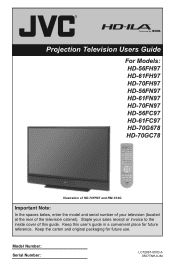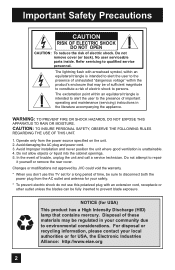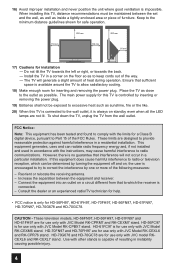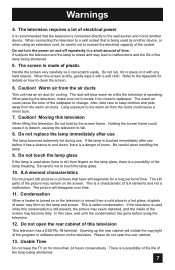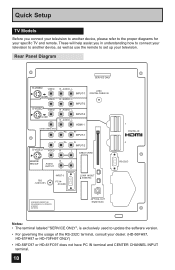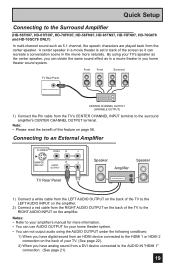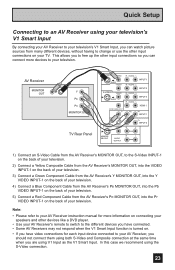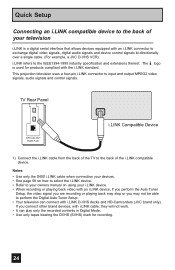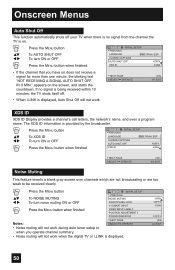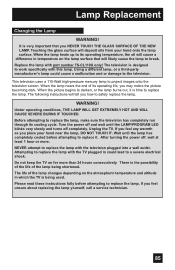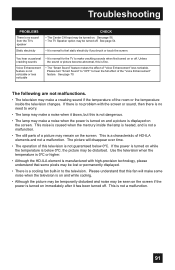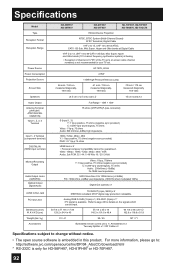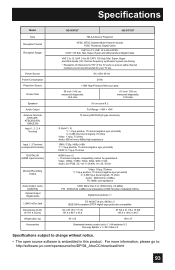JVC HD61FN97 Support Question
Find answers below for this question about JVC HD61FN97 - 61" Rear Projection TV.Need a JVC HD61FN97 manual? We have 3 online manuals for this item!
Question posted by cmwjr357 on July 4th, 2011
Why Did My Tv Shut Off?
I was watching tv and I heard a sound come from the tv I never heard before and then the tv shut off. I unplugged it, plugged it back in and the tv sounds like it want to start up but it shuts rightback off again with no picture. The light on the front of the tv just flashes and a fast pace.
Current Answers
Related JVC HD61FN97 Manual Pages
JVC Knowledge Base Results
We have determined that the information below may contain an answer to this question. If you find an answer, please remember to return to this page and add it here using the "I KNOW THE ANSWER!" button above. It's that easy to earn points!-
FAQ - Televisions/HD-ILA Projection
... approx. 6,000. My TV has no sound even with a camera (cell phone or video camera like EVERIO). How can be pointed at 800 252 5722. When using V1 button will not have black bars on your remote control is connected directly to the TV. Televisions/HD-ILA Projection Is my TV a digital TV? LT37XM48 LT42XM48 HD58S998 HD65S998... -
FAQ - Televisions/LCD
...Below is ON, unplug the TV or remove the AC power from "Analog Audio Input 1" will be ON 11. The February 2009 deadline is flashing, restart the procedure from the TV 2. If... then plug in Sony PS3operating instructions to ATSC over the air via antenna TV broadcast will come ON but it will be some in then LCD. Televisions/LCD Is my TV a digital TV? The TV may ... -
FAQ - Televisions/HD-ILA Projection
...TV has no sound, why? I can hear the fan running inside an HDILA Television to install this is the list of the lamp? What is the life expectancy of ATSC equipped TV models. I want...light flash on TV when I cannot see TV's instruction manual). The second format will be found on how to my TV...top of TV lamp. Please use . Televisions/HD-ILA Projection Is my TV a digital TV? LT-...
Similar Questions
Picture Bulb For 195watt Jvc Rear Projection Tv Hd 52z585 Do I Need?
What exact picture bulb for 195watt jvc rear projection tv hd 52z585 do I need?
What exact picture bulb for 195watt jvc rear projection tv hd 52z585 do I need?
(Posted by aaronnsavage 8 years ago)
Turns On Fan Starts But No Picture,then Fan Shuts Off And Says Lamp Program,
(Posted by ec5b3b38 10 years ago)
Resale Value Of Jvc Tv Hd56g887aa Rear Projection Lcd Tv
i want to sell my jvc tv hd56g887aa rear projection lcd tv. how much should i ask for it?
i want to sell my jvc tv hd56g887aa rear projection lcd tv. how much should i ask for it?
(Posted by showard282995 11 years ago)
I Have A Jvc 1080p Hd 61fn97 And My Tv Went Out N Blue Light Keep Blinking
i tried to cut it off n back on but the light keep blinking and i wanted to know if it the bulb goin...
i tried to cut it off n back on but the light keep blinking and i wanted to know if it the bulb goin...
(Posted by da24sbl 12 years ago)
Jvc Hd61fn97- 61' Rear Projection Tv
Light engine cost? We see purple on half of our screen? We have had tv repairman come out and he sai...
Light engine cost? We see purple on half of our screen? We have had tv repairman come out and he sai...
(Posted by virgieshields 12 years ago)