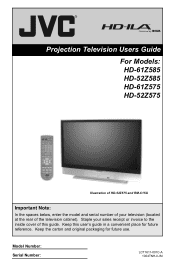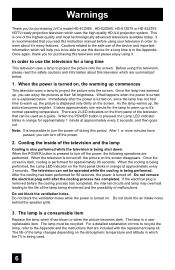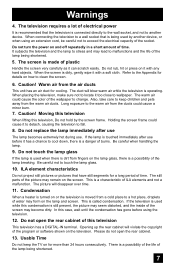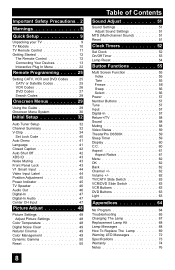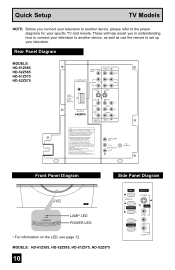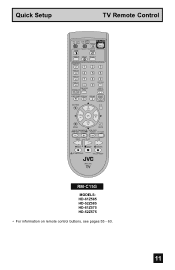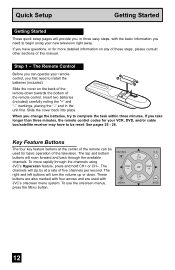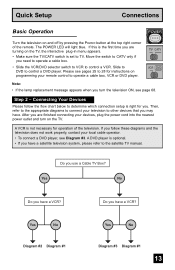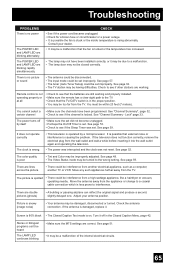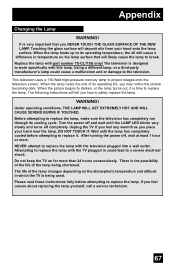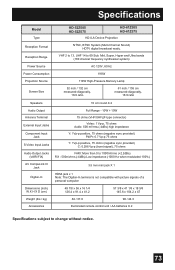JVC HD 52Z575 Support Question
Find answers below for this question about JVC HD 52Z575 - 52" Rear Projection TV.Need a JVC HD 52Z575 manual? We have 8 online manuals for this item!
Question posted by genolagrange on May 8th, 2013
How Do I Change The Projection Lamp For Jvc Model# Hd52z575 Serial# 17982946?
The person who posted this question about this JVC product did not include a detailed explanation. Please use the "Request More Information" button to the right if more details would help you to answer this question.
Current Answers
Related JVC HD 52Z575 Manual Pages
JVC Knowledge Base Results
We have determined that the information below may contain an answer to this question. If you find an answer, please remember to return to this page and add it here using the "I KNOW THE ANSWER!" button above. It's that easy to earn points!-
Contact JVC
...Arkansas California Colorado Connecticut Delaware District of Purchase: / Product Type: Product Type Television/Projector DVD/VCR Mobile Audio Everio/Camcorder Headphones/Tapes Inquiry Type: Inquiry Type Hookup/...Mail Body: ( ) are required fields Phone Number: Product Information Model Number: Serial Number: Date of Columbia Florida Georgia Hawaii Idaho Illinois Indiana Iowa... -
Contact JVC
Phone Number: Product Information Model Number: Serial Number: Date of Columbia Florida Georgia Hawaii... a State Alabama Alaska Arizona Arkansas California Colorado Connecticut Delaware District of Purchase: / Product Type: Product Type Television/Projector DVD/VCR Mobile Audio Everio/Camcorder Headphones/Tapes Inquiry Type: Inquiry Type Hookup/Operation PC Downloading Parts Pre-Sales ... -
FAQ - Televisions/HD-ILA Projection
... a suggestion in some cases using remote for the following JVC TV models: How do I view the RS-232C serial control specifications for additional OTA tuner when using the audio cables select ANALOG instead of course before attempting this normal? Televisions/HD-ILA Projection Is my TV a digital TV? Will it is expected to specifications of CRTs or plasma...
Similar Questions
Play Station Hookup
Can a play station 3 be hooked up to a jvc projection tv model had-61z575? If so, how?
Can a play station 3 be hooked up to a jvc projection tv model had-61z575? If so, how?
(Posted by Bthode 10 years ago)
What Is The Location Of The Lamp For A Jvc Model Hd52z575 Serial# 17982946?
(Posted by genolagrange 10 years ago)
How Do I Find The Projection Lamp For Model# Hd52z575 Serial# 17982946
(Posted by genolagrange 10 years ago)
I Have A Jvc Dlp 52'' Hd52z575 Tv And The Color Is Messed Up, Need Help!
I have a JVC DLP 52'' HD52Z575 TV and the color is messed up, need help! Basically if you have a tot...
I have a JVC DLP 52'' HD52Z575 TV and the color is messed up, need help! Basically if you have a tot...
(Posted by beyondscarface 11 years ago)
How Do I Change A Lamp In A 52 Jvc Hd52g887 Tv
(Posted by Larrymiller 13 years ago)