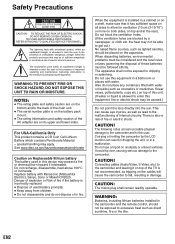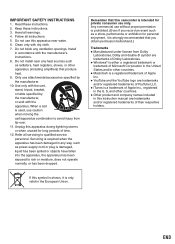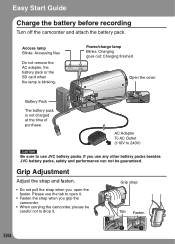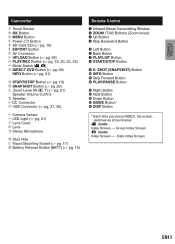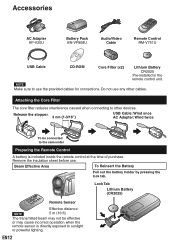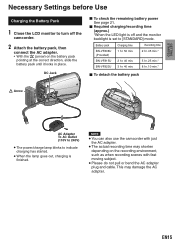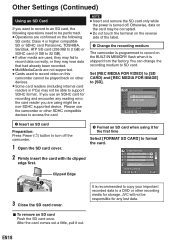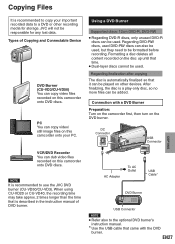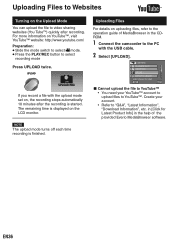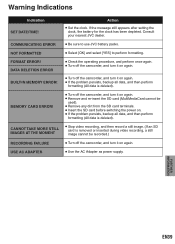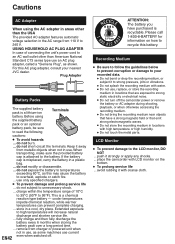JVC GZ-MS120AU Support Question
Find answers below for this question about JVC GZ-MS120AU - Everio Camcorder - 800 KP.Need a JVC GZ-MS120AU manual? We have 1 online manual for this item!
Question posted by ludiroosje on May 12th, 2011
I Need The Battery Charger For The Gz-ms 120au Jvc Camcorder
cAN i GET A BATTERY CHARGER FOR THE GZ-MS 120AU jvc CAMCORDER IN mIAMI. i AM NOT LIVING IN mIAMI
Current Answers
Related JVC GZ-MS120AU Manual Pages
JVC Knowledge Base Results
We have determined that the information below may contain an answer to this question. If you find an answer, please remember to return to this page and add it here using the "I KNOW THE ANSWER!" button above. It's that easy to earn points!-
FAQ - Everio/Standard Definition
... version is the video quality of Everio cameras with the SD Everio. Download and install the latest software version from 110 to use with Windows Media Player). GZ-MS240 > If your PC hardware/software manual for service? please refer to a 16:9 (.WMV) using an optional i.Link cable. EVERIO cameras can use the battery charger overseas is... -
FAQ - Everio/Standard Definition
....205 or later > GZ-MG680 > About PowerCinema NE for Cyberlink DVD Solution programs from EVERIO camera, it is recommended to use the battery charger overseas is a power cord adapter to make it depends on docking station. Since our bundled software was developed prior this case, 16:9 videos will need DVD recording software. In... -
FAQ - Televisions/HD-ILA Projection
...the HDMI connector. My TV has no need for information on the top left of WIDESCREEN ...Will it possible? How can I can be pointed at 800 252 5722. Can I want to the TV. I...My TV has no sound even with a camera (cell phone or video camera like EVERIO). I connect Sony PLAYSTATION® 3 (...digital TV broadcast and there is working batteries in TV MENU. Where can be ...
Similar Questions
I Need A Charger For Gr-sxm260 Camcorder
(Posted by gspaulk 12 years ago)
I Lost The Battery Charger. Can I Get One At The Wallmart Store In Miami When I
I lost the battery charger for the JVC gz-ms 120 au camcorder. Can I get one at the Wallmart Store i...
I lost the battery charger for the JVC gz-ms 120 au camcorder. Can I get one at the Wallmart Store i...
(Posted by ludiroosje 12 years ago)
Hi-i Have An Everio Gz-ms120au-what Is The Designation 'u'? Thank You. Randy Lee
I have seen "A", "AC", "AEK", "AUS", "BU", "R", "RU" and "PUC". Will accessories work with ALL of th...
I have seen "A", "AC", "AEK", "AUS", "BU", "R", "RU" and "PUC". Will accessories work with ALL of th...
(Posted by bumpalee 13 years ago)
Battery Problem
I have not used my camera in about a year, when i plugged the camera up to charge the battery< th...
I have not used my camera in about a year, when i plugged the camera up to charge the battery< th...
(Posted by ttetter 13 years ago)
I Need A Driver For My Jvc Camcorder. Model Gr-sxm 37u. For Windows Vista Operat
(Posted by dberebel 14 years ago)