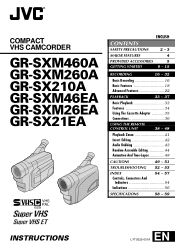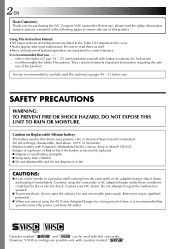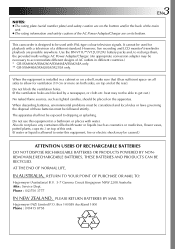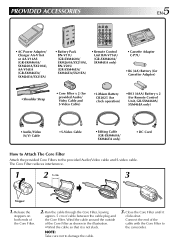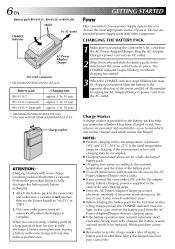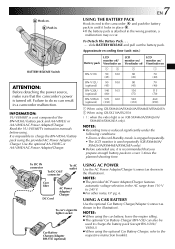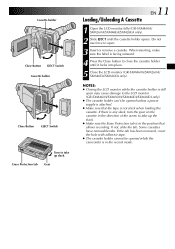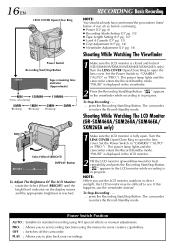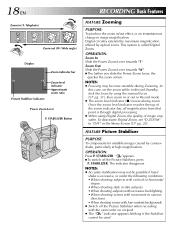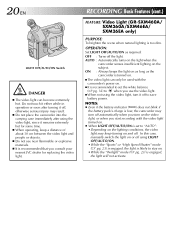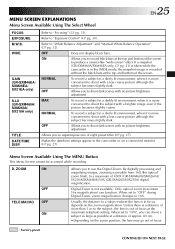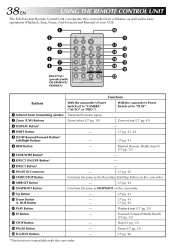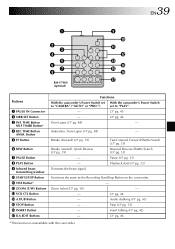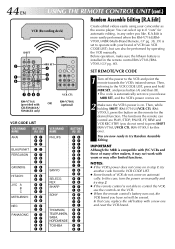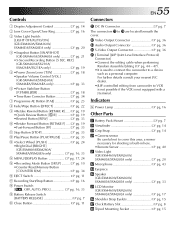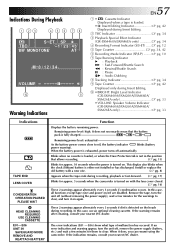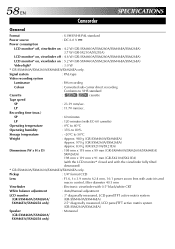JVC GR-SXM260 Support Question
Find answers below for this question about JVC GR-SXM260 - Camcorder - 16 x Optical Zoom.Need a JVC GR-SXM260 manual? We have 1 online manual for this item!
Question posted by gspaulk on April 1st, 2012
I Need A Charger For Gr-sxm260 Camcorder
The person who posted this question about this JVC product did not include a detailed explanation. Please use the "Request More Information" button to the right if more details would help you to answer this question.
Current Answers
Related JVC GR-SXM260 Manual Pages
JVC Knowledge Base Results
We have determined that the information below may contain an answer to this question. If you find an answer, please remember to return to this page and add it here using the "I KNOW THE ANSWER!" button above. It's that easy to earn points!-
FAQ - Everio/High Definition (GZ-HM200,GZ-HM400,GZ-HD300,GZ-HD320)
... use Windows Movie Maker with these camcorders to an external USB storage device (USB jump drive, memory card or external HDD) then it is compatible with Windows Vista Home Premium (or higher). so, if you copy the entire STREAM folder (where all needed video files the camera is worthwhile to the site affecting... -
FAQ - Mobile Navigation: KD-NX5000/KW-NX7000
...mind that Speed Sensor wire is not available like VOICE or ZOOM options) will work properly. Select movie from the following link... Combo Video Cameras Everio Flash Memory Cameras Everio Hard Drive Cameras HD Everio Flash Memory Cameras HD Everio Hard Drive Cameras Accessories ..., but addresses stored in memory will need to radio Enable Audio Video input Instructions and download are... -
FAQ - Everio/High Definition (GZ-HM200,GZ-HM400,GZ-HD300,GZ-HD320)
.... When you make a Blu-ray disc if you copy your AVCHD content from your camcorder to create a standard DVD from your HD content, we recommend using a standard DVD-R/RW...at 24Mbps. message appears when uploading to your HD video as it is absolutely no longer needed video files the camera is 17Mbps. in virtually all needed for UXP mode The difference is the bit rate ...
Similar Questions
Jvc Gr Sxm260a Camcorder Have A Problem, Where Do I Buy The Spare Of This Item.
my video camera of the above name its not working properly. and am looking for the cassette and its ...
my video camera of the above name its not working properly. and am looking for the cassette and its ...
(Posted by saushomasimon 10 years ago)
Where Can I Get Driver For Jvc Gr-d90 Camcorder For Windows 7
driver for jvc gr-d90
driver for jvc gr-d90
(Posted by lou20 10 years ago)
Driverr Cd For My Gr D90ag Camcorder
My computer is not recognising my GR D90AG camcorder.Can I have software to dowm load to my computer...
My computer is not recognising my GR D90AG camcorder.Can I have software to dowm load to my computer...
(Posted by peddada3 11 years ago)
What Size Tape Does This Camcorder Take?
(Posted by brothercephas 13 years ago)
Will Jvc Gr-smx260 Playback In Slow Motion?
(Posted by jafa 14 years ago)