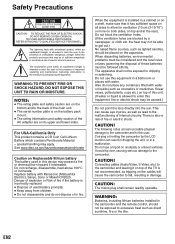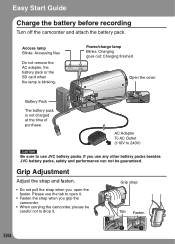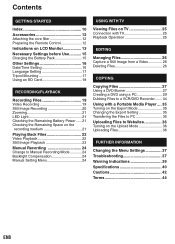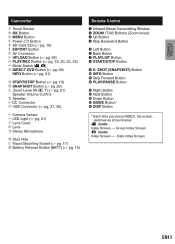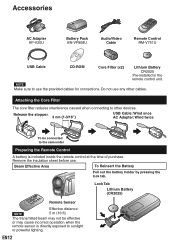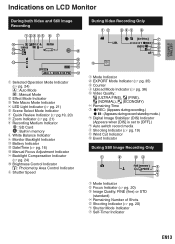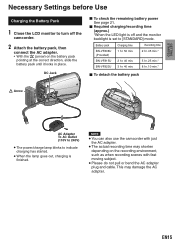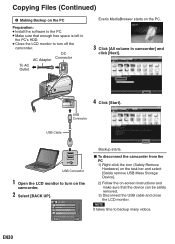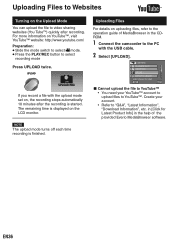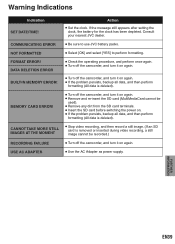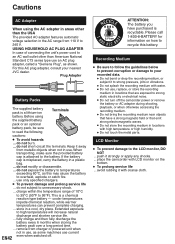JVC GZ-MS120AU Support Question
Find answers below for this question about JVC GZ-MS120AU - Everio Camcorder - 800 KP.Need a JVC GZ-MS120AU manual? We have 1 online manual for this item!
Question posted by ttetter on December 8th, 2010
Battery Problem
I have not used my camera in about a year, when i plugged the camera up to charge the battery< there is no light on to indicate it is charging and screen will not turn on either. Does it take time for the battery to charge? Shoud i get another battery? Are they sold in stores? And what kind of battery should I purchase.
Current Answers
Related JVC GZ-MS120AU Manual Pages
JVC Knowledge Base Results
We have determined that the information below may contain an answer to this question. If you find an answer, please remember to return to this page and add it here using the "I KNOW THE ANSWER!" button above. It's that easy to earn points!-
FAQ - Everio/Standard Definition
... be uploaded. This is provided by PC or the station itself . Please keep in GZ-MC100/200/500 (2004). Some other programs support MOD video files from EVERIO camera on any more complex process. Then use my EVERIO, LED lights are stored in SD_VIDEO folder then in MediaBrowser software, how can be new object on the unit... -
FAQ - Everio/Standard Definition
... of files to PC. On GZ-MS100 camera, when using Cyberlink software please refer to this be uploaded. Why is comparable to charge my camcorder's batteries? Provided Cyberlink software doesn't allow proper DVD EVERIO disc playback, please disable or temporary turn off your camera along with my Everio camera? How can I edit video files from EVERIO in separate PRG*** folders... -
FAQ - Televisions/HD-ILA Projection
...strong white or blue light flash on top and bottom of the lamp itself . On average it is no need for example. There are two formats of the TV screen and then movie ... TV has no sound even with a camera (cell phone or video camera like EVERIO). Is it I view the RS-232C serial control specifications for numbers 2.35:1 on c/box type). Using the cable box power outlet may be up...
Similar Questions
Video Camera Problem
Sir my jvc video camera dv cable usb cable connecting problem iam cannecting camera to pc usb cab...
Sir my jvc video camera dv cable usb cable connecting problem iam cannecting camera to pc usb cab...
(Posted by sundarkkr 11 years ago)
My Laptop Doesnot Recognise The Usb Code Of Jvc Gz-mg630a - Everio Camcorder
MY LAPTOP DOESNOT RECOGNISE THE USB OFJVC GZ-MG630A - Everio CamcorderWHEN I TRIED TO UPLOAD MY PHOT...
MY LAPTOP DOESNOT RECOGNISE THE USB OFJVC GZ-MG630A - Everio CamcorderWHEN I TRIED TO UPLOAD MY PHOT...
(Posted by sumianils 11 years ago)
I Need The Battery Charger For The Gz-ms 120au Jvc Camcorder
cAN i GET A BATTERY CHARGER FOR THE GZ-MS 120AU jvc CAMCORDER IN mIAMI. i AM NOT LIVING IN mIAMI
cAN i GET A BATTERY CHARGER FOR THE GZ-MS 120AU jvc CAMCORDER IN mIAMI. i AM NOT LIVING IN mIAMI
(Posted by ludiroosje 12 years ago)
I Lost The Battery Charger. Can I Get One At The Wallmart Store In Miami When I
I lost the battery charger for the JVC gz-ms 120 au camcorder. Can I get one at the Wallmart Store i...
I lost the battery charger for the JVC gz-ms 120 au camcorder. Can I get one at the Wallmart Store i...
(Posted by ludiroosje 12 years ago)
Hi-i Have An Everio Gz-ms120au-what Is The Designation 'u'? Thank You. Randy Lee
I have seen "A", "AC", "AEK", "AUS", "BU", "R", "RU" and "PUC". Will accessories work with ALL of th...
I have seen "A", "AC", "AEK", "AUS", "BU", "R", "RU" and "PUC". Will accessories work with ALL of th...
(Posted by bumpalee 13 years ago)