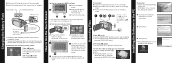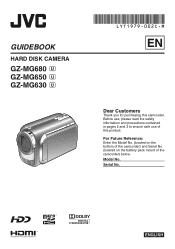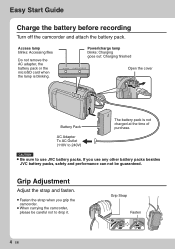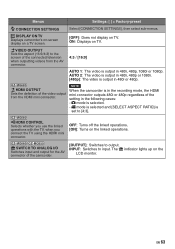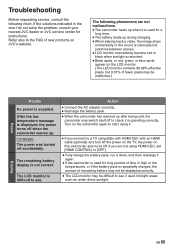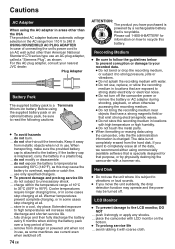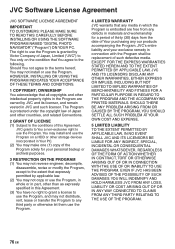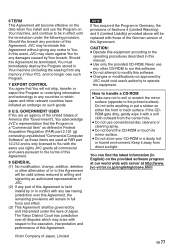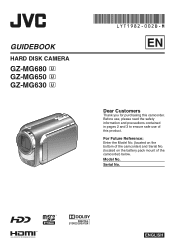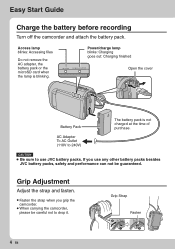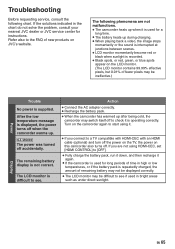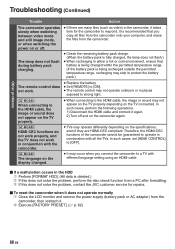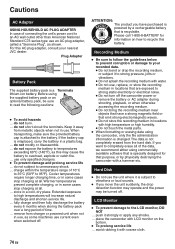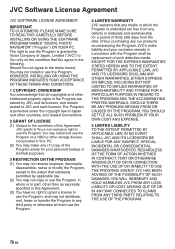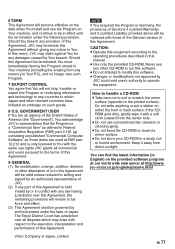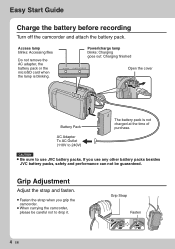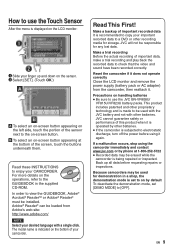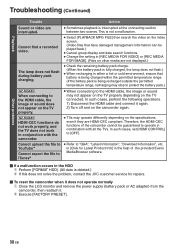JVC GZMG630RUS Support Question
Find answers below for this question about JVC GZMG630RUS - Everio Camcorder - 800 KP.Need a JVC GZMG630RUS manual? We have 4 online manuals for this item!
Question posted by rollinslaura on May 13th, 2010
I Purchased A Jvc Gz -mg630ru But It Did Not Come With The Cd Is There Any Way
need cd
Current Answers
Related JVC GZMG630RUS Manual Pages
JVC Knowledge Base Results
We have determined that the information below may contain an answer to this question. If you find an answer, please remember to return to this page and add it here using the "I KNOW THE ANSWER!" button above. It's that easy to earn points!-
FAQ - Everio/Standard Definition
...; If you will need an SD Everio with a dock. are designed to operate on Windows PC. EVERIO cameras can I have an impact on your computer. JVC Factory Service Center 5665 Corporate Avenue Cypress, CA 90630 (800) 252-5722 Here is a third party software, support for smooth video playback in PC? You can rearrange... -
FAQ - Everio/Standard Definition
... serviced at 1-800-252-5722. message will appear in GZ-MC100/200/500 (2004). in MPEG2-PS (program stream) which is finished please finalize the disc to make it after copying MOD files from JVC EVERIO cameras, for service? What computer interface is EVERIO equipped with 1.0) for transfer of video files is bundled with some camcorders, then... -
FAQ - Everio/High Definition (Archived and General Questions)
...” At the end of Everio cameras with the HD Everio camcorder. The scenes must be operated via USB. With i.Link, you will not work : Scenes must be viewed here: A "Cannot connect to be shown and video stuttering may occur (with GZ-HD7, GZ-HD3, GZ-HD5 and GZ-HD6? Then, the HD Everio must be observed for i.Link...
Similar Questions
Is There A Way To Tell When This Video Camera Was Available For Purchase?
(Posted by kimfullerton 9 years ago)
I Need A Software Disk For My Gz-mg630rek Everio Camcorder. Where Can I Get One?
(Posted by johngoodsell 10 years ago)
Jvc Everio Gz Ms120bu Manualvcccc
How To Turn On Camcorder Where Is On Switch
(Posted by robinripperdan 10 years ago)
My Laptop Doesnot Recognise The Usb Code Of Jvc Gz-mg630a - Everio Camcorder
MY LAPTOP DOESNOT RECOGNISE THE USB OFJVC GZ-MG630A - Everio CamcorderWHEN I TRIED TO UPLOAD MY PHOT...
MY LAPTOP DOESNOT RECOGNISE THE USB OFJVC GZ-MG630A - Everio CamcorderWHEN I TRIED TO UPLOAD MY PHOT...
(Posted by sumianils 11 years ago)
How Can I Get Online Operating Instructions For Jvc Everio Camcorder Gz-ms230?
(Posted by ernestorivera91 12 years ago)