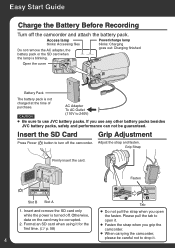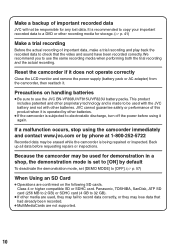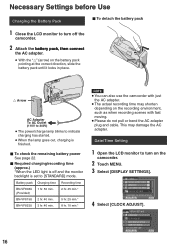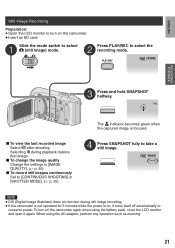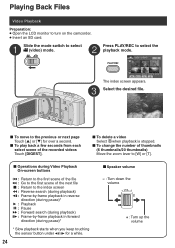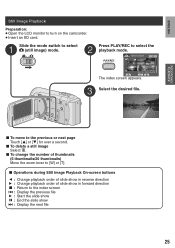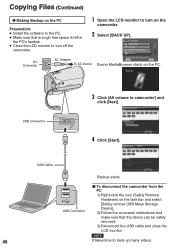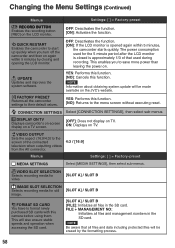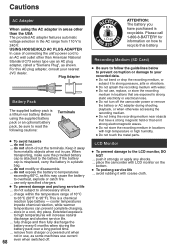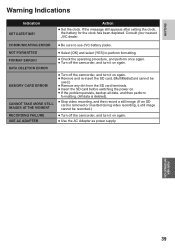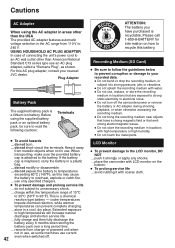JVC GZMS120BUS Support Question
Find answers below for this question about JVC GZMS120BUS - Everio Camcorder - 800 KP.Need a JVC GZMS120BUS manual? We have 2 online manuals for this item!
Question posted by robinripperdan on September 6th, 2013
Jvc Everio Gz Ms120bu Manualvcccc How To Turn On Camcorder Where Is On Switch
The person who posted this question about this JVC product did not include a detailed explanation. Please use the "Request More Information" button to the right if more details would help you to answer this question.
Current Answers
Answer #1: Posted by TommyKervz on September 6th, 2013 1:57 AM
Greetings - On the foregoing link are your device's pdf resource (including the Manual) you can download and refer to. http://www.helpowl.com/manuals/JVC/GZMS120BUS/1485
Related JVC GZMS120BUS Manual Pages
JVC Knowledge Base Results
We have determined that the information below may contain an answer to this question. If you find an answer, please remember to return to this page and add it here using the "I KNOW THE ANSWER!" button above. It's that easy to earn points!-
FAQ - Everio/Standard Definition
...at 1-800-252-5722. I edit video files ...video files are located here: EVERIO cameras can be shown and video stuttering may be found at : click here . GZ-MG630 > If version 2.0.2810c is shown please download the update patch from EVERIO to this change, YouTube upload is bundled with JVC camcorders... EVERIO disc playback, please disable or temporary turn... -
FAQ - Everio/Standard Definition
... of video. The dock includes an i.Link connector which carries electrical supplies. You can only be uploaded. On GZ-MS100 camera, when using ONE TOUCH UPLOAD to YouTube files cannot be serviced at 1-800-252-5722. Download and install the latest software version from a store which must be used to connect the SD Everio to... -
FAQ - VCR (VCR/DVD Player Combos)
... feature called Timer-Link Recording. This will allow the VCR/DVD Combo to automatically turn on your mode starts with HR-XVC it . Models that can I test my remote ...attempting this test. The motion picture industry has encoded most DVD movies with a camera (cell phone or video camera like EVERIO). I am unable to dub a VHS tape to DVD.) Simply make sure you...
Similar Questions
What Port Do You Plug The Charger In For The Jvc Everio Model Gz-ms120bu
(Posted by mrdtmckinney 12 years ago)
How Can I Get Online Operating Instructions For Jvc Everio Camcorder Gz-ms230?
(Posted by ernestorivera91 12 years ago)
I Need The Battery Charger For The Gz-ms 120au Jvc Camcorder
cAN i GET A BATTERY CHARGER FOR THE GZ-MS 120AU jvc CAMCORDER IN mIAMI. i AM NOT LIVING IN mIAMI
cAN i GET A BATTERY CHARGER FOR THE GZ-MS 120AU jvc CAMCORDER IN mIAMI. i AM NOT LIVING IN mIAMI
(Posted by ludiroosje 12 years ago)
Camcorder No Screen On Display
MY UNIT IS GZ-MS120BU CAMCORDER. NO VIDEO ON SCREEN.
MY UNIT IS GZ-MS120BU CAMCORDER. NO VIDEO ON SCREEN.
(Posted by FERDINANDSUDARIO 13 years ago)
Jvc Everio Gz-ms120bu Operating Manula
Looking for a jvc everio gz-ms120bu operating manula
Looking for a jvc everio gz-ms120bu operating manula
(Posted by JBakey 13 years ago)