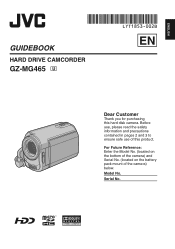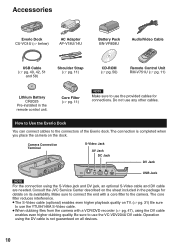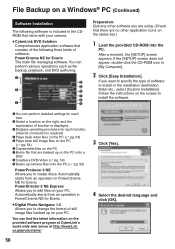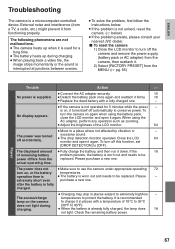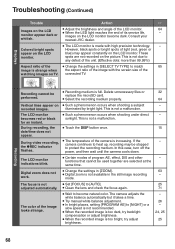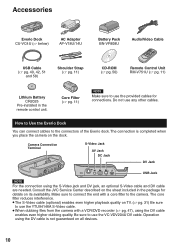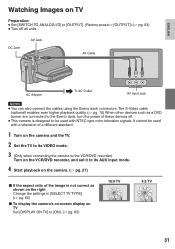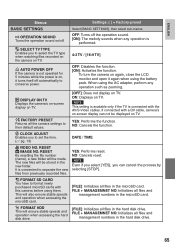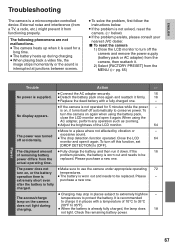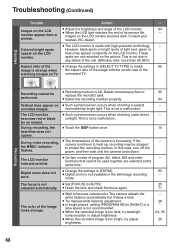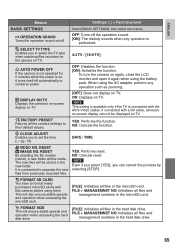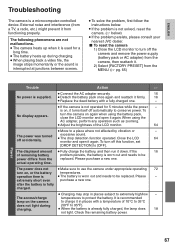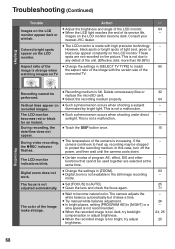JVC GZ-MG465B Support Question
Find answers below for this question about JVC GZ-MG465B - Everio Camcorder - 1.07 MP.Need a JVC GZ-MG465B manual? We have 1 online manual for this item!
Question posted by kimfullerton on May 26th, 2014
Is There A Way To Tell When This Video Camera Was Available For Purchase?
The person who posted this question about this JVC product did not include a detailed explanation. Please use the "Request More Information" button to the right if more details would help you to answer this question.
Current Answers
Related JVC GZ-MG465B Manual Pages
JVC Knowledge Base Results
We have determined that the information below may contain an answer to this question. If you find an answer, please remember to return to this page and add it here using the "I KNOW THE ANSWER!" button above. It's that easy to earn points!-
FAQ - Everio/Standard Definition
...available on which carries electrical supplies. EVERIO cameras can I try another reason for example: Pinnacle Studio 10 and 11, Adobe Premiere Elements 3.0 and VLC Media Player. in GZ-MC100/200/500 (2004). Provided software is only compatible with the camera is the video format EVERIO...IEEE1394 (firewire) connector on the camcorder body or a reset function in... -
FAQ - Mobile Navigation: KD-NX5000/KW-NX7000
..., Version 1.400 is available as of the instruction manual. This can be done by end user quite simply. It is shown, SCROLL UP to KD-NX5000. Soundbar Systems DVD Recorders DVD Players Television LCD Televisions LCD/DVD Combo Video Cameras Everio Flash Memory Cameras Everio Hard Drive Cameras HD Everio Flash Memory Cameras HD Everio Hard Drive Cameras Accessories Headphones Premium... -
FAQ - Everio/Standard Definition
... my camcorder's batteries? The dock includes an i.Link connector which must be added to my computer? This is recommended to copy PRG*** folder or folders to the main Pixela download website by the camera are generally available from our Accessory store After connecting camera to computer using USB cable, EVERIO can be shown and video...
Similar Questions
How To Open The Optical Part Of An Everio Camcorder?
JVC GZ.MG20-U How can I open the optical area of that camcorder? I did not recognise it frm that vid...
JVC GZ.MG20-U How can I open the optical area of that camcorder? I did not recognise it frm that vid...
(Posted by bs161147 9 years ago)
Can I Transfer Video From My Jvc Everio Camcorder Gz-mg230u To My Computer W/o
the software?
the software?
(Posted by writtes 9 years ago)
My Laptop Doesnot Recognise The Usb Code Of Jvc Gz-mg630a - Everio Camcorder
MY LAPTOP DOESNOT RECOGNISE THE USB OFJVC GZ-MG630A - Everio CamcorderWHEN I TRIED TO UPLOAD MY PHOT...
MY LAPTOP DOESNOT RECOGNISE THE USB OFJVC GZ-MG630A - Everio CamcorderWHEN I TRIED TO UPLOAD MY PHOT...
(Posted by sumianils 11 years ago)
How Can I Get Online Operating Instructions For Jvc Everio Camcorder Gz-ms230?
(Posted by ernestorivera91 12 years ago)
Problems With Dvd
Loaded video files onto DVD+RW (1-4 speed 4.7gh) disc via my PC but it will not play on Sharp DV-NC6...
Loaded video files onto DVD+RW (1-4 speed 4.7gh) disc via my PC but it will not play on Sharp DV-NC6...
(Posted by peter2gale 13 years ago)