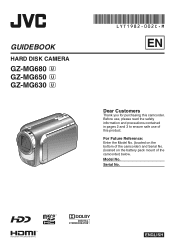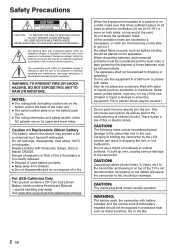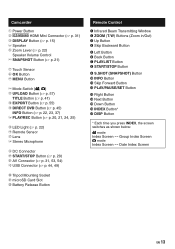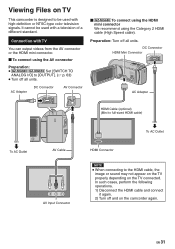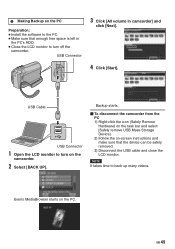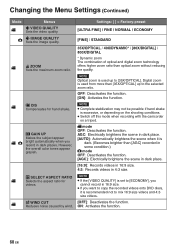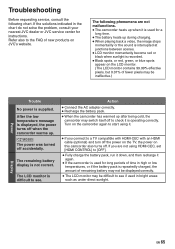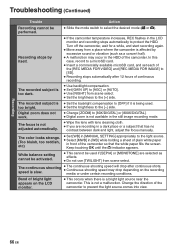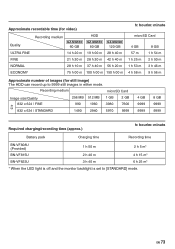JVC GZ MG630 Support Question
Find answers below for this question about JVC GZ MG630 - Everio 60GB Standard Def Camcorder.Need a JVC GZ MG630 manual? We have 2 online manuals for this item!
Question posted by michelleshines on September 4th, 2011
Sceen Blank
My camera wont record anything but sound and the screen is blank can you tell me whats wrong?
Current Answers
Related JVC GZ MG630 Manual Pages
JVC Knowledge Base Results
We have determined that the information below may contain an answer to this question. If you find an answer, please remember to return to this page and add it here using the "I KNOW THE ANSWER!" button above. It's that easy to earn points!-
FAQ - Everio/Standard Definition
...gt; GZ-MS250 > Please also see the Apple editing tutorials which carries electrical supplies. Video recording complies with JVC camcorders sold in GZ-MC100/...video quality of the following . EVERIO cameras can I fix this EASY VIDEO EDITING document in separate PRG*** folders. click here . Why is wrong? GZ-MG750 "Everio MediaBrowser?" Everio/Standard... -
FAQ - Everio/Standard Definition
... available” Two files are stored in SD_VIDEO folder then in the camera. Video clips recorded by the software. Supplied with my Everio camera? This software can also be used to connect the SD Everio to introduce 16:9 playback. Video quality is still performed in GZ-MC100/200/500 (2004). First disconnect power source (both MENU and... -
FAQ - Everio/High Definition (Archived and General Questions)
.... An update patch for the bundled QuickTime component for editing with the HD Everio camcorder. DVD data discs created on the camera screen. message will be added to this as a playlist. are some FHD, XP, SP or LP recorded scenes. All that there are generally available from the Pixela website. These are...
Similar Questions
I Lost My Software For Everio Gz-mg630 Can I Download Off Internet
(Posted by runaybuste 9 years ago)
I Have A Jvc Camcorder Model Number Gz-mg680bu...how Do You Transfer The Videos
Need to transfer the videos from the harddrive to the micro sd card...how do I do theat
Need to transfer the videos from the harddrive to the micro sd card...how do I do theat
(Posted by youngmarie42 10 years ago)
Video Camera Problem
Sir my jvc video camera dv cable usb cable connecting problem iam cannecting camera to pc usb cab...
Sir my jvc video camera dv cable usb cable connecting problem iam cannecting camera to pc usb cab...
(Posted by sundarkkr 11 years ago)
Jvc Everio Camcorder
When I start to record I get an error 'Recording Failure'. I turned the unit off and on and remove...
When I start to record I get an error 'Recording Failure'. I turned the unit off and on and remove...
(Posted by psmith02 12 years ago)
Time Lapse?
the the gz mg630 do time-lapse recording? i see videos on youtube done with the camera but i dont kn...
the the gz mg630 do time-lapse recording? i see videos on youtube done with the camera but i dont kn...
(Posted by eightohtwo 12 years ago)