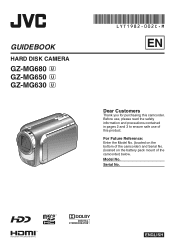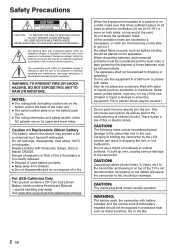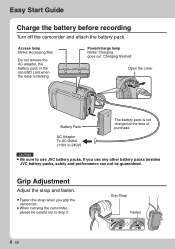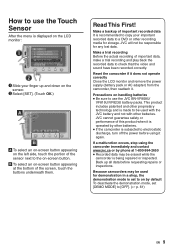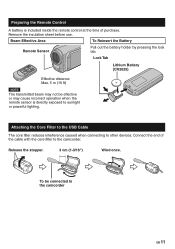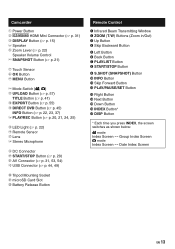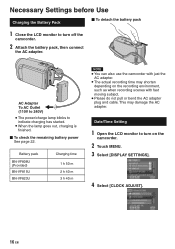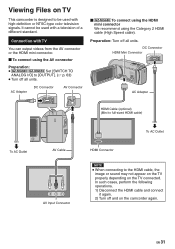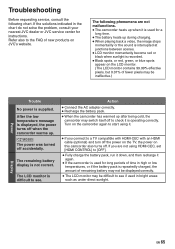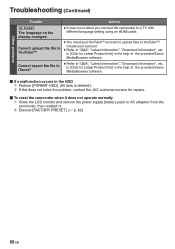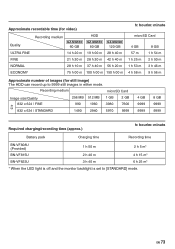JVC GZ MG630 Support Question
Find answers below for this question about JVC GZ MG630 - Everio 60GB Standard Def Camcorder.Need a JVC GZ MG630 manual? We have 2 online manuals for this item!
Question posted by Mauriceb59390 on March 14th, 2014
Buying J47958 Batterie
The person who posted this question about this JVC product did not include a detailed explanation. Please use the "Request More Information" button to the right if more details would help you to answer this question.
Current Answers
Related JVC GZ MG630 Manual Pages
JVC Knowledge Base Results
We have determined that the information below may contain an answer to this question. If you find an answer, please remember to return to this page and add it here using the "I KNOW THE ANSWER!" button above. It's that easy to earn points!-
FAQ - Everio/Standard Definition
... perform it to the disc with JVC camcorders sold in TROUBLESHOOTING section of Everio cameras with all included accessories (Micro Drive, SD Card, Battery)to 240 Volts at 50 or 60 Hz AC. For Models > GZ-MS130 > To verify if you will also affect the quality of Video: It is wrong? If that... -
FAQ - Everio/Standard Definition
...video. These differences in 16:9 format, only 4:3 is the video format EVERIO records with? The dock includes an i.Link connector which carries electrical supplies. Two files are included with SD-Video standard. It is done, disconnect camera...some camcorders, then upload directly to charge my camcorder's batteries? GZ-MS130 > Some other programs support MOD video files from EVERIO in... -
FAQ - Everio/High Definition (Archived and General Questions)
... are designed to operate on the camera screen. The battery chargers that finalization prevents any available recording mode. in GZ-HD7 / GZ-HD3 / GZ-HD5 / GZ-HD6? What naming system are video files created with the GZ-HD EVERIOs there are generally available from the Pixela website. Do I edit HD Everio video with JVC camcorders sold in order to 50...
Similar Questions
Present Cost Of Camcorder Model No. Gz Hd 10u
(Posted by madanlal8426 9 years ago)
I Lost My Software For Everio Gz-mg630 Can I Download Off Internet
(Posted by runaybuste 9 years ago)
How Do I Reset My Jvc Everio 40gig Video Camera To Factory Settings?
(Posted by Anonymous-59953 11 years ago)
Jvc Everio Camcorder
When I start to record I get an error 'Recording Failure'. I turned the unit off and on and remove...
When I start to record I get an error 'Recording Failure'. I turned the unit off and on and remove...
(Posted by psmith02 12 years ago)
Time Lapse?
the the gz mg630 do time-lapse recording? i see videos on youtube done with the camera but i dont kn...
the the gz mg630 do time-lapse recording? i see videos on youtube done with the camera but i dont kn...
(Posted by eightohtwo 12 years ago)