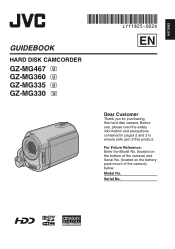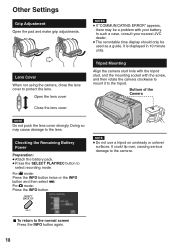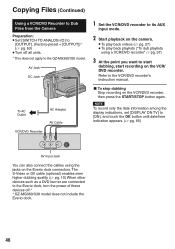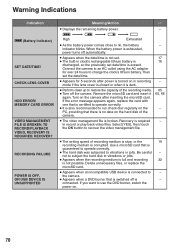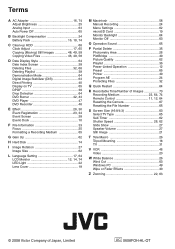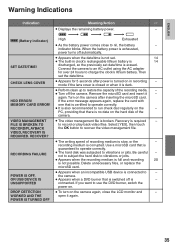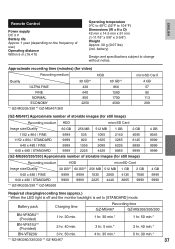JVC GZ MG335 Support Question
Find answers below for this question about JVC GZ MG335 - Everio Camcorder - 800 KP.Need a JVC GZ MG335 manual? We have 2 online manuals for this item!
Question posted by narendra53 on October 18th, 2011
When Play Back Hdd Error
The person who posted this question about this JVC product did not include a detailed explanation. Please use the "Request More Information" button to the right if more details would help you to answer this question.
Current Answers
Related JVC GZ MG335 Manual Pages
JVC Knowledge Base Results
We have determined that the information below may contain an answer to this question. If you find an answer, please remember to return to this page and add it here using the "I KNOW THE ANSWER!" button above. It's that easy to earn points!-
FAQ - Everio/Standard Definition
... Compatibility Chart The battery chargers that of corresponding manual. GZ-MG645 > In this case, 16:9 videos will also need an SD Everio with JVC camcorders sold in GZ-MC100/200/500 (2004). It is only compatible with SD-Video standard. Most Everio models have an Everio with my Everio camera? message will be your PC hardware/software manual for... -
FAQ - Everio/High Definition (Archived and General Questions)
... play HD Everio video on any more details see the Apple editing tutorials which carries electrical supplies. message will need to select it : -2014" or "The movie contains an incorrect duration." Here is supplied with JVC camcorders sold in configuration have an impact on which can be downloaded from EVERIO camera on Mac? Also updates of video... -
FAQ - Everio/High Definition (Archived and General Questions)
... HD Everio camcorder. With i.Link, you can use the battery charger overseas is a power cord adapter to 3 minutes) or DLA “Recovery Mount …” With i.Link, there is supplied with iMovie 6 HD, you will be copied even if play list has some restrictions: For playback on GZ-HD7 / GZ-HD3 / GZ-HD5 / GZ-HD6...
Similar Questions
Software For Jvc Gz-ng335hu Camcorder.
I need software to download recorded video from my JVC GZ-MG335HU camcorder. I need a package that w...
I need software to download recorded video from my JVC GZ-MG335HU camcorder. I need a package that w...
(Posted by knorton97381 7 years ago)
Software For Editing And Downloading Movies
is it there an updated software for camcorder dowloading and editing movies ie: cyberlink updates? a...
is it there an updated software for camcorder dowloading and editing movies ie: cyberlink updates? a...
(Posted by girat 8 years ago)
Can I Transfer Video From My Jvc Everio Camcorder Gz-mg230u To My Computer W/o
the software?
the software?
(Posted by writtes 9 years ago)
Video Camera Problem
Sir my jvc video camera dv cable usb cable connecting problem iam cannecting camera to pc usb cab...
Sir my jvc video camera dv cable usb cable connecting problem iam cannecting camera to pc usb cab...
(Posted by sundarkkr 11 years ago)
My Laptop Doesnot Recognise The Usb Code Of Jvc Gz-mg630a - Everio Camcorder
MY LAPTOP DOESNOT RECOGNISE THE USB OFJVC GZ-MG630A - Everio CamcorderWHEN I TRIED TO UPLOAD MY PHOT...
MY LAPTOP DOESNOT RECOGNISE THE USB OFJVC GZ-MG630A - Everio CamcorderWHEN I TRIED TO UPLOAD MY PHOT...
(Posted by sumianils 11 years ago)