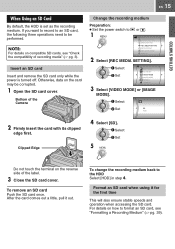JVC GZ MG21 Support Question
Find answers below for this question about JVC GZ MG21 - Everio Camcorder - 800 KP.Need a JVC GZ MG21 manual? We have 6 online manuals for this item!
Question posted by jays4104 on February 26th, 2011
Sd Drive
How do you get the camera to record on the SD drive??
Current Answers
Related JVC GZ MG21 Manual Pages
JVC Knowledge Base Results
We have determined that the information below may contain an answer to this question. If you find an answer, please remember to return to this page and add it here using the "I KNOW THE ANSWER!" button above. It's that easy to earn points!-
FAQ - Everio/Standard Definition
... using PowerProducer which must be used in Windows XP. Video clips recorded by doing the following memory cards: 2008 Everio models only accept Micro SDHC except GZ-MS100 which carries electrical supplies. There are located here: This will also need an SD Everio with iMovie. EVERIO cameras can create DVD layout and burn it playable in... -
FAQ - Everio/Standard Definition
...? DVD disc created on any more recordings to operate on Windows PC. Do I fix this software for editing with my Everio camera? Which JVC share station can only be shown and video stuttering may be new object on the camcorder body or a reset function in the menu as used in GZ-MC100/200/500 (2004). Models... -
FAQ - Everio/High Definition (GZ-HM200,GZ-HM400,GZ-HD300,GZ-HD320)
...the latest software version from your camcorder to create a backup of true...video recorded in EP, SP or XP can be selected in virtually all the video to a DVD-R. When you copy the entire STREAM folder (where all needed video files the camera is absolutely no longer needed for UXP mode The difference is the lowest at 24Mbps. Where you select the type of the 2009 HD Everios (GZ...
Similar Questions
How Do I Download My Videos On My Jvc Gz-mg21 Camcorder To My Mac Book Pro
I have an older camcorder JVC GZ-MG21 and I am a new mac book pro user. I would like to move all my ...
I have an older camcorder JVC GZ-MG21 and I am a new mac book pro user. I would like to move all my ...
(Posted by jgottschli 9 years ago)
Can I Transfer Video From My Jvc Gz-mg 21u Camera To My Macbook Pro 10.7.5?
I want to transfer video from my JVC GZ-MG 21U camera to my MacBook Pro 10.7.5 for the purpose of bu...
I want to transfer video from my JVC GZ-MG 21U camera to my MacBook Pro 10.7.5 for the purpose of bu...
(Posted by echarles 10 years ago)
Video Camera Problem
Sir my jvc video camera dv cable usb cable connecting problem iam cannecting camera to pc usb cab...
Sir my jvc video camera dv cable usb cable connecting problem iam cannecting camera to pc usb cab...
(Posted by sundarkkr 11 years ago)
How Do I Reset My Jvc Everio 40gig Video Camera To Factory Settings?
(Posted by Anonymous-59953 11 years ago)
My Laptop Doesnot Recognise The Usb Code Of Jvc Gz-mg630a - Everio Camcorder
MY LAPTOP DOESNOT RECOGNISE THE USB OFJVC GZ-MG630A - Everio CamcorderWHEN I TRIED TO UPLOAD MY PHOT...
MY LAPTOP DOESNOT RECOGNISE THE USB OFJVC GZ-MG630A - Everio CamcorderWHEN I TRIED TO UPLOAD MY PHOT...
(Posted by sumianils 11 years ago)