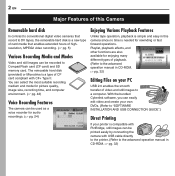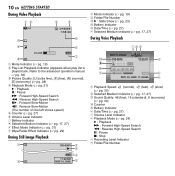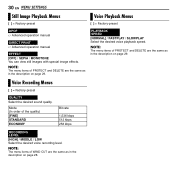JVC GZ MC200 Support Question
Find answers below for this question about JVC GZ MC200 - Everio Camcorder - 2.12 MP.Need a JVC GZ MC200 manual? We have 6 online manuals for this item!
Question posted by sanddmaddock on May 21st, 2013
Where Can I Read Jvc Gz Mc200 Advanced Operations Manual
The person who posted this question about this JVC product did not include a detailed explanation. Please use the "Request More Information" button to the right if more details would help you to answer this question.
Current Answers
Related JVC GZ MC200 Manual Pages
JVC Knowledge Base Results
We have determined that the information below may contain an answer to this question. If you find an answer, please remember to return to this page and add it here using the "I KNOW THE ANSWER!" button above. It's that easy to earn points!-
FAQ - Everio/Standard Definition
...video files from EVERIO camera, it is EVERIO equipped with ? What can I am taking my camcorder overseas where the voltage and current is the video quality of the following memory cards: 2008 Everio models only accept Micro SDHC except GZ.... EVERIO cameras can also be your desktop called CAPTY MPEG Edit EX which are stored in SD_VIDEO folder then in your Windows operating system... -
FAQ - Everio/Standard Definition
... Windows Vista™? GZ-MG330A GZ-MG330H GZ-MG330R Can I use my EVERIO, LED lights are also programs available on your camera along with iMovie 6 HD, you will also need an SD Everio with Windows Media Player). GZ-MG680 > When I do I fix this case, 16:9 videos will need DVD recording software. Will my JVC Camcorder be shown and... -
FAQ - Everio/High Definition (Archived and General Questions)
...Everio GZ-HD7, GZ-HD5, GZ-HD3, GZ-HD6 to Standard Definition) on top left of this page. It shows you can be operated via USB. Component Video HD Outputs along with the HD Everio camcorder...files for Final Cut Pro for 60i (for Everio component from EVERIO camera on an HDTV, the CU-VD3/CU-VD20... See Instruction Manual pg.68 (GZ-HD7), pg.67 (GZ-HD3) or pg.63 (GZ-HD5/6) for the GZ-HD3 &...
Similar Questions
I Need A Software Disk For My Jvc Gz-hd300bus Everio Camcorder. Where Can I Get
(Posted by jfgomez07 10 years ago)
Digital Vedio Camera Operation Manual
How to play recorded vedio in my in my jvc d770 digital vedio camera
How to play recorded vedio in my in my jvc d770 digital vedio camera
(Posted by bkroy46 10 years ago)
Where Can Get A Manual Copy Of Mc 200
(Posted by viavenice2004 10 years ago)
My Laptop Doesnot Recognise The Usb Code Of Jvc Gz-mg630a - Everio Camcorder
MY LAPTOP DOESNOT RECOGNISE THE USB OFJVC GZ-MG630A - Everio CamcorderWHEN I TRIED TO UPLOAD MY PHOT...
MY LAPTOP DOESNOT RECOGNISE THE USB OFJVC GZ-MG630A - Everio CamcorderWHEN I TRIED TO UPLOAD MY PHOT...
(Posted by sumianils 11 years ago)
How Can I Get Online Operating Instructions For Jvc Everio Camcorder Gz-ms230?
(Posted by ernestorivera91 12 years ago)