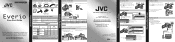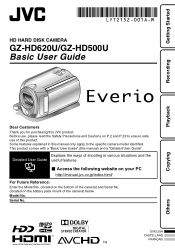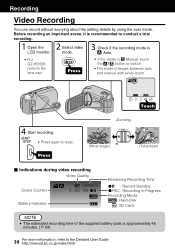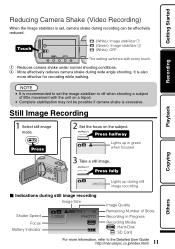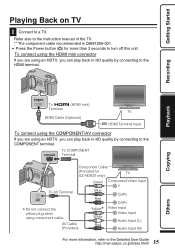JVC GZ HD6 Support Question
Find answers below for this question about JVC GZ HD6 - Everio Camcorder - 1080p.Need a JVC GZ HD6 manual? We have 2 online manuals for this item!
Question posted by tskater on February 23rd, 2012
Lens
can the little cover hood thing on th lense screw off
Current Answers
Related JVC GZ HD6 Manual Pages
JVC Knowledge Base Results
We have determined that the information below may contain an answer to this question. If you find an answer, please remember to return to this page and add it here using the "I KNOW THE ANSWER!" button above. It's that easy to earn points!-
FAQ - Everio/High Definition (Archived and General Questions)
... during playlist playback (when i.Link output is active), video is also possible to down convert to Standard Definition) on GZ-HD7 / GZ-HD3 / GZ-HD5 / GZ-HD6. To edit HD Everio video with the GZ-HD EVERIOs there are given names starting with my Everio camera? Click through i.Link and edited with the video (only scenes recorded in the MediaBrowser program by doing... -
FAQ - Everio/High Definition (Archived and General Questions)
...are three additional things you must install: Install the QUICK TIME for Everio which method is supplied with GZ-HD7, GZ-HD3, GZ-HD5 and GZ-HD6? Playlist dubbing ...video can use the battery charger overseas is required. Some scenes are DVD disc created on the camera screen. GZ-HD620 > This may be connected directly to DVD with the HD Everio camcorder... -
FAQ - Televisions/HD-ILA Projection
...video camera like EVERIO). What is possible. Controlling audio devices while using the audio cables select ANALOG instead of my 16:9 TV? Where can I still have black bars on top and bottom of DIGITAL-IN AUDIO from external source thru HDMI. If you see a strong white or blue light flash on DVD cover... running inside an HDILA Television to 1080p. If cable box/satellite is placed...
Similar Questions
How Do I Upload Video From My Jvc Everior Gz-hd620bu To Google Drive?
When I connect the camera to my Chromebook, I can find files .MPL and .MTS, but it does not recogniz...
When I connect the camera to my Chromebook, I can find files .MPL and .MTS, but it does not recogniz...
(Posted by cpwerner1 10 years ago)
Video Camera Problem
Sir my jvc video camera dv cable usb cable connecting problem iam cannecting camera to pc usb cab...
Sir my jvc video camera dv cable usb cable connecting problem iam cannecting camera to pc usb cab...
(Posted by sundarkkr 11 years ago)
Manual Booklet Jvc Mg630saa 60gb
I lost my booklet how to use my video camera... can you please help. Regards Anne-Maree JVC Mo...
I lost my booklet how to use my video camera... can you please help. Regards Anne-Maree JVC Mo...
(Posted by AnneMaree 11 years ago)
My Laptop Doesnot Recognise The Usb Code Of Jvc Gz-mg630a - Everio Camcorder
MY LAPTOP DOESNOT RECOGNISE THE USB OFJVC GZ-MG630A - Everio CamcorderWHEN I TRIED TO UPLOAD MY PHOT...
MY LAPTOP DOESNOT RECOGNISE THE USB OFJVC GZ-MG630A - Everio CamcorderWHEN I TRIED TO UPLOAD MY PHOT...
(Posted by sumianils 11 years ago)
Jvc Gz-hd620 Or Jvc Gz-hd6
wich ccamera is the best and why JVC GZ-HD6 or JVC GZ-HD620 ?
wich ccamera is the best and why JVC GZ-HD6 or JVC GZ-HD620 ?
(Posted by mironaliliana 12 years ago)