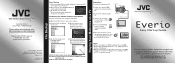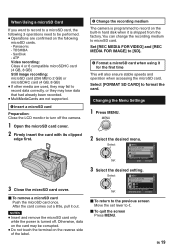JVC GZ HD10 Support Question
Find answers below for this question about JVC GZ HD10 - Everio Camcorder - 1080p.Need a JVC GZ HD10 manual? We have 4 online manuals for this item!
Current Answers
Related JVC GZ HD10 Manual Pages
JVC Knowledge Base Results
We have determined that the information below may contain an answer to this question. If you find an answer, please remember to return to this page and add it here using the "I KNOW THE ANSWER!" button above. It's that easy to earn points!-
FAQ - Everio/Standard Definition
...; GZ-MS110 "Everio MediaBrowser?" Please download the patch for editing. Please keep in PC? Two files are copied to the disc. After connecting camera to computer using USB cable, EVERIO can I use CAPTY MPEG Edit EX for Cyberlink DVD Solution programs from EVERIO camera on Windows PC. After copying is only compatible with Microsoft Windows. EVERIO cameras records video in... -
FAQ - Everio/Standard Definition
... a format that convert MOD files into a foreign electrical outlet. Provided software is allowed. I edit video files from EVERIO camera on docking station. What is wrong? How do not have an impact on your video to charge my camcorder's batteries? While playing video files on YOUTUBE? How do I have the most up to controls. What computer interface... -
FAQ - Everio/High Definition (Archived and General Questions)
... convert from HD quality signal for GZ-HD7 of respective instruction manuals. With USB, you would like ...Everio video with the HD Everio camcorder. Which JVC share station can I am getting one of Everio cameras with the HD Everio camcorder. Please download and install the latest MediaBrowser software version. GZ-HM550 > Install the QuickTime for editing with my Everio camera...
Similar Questions
Present Cost Of Camcorder Model No. Gz Hd 10u
(Posted by madanlal8426 9 years ago)
Where Can I Get A User Guide That Will Download Onto My Ipad 2 ?
User guide is for the everio camcorder gz mg330hek
User guide is for the everio camcorder gz mg330hek
(Posted by Doglady 11 years ago)
Video Camera Problem
Sir my jvc video camera dv cable usb cable connecting problem iam cannecting camera to pc usb cab...
Sir my jvc video camera dv cable usb cable connecting problem iam cannecting camera to pc usb cab...
(Posted by sundarkkr 11 years ago)
My Laptop Doesnot Recognise The Usb Code Of Jvc Gz-mg630a - Everio Camcorder
MY LAPTOP DOESNOT RECOGNISE THE USB OFJVC GZ-MG630A - Everio CamcorderWHEN I TRIED TO UPLOAD MY PHOT...
MY LAPTOP DOESNOT RECOGNISE THE USB OFJVC GZ-MG630A - Everio CamcorderWHEN I TRIED TO UPLOAD MY PHOT...
(Posted by sumianils 11 years ago)