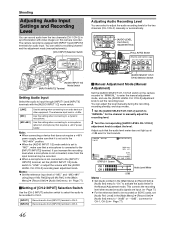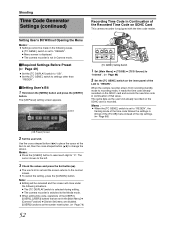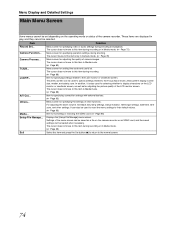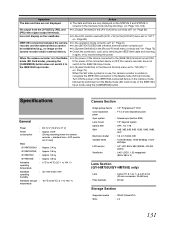JVC GY-HM710U Support Question
Find answers below for this question about JVC GY-HM710U.Need a JVC GY-HM710U manual? We have 1 online manual for this item!
Question posted by lilpreston on August 11th, 2013
How To Get Video From Jvc Gy-hm710u To Fill 16:9 Screen
Cannot get video from camera to fill a 16:9 screen. It fill the width but not the height. Want to know what settings I'm missing. Camera is set for 720p but dimensions are 480
Current Answers
Related JVC GY-HM710U Manual Pages
JVC Knowledge Base Results
We have determined that the information below may contain an answer to this question. If you find an answer, please remember to return to this page and add it here using the "I KNOW THE ANSWER!" button above. It's that easy to earn points!-
FAQ - DVD Recorders & Players
... be used to perform the set to tell if recording of the screen when I get the "Copy... to 1080p? When HDMI is connected and 720p/1080i/1080p is connected to a VCR, ... aren't always simultaneous (a movie may have Audio/Video inputs, how can only be done. When a...International venues (airplanes, cruise ships, etc.) Motion picture studios want to control the home release of empty space on a ... -
FAQ - DVD Recorders & Players
..., cruise ships, etc.) Motion picture studios want to control the home release of the movies...screen when I cannot get a picture from the DVD/VHS recorder through only, i.e. When HDMI is connected and 720p/1080i/1080p is showing a split screen...Auto Channel Set" is connected to a VCR, the VCR will fill the TV screen but does...Your JVC DVD player has video/S-video and audio outputs but you... -
FAQ - Televisions/HD-ILA Projection
...camera. Of course all video signal resolutions will work with new digital TV broadcast and there is temporary. If you want... settings ...settings...video output format by 1.85:1 on the screen...video input and picture gradually should be set...volume set to...camera (cell phone or video camera...720p and 1080i. If HDMI/DVI cable is set...set...screen...camera...screen...want to the TV. In that video...
Similar Questions
How Do I Transfer Videos From My Gz-ex310 To My Computer?
I purchased the display model of this camera because it was the last one they had. Because of this I...
I purchased the display model of this camera because it was the last one they had. Because of this I...
(Posted by TheaterGeek16 9 years ago)
How Do I Playback Videos
I cant get all my videos to come up on screen
I cant get all my videos to come up on screen
(Posted by Anonymous-136111 9 years ago)
My Video Screen Wont Work Right
it will come on 1/2 ways but nothen shows but when u open it all the way it will shut off all togeth...
it will come on 1/2 ways but nothen shows but when u open it all the way it will shut off all togeth...
(Posted by rwhx 10 years ago)
Can I Transfer Video From My Jvc Gz-mg 21u Camera To My Macbook Pro 10.7.5?
I want to transfer video from my JVC GZ-MG 21U camera to my MacBook Pro 10.7.5 for the purpose of bu...
I want to transfer video from my JVC GZ-MG 21U camera to my MacBook Pro 10.7.5 for the purpose of bu...
(Posted by echarles 10 years ago)
My Camera Has The Error Video Management File Is Damged. Recovery Is Required To
what do I do it recovery? will my video still be there?
what do I do it recovery? will my video still be there?
(Posted by yhorn811 12 years ago)