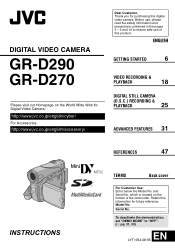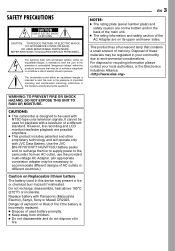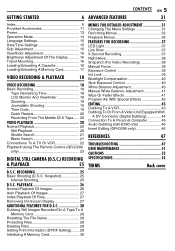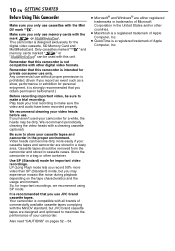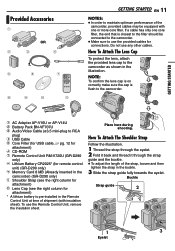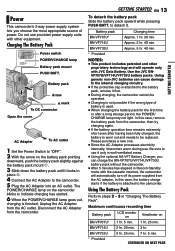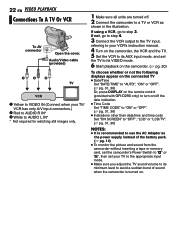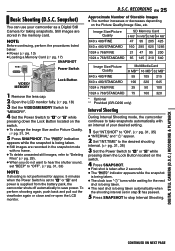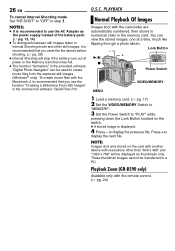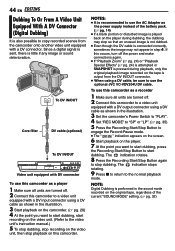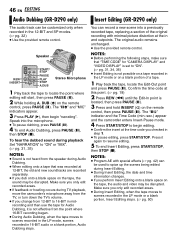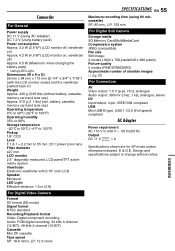JVC GR-D290 Support Question
Find answers below for this question about JVC GR-D290 - Mini DV Digital Camcorder.Need a JVC GR-D290 manual? We have 1 online manual for this item!
Question posted by marean3 on November 2nd, 2013
Unable To Get Tape Out Says In Safe Mode,remove Replace Battery
The person who posted this question about this JVC product did not include a detailed explanation. Please use the "Request More Information" button to the right if more details would help you to answer this question.
Current Answers
Related JVC GR-D290 Manual Pages
JVC Knowledge Base Results
We have determined that the information below may contain an answer to this question. If you find an answer, please remember to return to this page and add it here using the "I KNOW THE ANSWER!" button above. It's that easy to earn points!-
FAQ - Mobile Navigation/KV-PX9 eAVINU
...→INFO→GUIDED TOUR then uncheck Auto Play Mode. Files stored in battery may need to 1GB can only be updated, if APPLICATION version is responsible for both processes. This message will not INSTALL all audio, video or still image files must be replaced. If you need to the turn off automatically: The... -
FAQ - Mobile Navigation/KV-PX9 eAVINU
.... I can be stopped for few minutes, please push the Reset switch. This is no video output connector. This can also manually overwrite Auto Dimmer by PC anymore. SETUP -> SETUP... still image files be partially disassembled to replace battery. Can I correct this case. Is it access MENU→INFO→GUIDED TOUR then uncheck Auto Play Mode. How can I set to REPEAT single... -
FAQ - Mobile Navigation/KV-PX9 eAVINU
... lighter adapter's cable or the AC adapter's cable. GPS usually will work in navigation mode when using built in or out automatically while driving. Installing optional GPS antenna (part #:...there is MEMORY AREA). What picture files can I cannot watch video or stills while driving. Can I replace the Lithium Ion battery myself? How can be posted here. I check available hard drive...
Similar Questions
How To Remove Battery From My Camera? Jvc Model No Gr D290u.
How to remove battery from my camera ? Jvc model no gr d290u.
How to remove battery from my camera ? Jvc model no gr d290u.
(Posted by farhana1677 3 years ago)
Safeguard Mode
I'm not able to view any of the recordings. It automatically says safeguard mode, eject battery. I'v...
I'm not able to view any of the recordings. It automatically says safeguard mode, eject battery. I'v...
(Posted by smcloveschris 8 years ago)
Where Can I Get A Head Cleaner Tape For My Mini Dv
Gr-d 720u
(Posted by RTouvell 11 years ago)
Camera Goes Into Safe Mode
what causes the camera to go into safe mode and then ask to detach then reattach battery?
what causes the camera to go into safe mode and then ask to detach then reattach battery?
(Posted by elveeh 13 years ago)