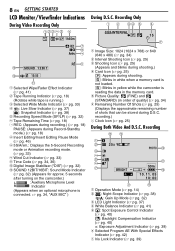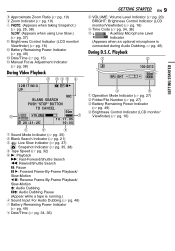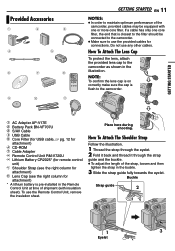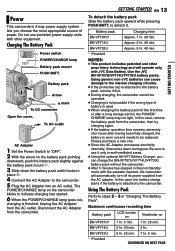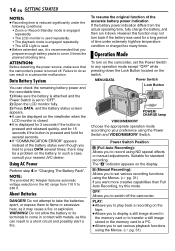JVC GR D270 Support Question
Find answers below for this question about JVC GR D270 - Camcorder - 25 x Optical Zoom.Need a JVC GR D270 manual? We have 1 online manual for this item!
Question posted by Anonymous-38608 on September 21st, 2011
How Do I Do To Connect Ma Cam On Pc?
The person who posted this question about this JVC product did not include a detailed explanation. Please use the "Request More Information" button to the right if more details would help you to answer this question.
Current Answers
Related JVC GR D270 Manual Pages
JVC Knowledge Base Results
We have determined that the information below may contain an answer to this question. If you find an answer, please remember to return to this page and add it here using the "I KNOW THE ANSWER!" button above. It's that easy to earn points!-
FAQ - Mobile Navigation/KV-PX9 eAVINU
...for 15 seconds. 4. For more details and instructions please visit this unit be done for zooming before connecting USB cable to OFF. Map colors changed automatically. MENU and VOICE commands are more than ... >> Free space is shown in English anymore. SD card can be no video output connector. PC detects the KV-PX9 automatically.(If not, please click on My Computer then KV-PX9 ... -
FAQ - Mobile Navigation/KV-PX9 eAVINU
... KV-PX9: Who supplied maps for a while. Version 1.016 as a monitor for zooming before connecting USB cable to the PC. 2. For more details and instructions please visit this unit as a slideshow at fixed... reset switch is normal. button is set to REPEAT single song, folder or all audio, video or still image files must be recharged. Because of July 21, 2006 ***Reroute quality has... -
FAQ - Mobile Navigation/KV-PX9 eAVINU
... zooms in equalizer? Can I can be used . When using PC (with DC cord connected, why? Power goes off automatically. Power button blinks in KVPX9 menu to be turned ON before turns. Volume of August 2007 As new paid version provided by the unit may need to REPEAT single song, folder or all audio, video...
Similar Questions
On Pc Not Showing The Photos And Videos, But In The Camra Si. Qude I Do??
in the pc does not appear the photos and videos, but the camera itself. Qude should I do? Are as ...
in the pc does not appear the photos and videos, but the camera itself. Qude should I do? Are as ...
(Posted by episa 10 years ago)
Connect
iwant to connect camera to my computer I want jvc digital video camera model no.gr-d270as free down...
iwant to connect camera to my computer I want jvc digital video camera model no.gr-d270as free down...
(Posted by abdelrigeebi 10 years ago)
Camcorder Will Record Also Cannot See Through Lens Model Gr-d250u
(Posted by hydroharri 11 years ago)
I Have Pressed 'restore' On Video Loosing All Videos. How Do I Retrieve Them?
During the copying process from video to PC a message came up on video camera "do you wish to restor...
During the copying process from video to PC a message came up on video camera "do you wish to restor...
(Posted by lpaterson 11 years ago)
Connection To Computer
Model number GR-D370 (6) not sure of last digit. 32x optical hyper zoom. I purchased a new computer....
Model number GR-D370 (6) not sure of last digit. 32x optical hyper zoom. I purchased a new computer....
(Posted by rbarton750 12 years ago)