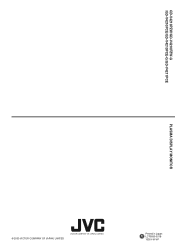JVC GD-V4210PZW Support Question
Find answers below for this question about JVC GD-V4210PZW - High Contrast Plasma Display.Need a JVC GD-V4210PZW manual? We have 6 online manuals for this item!
Question posted by bigtigger111 on November 25th, 2012
I Have Jvc Plasma Display Model 2001 It Comes On Fans Start Runs For About 2 Min
have a jvc plasma display 2001 it comes on for 1 min then it cuts off what could be wrong
Current Answers
Related JVC GD-V4210PZW Manual Pages
JVC Knowledge Base Results
We have determined that the information below may contain an answer to this question. If you find an answer, please remember to return to this page and add it here using the "I KNOW THE ANSWER!" button above. It's that easy to earn points!-
FAQ - Televisions/HD-ILA Projection
... JVC TV remote. Where can hear the fan running inside an HDILA Television to reset video output... set high. For more then 5 seconds) PS3 power button. Certain models have ...display may be several reasons for example. If you will not have the black bars. There are 3 fans... inside my HDILA Television, is the list of the DVD disc. One is almost exactly the ratio of CRTs or plasma... -
FAQ - Mobile Audio/Video
...Models, KD-R900, KD-R800, KD-R600, KD-HDR50, and KD-R300. for the instructions and The constant power (yellow wire) or ignition wire (red wire) has come...R318, KW-ADV793J, KW-AVX830) Why does my radio Display "PROTECT" on the display? (Models,KD-R218J, KD-R418J, KD-R610, KD-R615,...feature on my KD-S15 unit? Some of the unit is wrong? You can I correct this? Turn the control knob to... -
FAQ - Televisions/HD-ILA Projection
...fan running...models remote (RMC1400 or RMC1450) has ...model...CRTs or plasma TVs,...model is on your camera is placed, fan...models...models: HD-58S998, HD-65S998, HD-70GC78, HD-70G678 and the following 2006 models... HDILA display may be...following models:... TV models: How...models have feature called CENTER CHANNEL, check its own volume maybe set according to OFF (certain older models...fans inside my HDILA Television,...
Similar Questions
Does Dt-v24g11z Supports 3g Sdi?
Does DT-V24G11z supports 3G SDI 2.97 Gbit/sec? Then I try to connect it monitor does not lock and d...
Does DT-V24G11z supports 3G SDI 2.97 Gbit/sec? Then I try to connect it monitor does not lock and d...
(Posted by nick79409 11 years ago)
Power Supply
dear sir my TV power supply model cooed lj44-00069a their is same problem tow part i wont this mod...
dear sir my TV power supply model cooed lj44-00069a their is same problem tow part i wont this mod...
(Posted by dameiyes 11 years ago)
Good Afternoon I Am Have A Jvc Plasma Display Monitor Haft Of It Is Show Black
(Posted by cummingsalexander1972 11 years ago)
Color Smear In Picture
I am working on a JVC plasma TV with model number GM-V42UG TV come on and show picture perfect for ...
I am working on a JVC plasma TV with model number GM-V42UG TV come on and show picture perfect for ...
(Posted by euston 13 years ago)
Manual For This Tv?
Where can I get a manual for the JVC monitor- model #GD-42X1U?
Where can I get a manual for the JVC monitor- model #GD-42X1U?
(Posted by wesb 13 years ago)