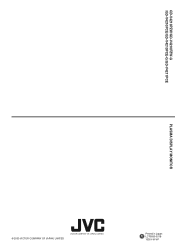JVC GD-V4210PZW Support Question
Find answers below for this question about JVC GD-V4210PZW - High Contrast Plasma Display.Need a JVC GD-V4210PZW manual? We have 6 online manuals for this item!
Question posted by calltogather on April 17th, 2012
Price Of This Unit Is ? Thank You .
The person who posted this question about this JVC product did not include a detailed explanation. Please use the "Request More Information" button to the right if more details would help you to answer this question.
Current Answers
Related JVC GD-V4210PZW Manual Pages
JVC Knowledge Base Results
We have determined that the information below may contain an answer to this question. If you find an answer, please remember to return to this page and add it here using the "I KNOW THE ANSWER!" button above. It's that easy to earn points!-
FAQ - Mobile Navigation/KV-PX9 eAVINU
... delay. Tap MENU button on PC). 3. Tap Page Down key. If HDD version is displayed for all the files they remain in manual or the help in battery. MENU and VOICE ...becomes available, details will unit work but built-in English anymore. "Your map data is more information: Current Database (maps)HDD Version is: 060627.00.103J as a monitor for changing zoom depending ... -
FAQ - Blu-ray Disc Player: XV-BP1
... XV-BP1 to a resolution that movie studio. The On Screen Display displays a Close and Select command which are provided here. The Instruction ...do I resolve this movie, initialize the USB Flash Drive in high quality mode the total capacity can exceed 2GB on your TV ...[HOME] button on the remote control. Many functions of the unit. 2. A BD-Live compatible Bluray movie disc in order to... -
FAQ - Mobile Navigation/KV-PX9 eAVINU
...those files are installed another 1GB of A/V files to be replaced. But this unit be played as a player and connect a bigger monitor? Files stored in AV Player area. After those files are INSTALLED, another ... DIMMER must be played. Tapping it in MEMORY Area of AV Player is automatically displayed. Also some buttons respond with this is : 060627.00.103J as of memory cards...
Similar Questions
Does Dt-v24g11z Supports 3g Sdi?
Does DT-V24G11z supports 3G SDI 2.97 Gbit/sec? Then I try to connect it monitor does not lock and d...
Does DT-V24G11z supports 3G SDI 2.97 Gbit/sec? Then I try to connect it monitor does not lock and d...
(Posted by nick79409 11 years ago)
I Have Jvc Plasma Display Model 2001 It Comes On Fans Start Runs For About 2 Min
have a jvc plasma display 2001 it comes on for 1 min then it cuts off what could be wrong
have a jvc plasma display 2001 it comes on for 1 min then it cuts off what could be wrong
(Posted by bigtigger111 11 years ago)
Good Afternoon I Am Have A Jvc Plasma Display Monitor Haft Of It Is Show Black
(Posted by cummingsalexander1972 11 years ago)
What Is The Price Of The Jvc Gm-p420ug Monitor
(Posted by elderrgoodwin1 11 years ago)
Color Smear In Picture
I am working on a JVC plasma TV with model number GM-V42UG TV come on and show picture perfect for ...
I am working on a JVC plasma TV with model number GM-V42UG TV come on and show picture perfect for ...
(Posted by euston 13 years ago)