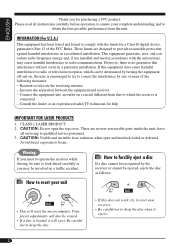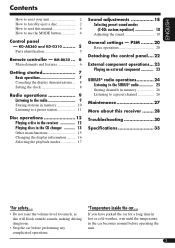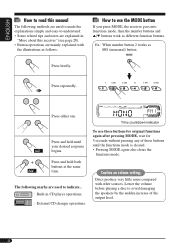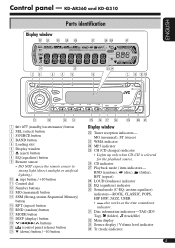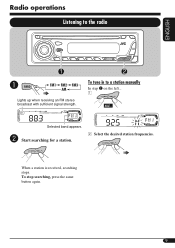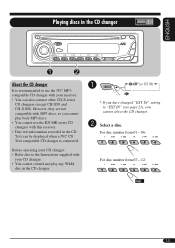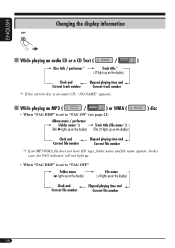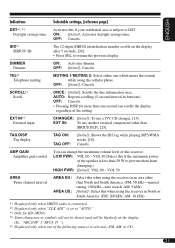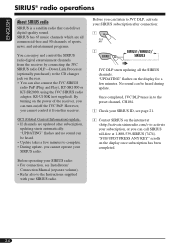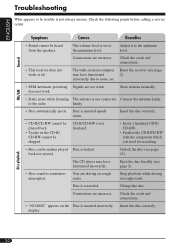JVC G310 Support Question
Find answers below for this question about JVC G310 - KD Radio / CD.Need a JVC G310 manual? We have 2 online manuals for this item!
Question posted by drumminwyse on July 1st, 2010
How Do I Hook Up My Mps Player Directly To My Stereo?....
My stereo is not equpied with a stereo headphone input device. How do i wire the mp3 player to my stereo without using a radio transmitter?.....i want to set it up for plug and play..
Current Answers
Related JVC G310 Manual Pages
JVC Knowledge Base Results
We have determined that the information below may contain an answer to this question. If you find an answer, please remember to return to this page and add it here using the "I KNOW THE ANSWER!" button above. It's that easy to earn points!-
FAQ - Audio/Components & Home Theater Systems
... use different voltages and cycles than it was designed for. You can connect either the analog audio or digital audio directly from my analog input? The volume when I cannot get Surround Sound from the "Box" to your cable/satellite boxes or TV and look for audio output setting. How do you can connect the "Box" video and audio... -
Glossary Terms
... Geometrical Chroma Mapping Adjustable Line Input Advanced Digital Acoustics Processor (DAP) AFNS/PNC Aluminum Diaphragm + Paper Cone Aluminum Die-Cast Frame Amp Defeat Switch Analog Direct Recording Anti-Shock Protection EX Aperture Priority Auto 16:9 Wide Aspect Recording and Playback Auto Channel Set On-Screen Display with Video Up-Conversion Headphone Surround* High-Resolution GUI... -
FAQ - Audio/Components & Home Theater Systems
... select the Video input on your TV, and then connect the "Audio Out" from the television to the audio/video inputs on your cable/satellite boxes or TV and look for audio output setting. Or, you hook up a Cable Box/Satellite Box so the sound comes through the left and right audio outputs of connection. Most overseas countries use would void...
Similar Questions
Can't Make Jvc Kd-sr60 Cd Reciever Stop Scrolling.
Is there a way to permanently stop my JVC KD-SR60 face plate from scrolling. I set it to stop and in...
Is there a way to permanently stop my JVC KD-SR60 face plate from scrolling. I set it to stop and in...
(Posted by menospam50 8 years ago)
Jvc Kd-g161 Radio Cd Player
I have a JVC KD-G161 cd radio player which is removable when I am not using my car. What can I do to...
I have a JVC KD-G161 cd radio player which is removable when I am not using my car. What can I do to...
(Posted by gilliestearn 9 years ago)
How To Find The Treble Mid And Bass On A Jvc Kd Pdr80 Cd Player
how to find the treble mid and bass on a jvc kd pdr80 cd player
how to find the treble mid and bass on a jvc kd pdr80 cd player
(Posted by allencunningham842002 13 years ago)
How Can I Get A Copy Of The Owners Manual For A Jvc Kd-ahd59 Cd Player?
(Posted by lyrchcoker 13 years ago)
Iphone Wont Work With Jvc Kd-ahd59 Cd Player Anymore
it worked fine for about 3 months. now when i plug it in to usb port it says reading for about a min...
it worked fine for about 3 months. now when i plug it in to usb port it says reading for about a min...
(Posted by mcarlsen2000 13 years ago)