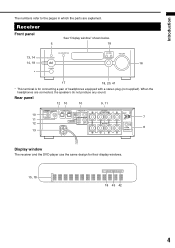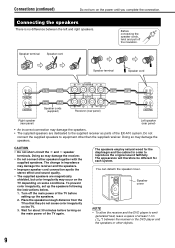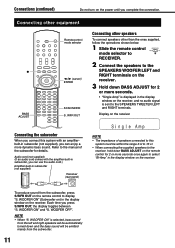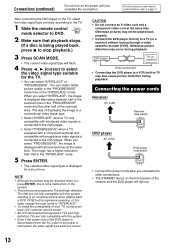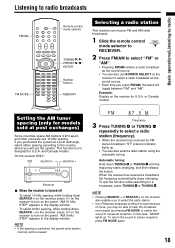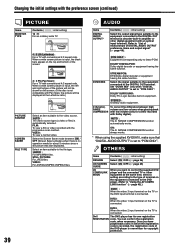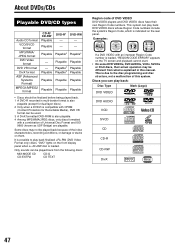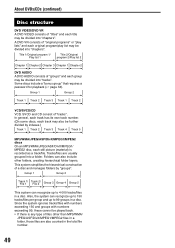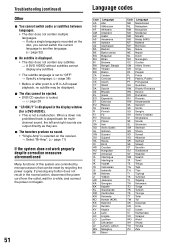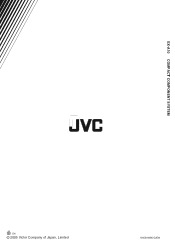JVC EX A10 Support Question
Find answers below for this question about JVC EX A10 - DVD Executive Microsystem.Need a JVC EX A10 manual? We have 1 online manual for this item!
Question posted by bvravishankar6 on February 23rd, 2013
Sub Woofer
which is matching sub woofer for this model
Current Answers
Related JVC EX A10 Manual Pages
JVC Knowledge Base Results
We have determined that the information below may contain an answer to this question. If you find an answer, please remember to return to this page and add it here using the "I KNOW THE ANSWER!" button above. It's that easy to earn points!-
Glossary Terms
... for Mass Storage (HDD) Laser Touch Operation Library Database DVD Navigation and Animated Thumbnail (DVD-RAM/DVD-RW VR Format) Line Output Terminals Live Memory Live Slow...Woofers and Super Twin Ducts Twin Tuner Ultra-High Performance 1-Chip AV Decoder USB 2.0 Connection USB Audio USB Connection for Digital Audio Player USB Connection for EX-D series USB Host USB Input for Compact Component Systems... -
Glossary Terms
...Woofers and Super Twin Ducts Twin Tuner Ultra-High Performance 1-Chip AV Decoder USB 2.0 Connection USB Audio USB Connection for Digital Audio Player USB Connection for EX-D series USB Host USB Input for Compact Component Systems...for Mass Storage (HDD) Laser Touch Operation Library Database DVD Navigation and Animated Thumbnail (DVD-RAM/DVD-RW VR Format) Line Output Terminals Live Memory Live Slow... -
FAQ - Audio/Components & Home Theater Systems
...TV and look for audio output setting. I watch a DVD is nothing to convert the foreign cycles from your VCR ...higher temperature than it was designed for. A VCR cannot transmit stereo via channel 3 or 4 to your Television. This could ...void the unit's original warranty. Audio/Components & Home Theater Systems Will my JVC audio equipment designed for use different voltages and...
Similar Questions
I’m Getting Very Lost With Setting Up My Stereo
Hi my name is Kyle and I have a JVC NX-D2 stereo system and I am getting lost on how to set the time...
Hi my name is Kyle and I have a JVC NX-D2 stereo system and I am getting lost on how to set the time...
(Posted by Kylelanders944 6 years ago)
Looking For A Sub Woofer Replacement
I was wondering where I could find a replacement sub woofer for the VSDT 2000 micro stereo system? T...
I was wondering where I could find a replacement sub woofer for the VSDT 2000 micro stereo system? T...
(Posted by keithlynn16 7 years ago)
Amplifier Loses Power/dies
Hi! The amp part of mu ex-a10 just dies, first time I disconnected the system and planned to ditch i...
Hi! The amp part of mu ex-a10 just dies, first time I disconnected the system and planned to ditch i...
(Posted by pontusegner 8 years ago)
Jvc Ex A10
How can I connect my laptop to my receiver to play the music on my laptop through my systym Fanie
How can I connect my laptop to my receiver to play the music on my laptop through my systym Fanie
(Posted by diepalm 11 years ago)
How Do I Unlock The Cd Tray On The Jvc Hxd77 J Mini System
(Posted by misstweb13 12 years ago)